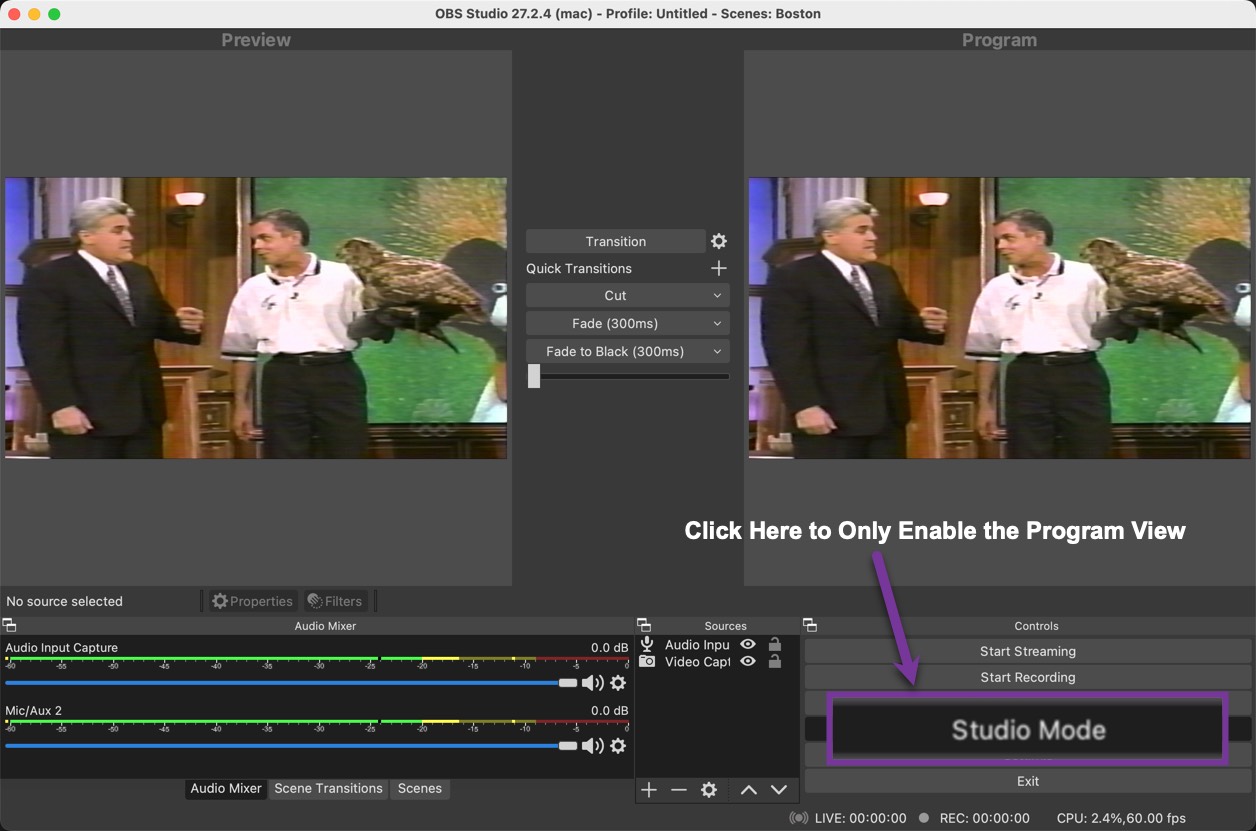OBS Studio
Great Tool to Capture External Video
One of the limitations of Final Cut Pro is that you can’t capture Video/Audio from a USB source. So if your using an UDB capture card you can’t record it in Final Cut Pro.
Quicktime is an alternative solution, but I have been thinking there has to be a better way. The OBS Project looks to be a good solution. I'll be using this tool to capture video from my VHS player to my iMac.
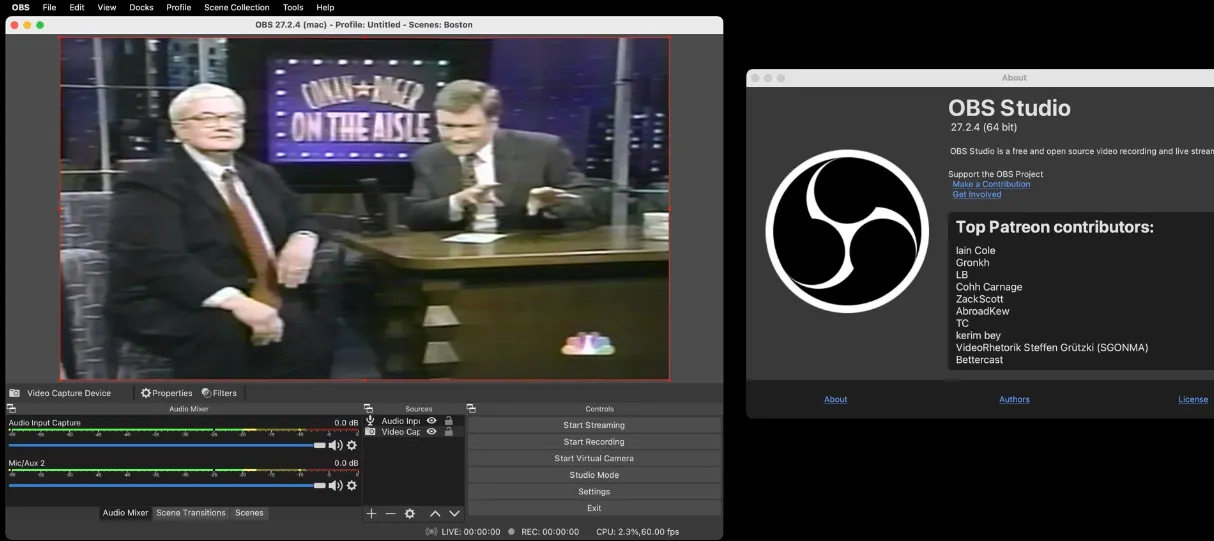
Five Things I Like About OBS Studio
Instant Audio - When I launch OBS I can hear the input audio right away. I don’t need to turn up the audio every time I launch the application. If you use Quicktime for video recording, you know what I mean.
Easily Record Segments of Video Feed - I can click Start Recording and Stop Recording when ever I want. In Quicktime, when you stop recording the “main feed†is gone and your “stuck†with the recording window waiting for me to save. The nice thing about this format is that I can save clips with relevant names. The bad thing is that it takes time away from doing the next clip. OBS Capture makes it easy to focus on the capture part.
Separate Scene Setting - I can setup different input configurations and easily switch between them using the Scene collection.
Quality Video - OBS Capture has Good Quality input. I am not loosing quality by using OBS Studio. I can capture raw video/audio and make final edits in Final Cut Pro.
Enhance with Filters - I can apply filters on Import. There are eleven filters available: Apply LUT, Chroma Key, Color Correction, Color Key, Crop/Pad, Image Mask/Blend, Luma Key, Render Delay, Scaling/Aspect Ratio, Scroll, Sharpen.
Still Lots of Learning
I am just getting started learning how to use OBS Capture. The application looks to be what I am looking for in a USB Video capture.
There are a couple of tricks I had to learn to get started:
Getting Audio to Play While Recording
People use OBS Capture to stream games and things on your computer. The OBS Project team disabled playing audio on capture because of audio feed back. It’s easy to enable it once you have your Audio Input and Video capture sources enabled:
Select Edit Menu and then Advance Audio Properties Scroll to the right and under “Audio Monitoring†use the pull down option list and select “Monitor and Outputâ€
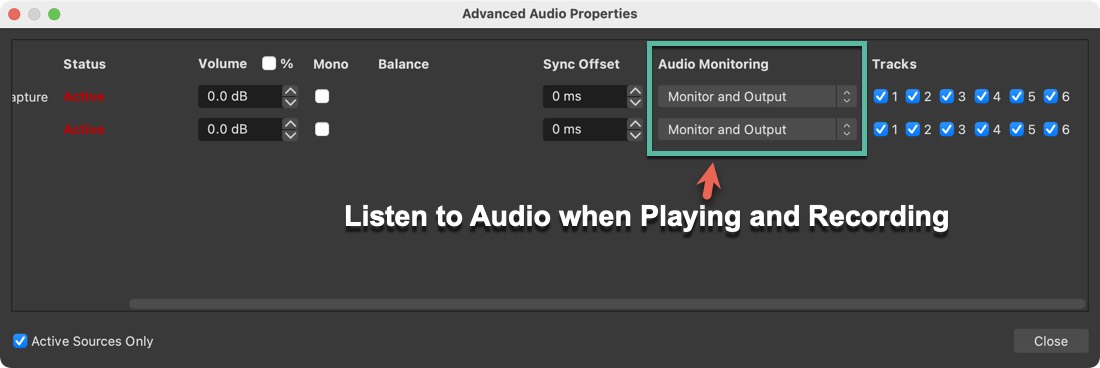
Showing Only the Live View
When you first launch OBS Capture, you see two video windows. You can simplify the view by only showing the one view. This is done by clicking on “Studio Mode†in the Controls section.