Canva QR Codes
Canva makes it easy to create Quick Response codes
With Canva, you can easily create your own QR code in minutes! QR codes are becoming one of the most popular ways to share information and links online. Whether you're a business owner promoting a product or service, an event planner directing guests to specific destinations, or just an individual who wants to share important information quickly – Canva has you covered.
Once created, you can use this unique custom-made QR Code for anything - including websites , social media profiles , contact details , digital coupons & vouchers. The possibilities are endless with the addition of them to physical products such as brochures & flyers! Plus, if changes are needed later – you only need to make them in Canva's platform!
Anyone can easily create professional designs using Canvas' user-friendly interface. So what are you waiting for? Design amazing personalized QR codes now!
Website Description
Create custom QR codes effortlessly
Generate a QR code for your URL for free Easy to access on our design platform, add your URL, and get your QR code in seconds.
Customize QR codes Create OR codes for every link you want your customers to access and customize your OR code design by changing the colors, text, font size, and graphics
.Add a business logo or icon to your QR code design Showcase your business by adding a professional touch to your QR code design or mix branding with design by using the Brand Kit (Teams) with your unique new QR code.
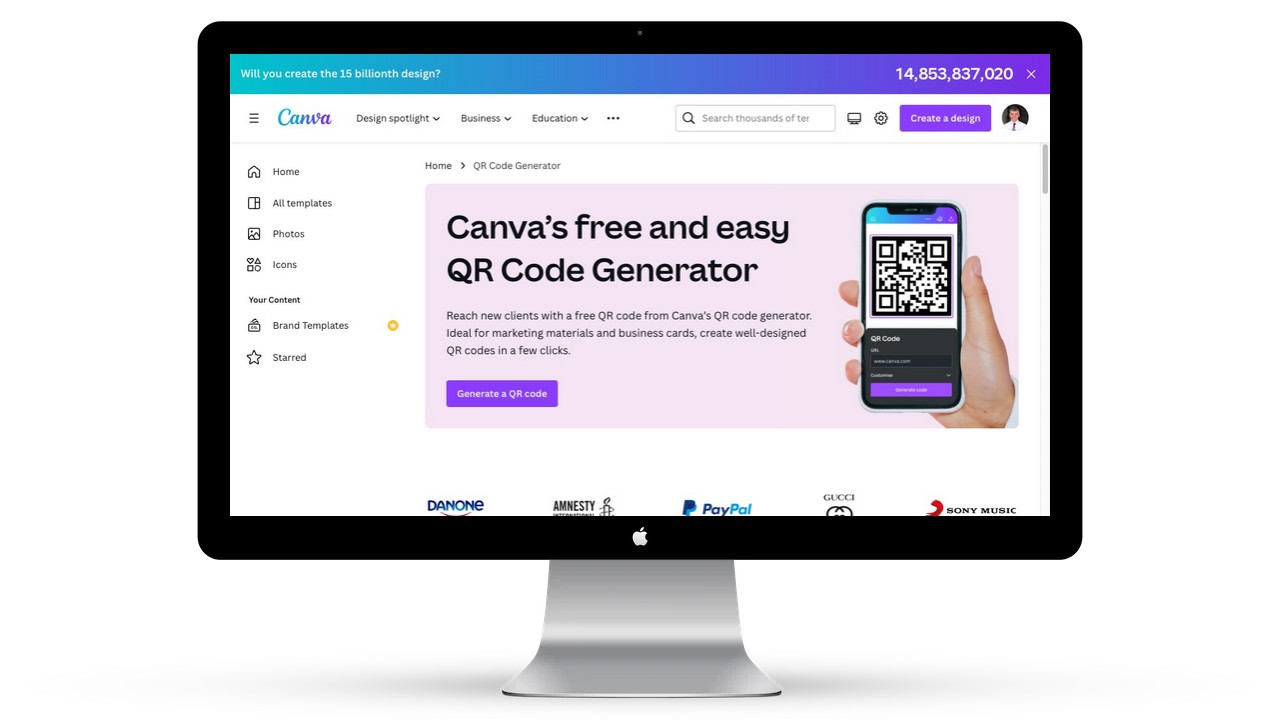 https://www.canva.com/qr-code-generator/
https://www.canva.com/qr-code-generator/
