Lightning cable Trick with GoPro
Easily get the SD Card Out
GoPro cameras are great for capturing those unforgettable moments, but one of the biggest challenges with these cameras can be getting the SD card out. The SD card is where all of your footage is stored, and if you want to transfer your videos and photos to your computer or other device, you'll need to remove the card. In this blog post, I'll share with you a trick for getting the SD card out of your GoPro using a lighting cable.
First, let's talk about why it can be difficult to remove the SD card from a GoPro. The SD card slot on most GoPro models is located inside the camera, behind a small door or flap. This can make it tricky to get your fingers in there to push the card out. Additionally, the SD card can sometimes be snugly held in place by the camera's mechanism, making it even harder to remove.
But fear not, there's a trick that you can use to easily get the SD card out of your GoPro. All you need is a lightning cable that you use to charge your iPhone. Here's what you need to do:
- Remove the lightning cable from your iPhone's charger.
- Take the lightning cable and insert it into the small opening where the SD card is located.
- Gently push the cable in until you feel resistance.
- Pull the cable out, and the SD card should come with it.
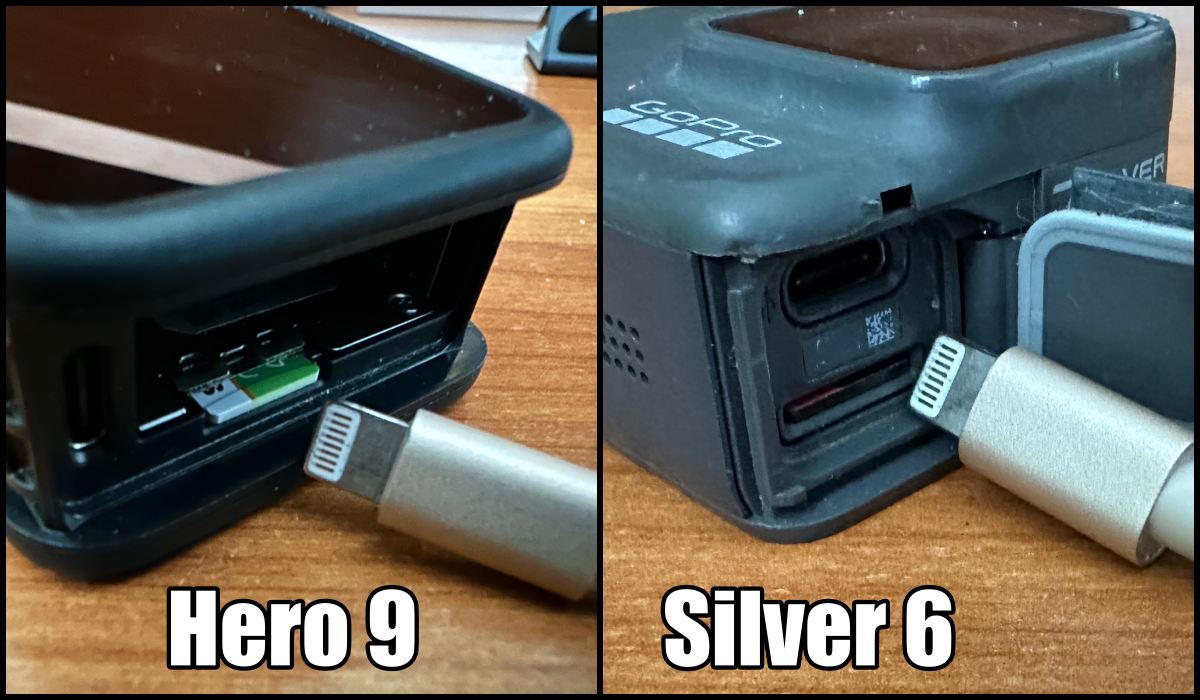
It's important to note that you should be gentle when using this trick. Don't force the cable in or pull too hard when removing it, as you don't want to damage the SD card or the camera itself.
In conclusion, getting the SD card out of your GoPro doesn't have to be a frustrating experience. With this simple trick using a lightning cable, you'll be able to remove the card quickly and easily. Just remember to be gentle and take your time, and you'll be able to transfer your footage to your computer or other device with ease.
