CofeShow Video Slideshow
Limited Features and No Update in Two Years
CofeShow is a video slideshow maker for Macintosh computers. It is easy to use and has a variety of features, but it has not been updated in two years and has some limitations.
I first blogged about CodeShow Video SlideShow Maker back in July 2018. A lot of things learned still hold today.
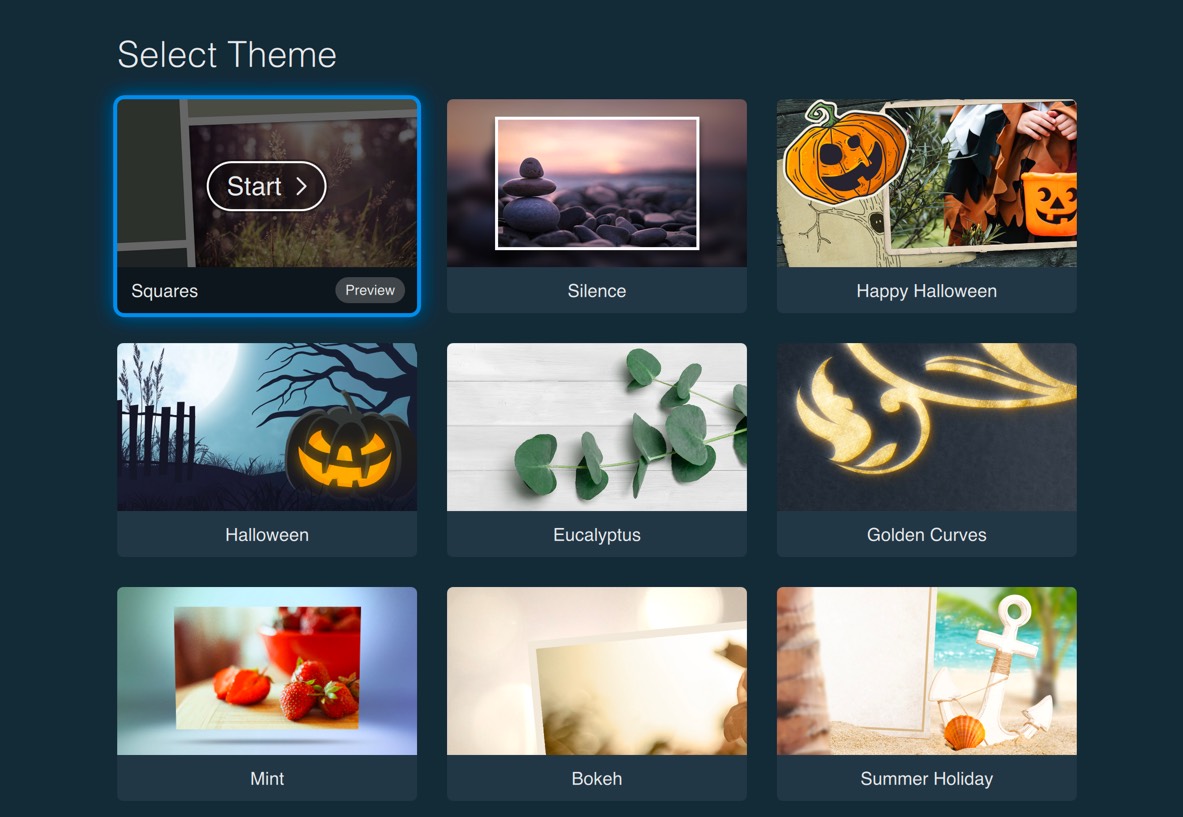
Some Themes in Cofe slideshow
Pros
- Easy to use: CofeShow is very easy to use. You can create a slideshow in just a few minutes by importing your photos and music, selecting a theme, and adjusting the settings.
- Variety of features: CofeShow has a variety of features that allow you to customize your slideshows. You can choose from a variety of themes, and add text, transitions, and effects.
- Lots of Themes: There are 24 designs to choose from, including Chalkboard which is perfect for end-of-school-year videos.
- Affordable: CofeShow is very affordable. You can try it out for free, and the premium version is only $29.99 lifetime or you can purchase a yearly subscription for $15. There is a monthly plan for $7.
Cons
- Not updated in two years: CofeShow has not been updated in two years. The App works fine, but when I quit it "crashes" and I have to force quit to close out of the app. With no update in 2-years, has this project been abandoned?
- Limited controls: CofeShow has limitations. For example, you cannot change the duration of each slide or import HEIC images - you need to convert these to JPG images. Also, you can't have video clips in your slide show.
Overall
CofeShow is a mixed bag of features. It is easy to use and has a variety of features, but it has not been updated in two years and has some limitations. If you are looking for a simple and affordable slideshow maker, CofeShow is a good option. However, if you are looking for a more powerful and versatile slideshow maker, you may want to consider a different option.
Looking for alternatives to CofeShow?
- Final Cut Pro: If you use Final Cut Pro, check out the Flying Clip Plugin and Stacker Plugins from FCPEffects.
- Apple Photos: Apple Photos has some great slideshow features. They are easy to create and offer some settings.
- Graphic Converter: You can easily create video slideshows using Graphic Converter. Videos can be touched up in iMovie or Final Cut Pro. You can add music and set the duration of the slides. There is only one style - so it's pretty limited if you want something fancy.
