Tilt-shift
PhotoScape X has the best functionality

Tilt-shift is a technique that can make real-life scenes appear like miniatures. This effect can be achieved through the manipulation of focus and depth of field. In the past, tilt-shift was only possible through the use of specialized lenses. Nowadays, however, many photo editing software programs offer tilt-shift features that can produce the same effect. In this blog post, we will focus on how to use tilt-shift in Pixelmator, Affinity Photo, and PhotoScape X.
![]()
Pixelmator Pro
Pixelmator Pro is a popular photo editing software for Mac users. To apply the tilt-shift effect in Pixelmator, you need to select the "Tilt-Shift" tool from the Effect menu. Select Blur and you'll see "Tilt-Shift" on the bottom row. Once you have selected, you can adjust the size and position of the focus area. Pixelmator also allows you to adjust the blur intensity, making it easy to create a realistic tilt-shift effect.
My Thought: Seems simple enough. This would be something I would use if I wanted to quickly add a Tilt-Shift. I like the location, but it does take some "digging" around to get to the "Add Effect."
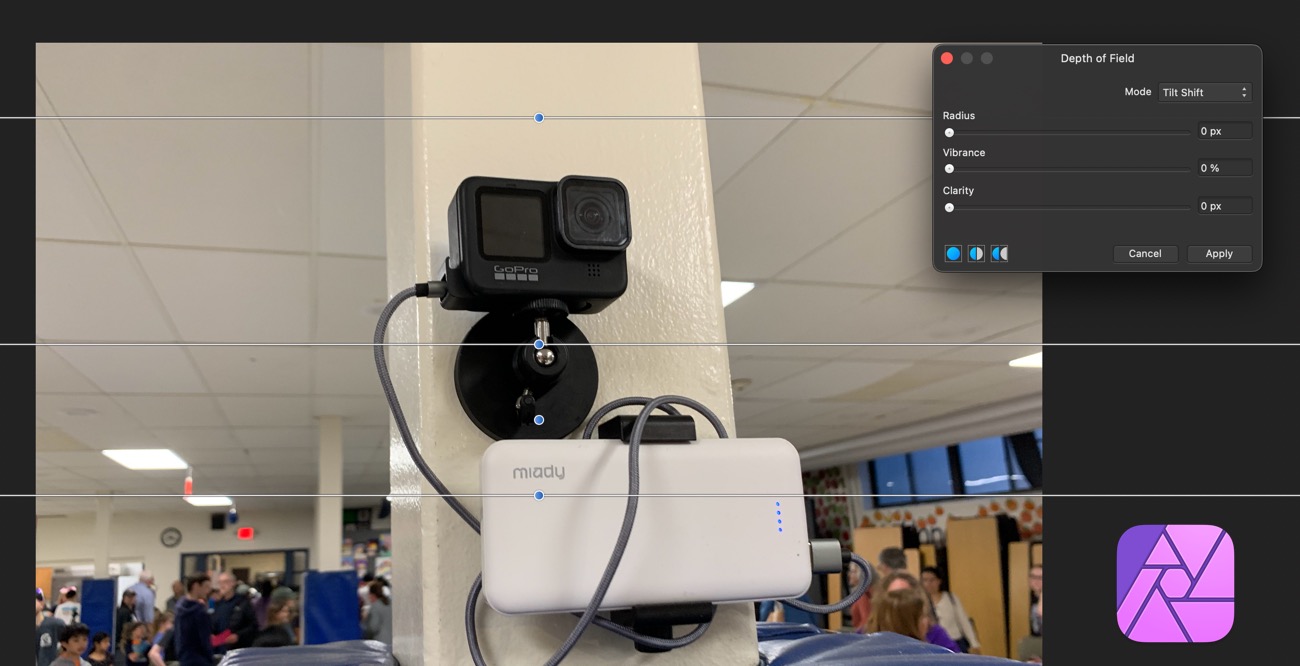
Affinity Photo
Affinity Photo is another popular photo editing software that offers tilt-shift capabilities. To apply the tilt-shift effect in Affinity Photo, select the "Blue" option from the "Filters" menu. and then select Depth of Field Blur. You can then choose between Depth of Field and tilt-shift. Affinity Photo allows you to adjust the size and position of the focus area, as well as the amount of blur. One advantage of Affinity Photo is that it offers a live preview of the effect, making it easier to fine-tune your adjustments.
My Thought: When it comes to adding a Tilt Shift effect, I would not use Affinity Photo. The tilt shift feature just seems to be useful compared to other apps that I have.
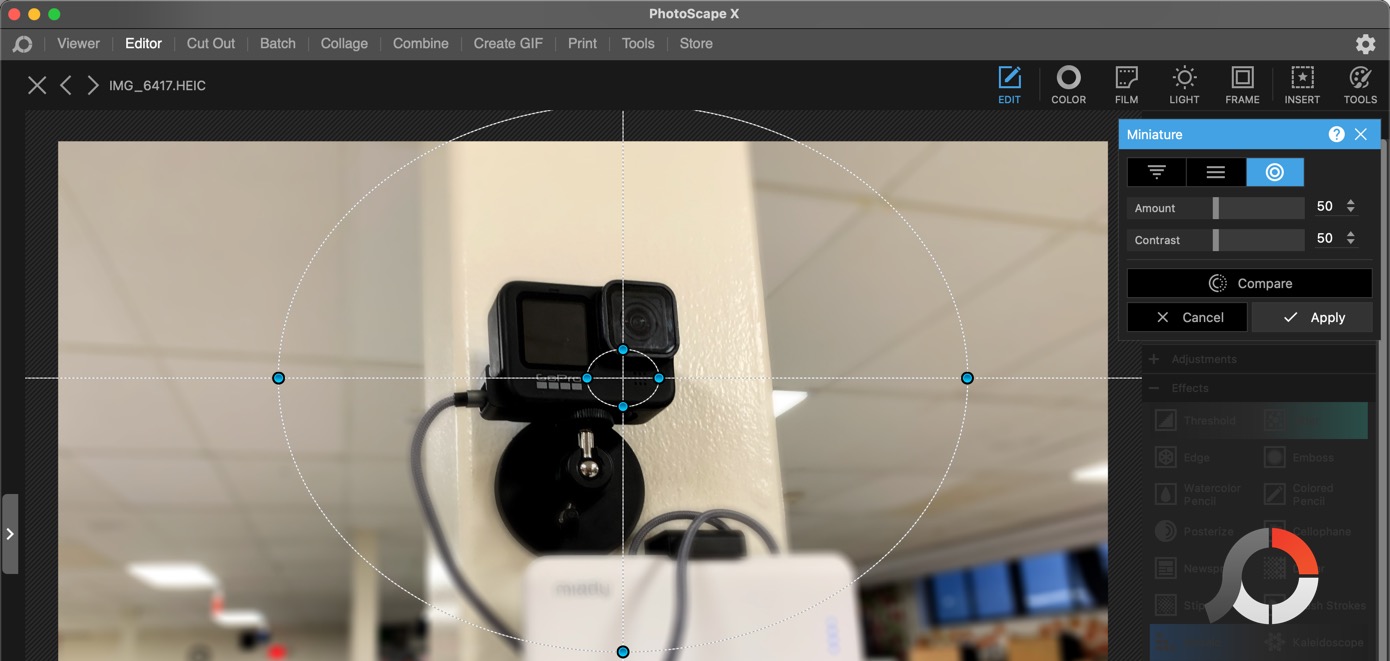
PhotoScape X
PhotoScape X is a comprehensive photo editing software that offers a wide range of features, including tilt-shift life effects which they call miniature. Unlike Pixelmator and Affinity Photo, PhotoScape X offers several tilt-shift features, including miniature, small planet, and fisheye. The miniature option allows you to adjust the focus of a rectangular area, while the small planet option creates a spherical distortion effect. The fisheye option, on the other hand, creates a convex distortion effect. PhotoScape X also allows you to adjust the size and position of the focus area, as well as the intensity of the blur.
My Thought:A real winner here! This is easy to get to and there are lots of ways to make the Tilt Shift work. This will be my "go-to" application for tilt-shift.
Conclusion
In conclusion, tilt-shift is a fun and creative technique and a widely used way to add a unique look to your photos. This technique allows for the creation of a miniature effect, where the subjects in the photo appear to be on a smaller scale, similar to a dollhouse. It can also be used to create a selective focus, where only a specific part of the photo is in focus while the rest is blurred, drawing attention to the subject. Tilt-shift can be applied to various types of photography, from landscape to portrait, giving each one a distinctive twist. By experimenting with different angles, settings, and subjects, you can achieve a wide range of results and take your photography to the next level.
While all three software programs discussed in this blog post offer tilt-shift capabilities, PhotoScape X stands out for its variety of options. Whether you are a professional photographer or an amateur, tilt-shift can be a fun way to experiment with your photos and take your editing skills to the next level.
