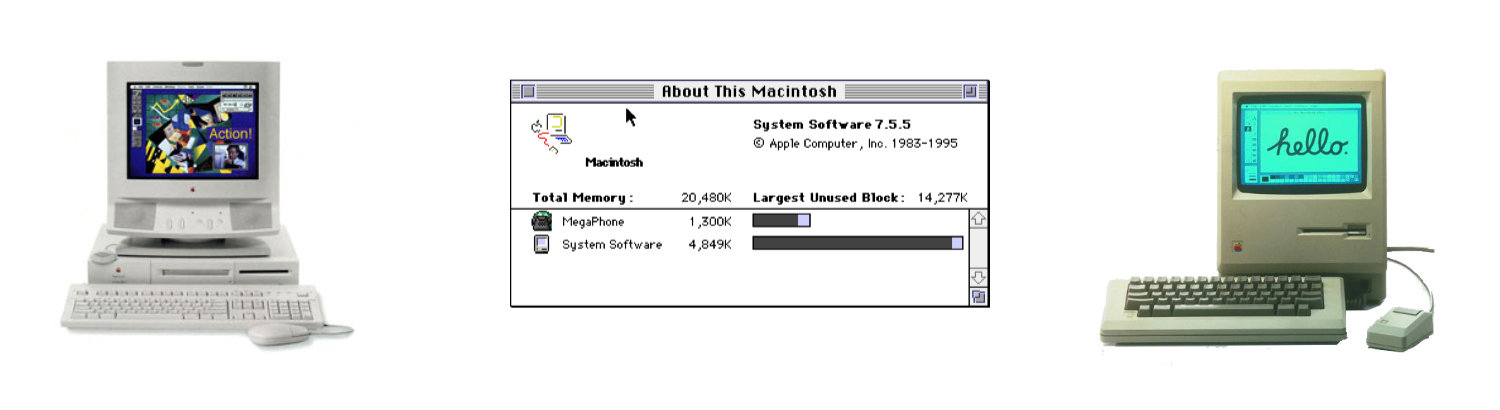Can Combine Icons
Remembering the Classic App
In the world of computing, customization is a form of personal expression. For Macintosh users, the classic application "Can Combine Icons" was a delightful tool that allows for a unique level of personalization on their desktops.
![]()
What was "Can Combine Icons"?
"Can Combine Icons" was a Macintosh application that does exactly what its name suggests?it combines icons. This intuitive program provides users with a simple yet powerful way to customize their icons, giving them the ability to merge different images and designs to create something truly unique.
It was great way to personalize folders and Hardware icons.
How Does It Work?
The application presents a straightforward interface with three wells. The first well is designated for the 'folder' icon, which serves as the base or background for the new icon. The second well is for the 'symbol' icon, which is the image or emblem you want to overlay on the folder. The final well displays the resulting combined icon.
The Art of Icon Customization
With "Can Combine Icons," the possibilities are endless. You can take a standard folder icon and add your company logo, a personal photo, or any other symbol that represents the contents of the folder. This not only makes your folders stand out but also helps in quickly identifying them at a glance.
Why Use "Can Combine Icons"?
- Personalization: Tailor your Mac's appearance to your taste.
- Organization: Visually differentiate between folders and files.
- Efficiency: Save time by recognizing folders by their customized icons.
- Creativity: Unleash your artistic side by creating unique icon designs.
Things I Learned
You Can Browse Application Icons
You can open up any Application and use any icon from that application. This is pretty similar to the ResEdit days - when you can view all the icons in an Application.
Icon Patterns
You can create patterns with icons. For example, an application icon can appear on the bottom right of a folder. There's an option where you can have an application circle around a folder or DVD. (I never used these pattern layouts.)
Good Deal!
I purchased "Can Combine Icons" on February 1, 2002 for only $5! I used it a lot in the mid-2000s to create icons for folders and projects.
Conclusion
"Can Combine Icons" was more than just an application; it's a creative outlet for Macintosh users. It empowers you to make your digital workspace your own. Whether you're a professional looking to organize your projects or someone who loves to add a personal touch to your desktop, "Can Combine Icons" is a tool that can transform your Macintosh experience.