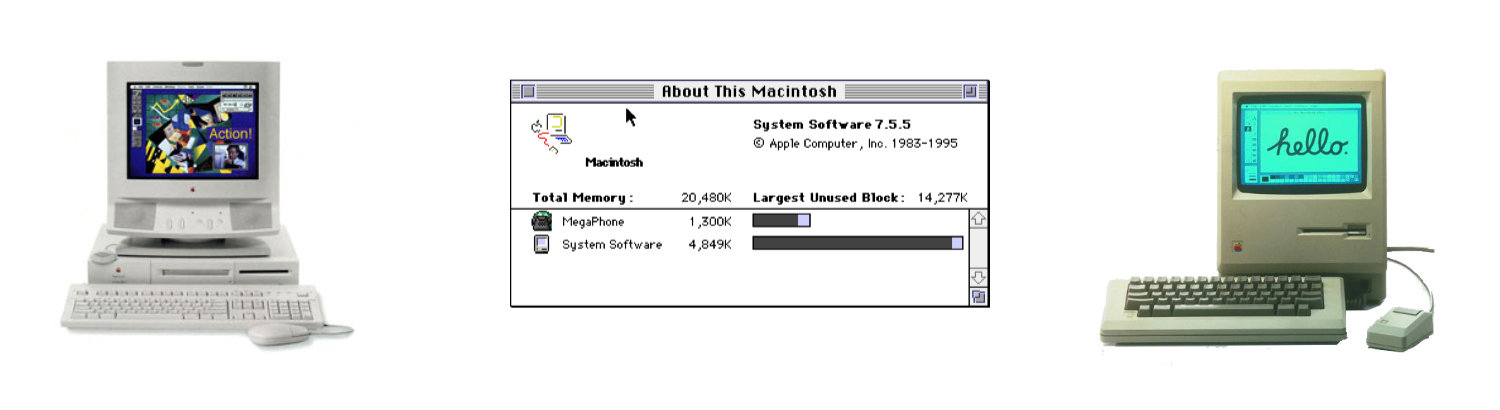SoundApp
Awesome System 9 Sound Converter
For many of us who were Macintosh enthusiasts in the mid-1990s, the sounds of our System 7 computers hold a special nostalgia. From the iconic startup chime to the satisfying "whoosh" of the Trash can, these audio clips were a big part of the Macintosh experience.
But what happens when you want to revisit those sounds on your modern Mac? That's where SoundApp comes in.
SoundApp: Your Gateway to the Past
SoundApp is a nifty little application designed specifically for System 9 that converts old audio files into formats compatible with today's Macintosh computers. While System 9 itself might seem like a relic of the past, it's what makes SoundApp work its magic.
Here's the process:
- Fire Up System 9: You'll need a Mac running System 9, like the Powerbook G4 "Wallstreet".
- Copy the Audio File: Transfer the audio file you want to convert to your System 9 machine.
- Open it in SoundApp: Launch SoundApp and open the audio file.
- Convert and Transfer: SoundApp will convert the file into a playable format. You can then transfer the converted file to your modern Mac.
It's a bit of a process, but for those precious audio clips from the 90s, it's definitely worth it!
A Website Stuck in Time (But Still Works!)
Even more surprising is the fact that the original website for SoundApp, created by Norman Franke in 1999, is still up and running today! https://ccrma.stanford.edu/~jos/smac03maxjos/Sound_Examples.html This is a true testament to the enduring legacy of both SoundApp and the early Macintosh community.
So, if you're looking to revisit the auditory world of your classic Mac, dust off your old System 9 machine and give SoundApp a try. It might just bring back a wave of nostalgia along with those cherished sounds of the past.
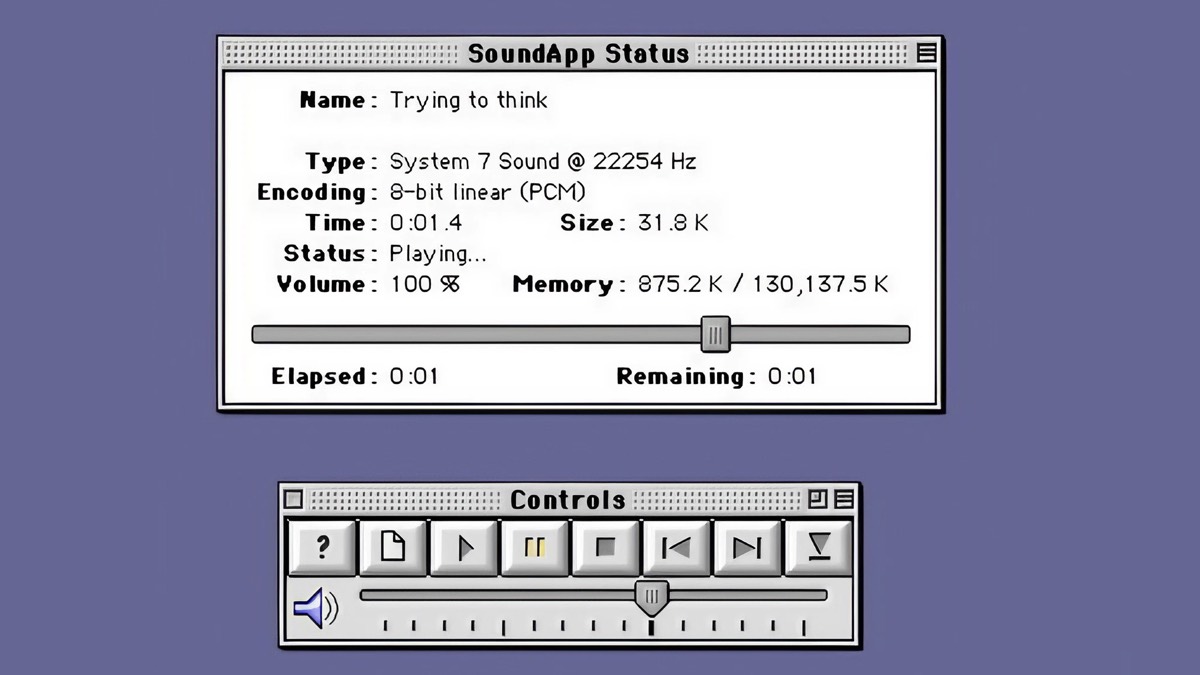
Here are some more technical information that I found about the application.
What Is It?
Ever download a sound file from the Internet and not know what to do with it? Want to create a sound file for your WWW site or to give to your PC friend? Sound App is the solution you have been looking for!
Sound App can play and convert sound files from a variety of computer platforms and in many different formats. It can be used with WWW browsers to play sounds as Sound App supports many more formats than any browser or other sound players
Sound App can play and convert from the following sound formats:
- SoundCap (induding Huffman-compressed) and Studio Session Instruments
- Sound Edit (inducing stereo, MACE-3 and MACE-6),
- AIFF and AIFF-C (8-, 16-, 24- and 32-bit, MACE-3, MACE-6, IMA 4:1, p-law and QuickTime codecs).
- System 7 sound and 'snd resource induding MACE-3, MACE-6, IMA 4:1 and p-law).
- Quick Time MooV (soundtracks only, induding MIDI movies),
- Sun Audio au and NeXT snd (inducing p-law, a-law, 8-, 16-, 24- and 32-bit linear, 32- and 64-bit foating point, G.721 ADPCM and G.723 ADPCM).
- Windows WAVE (induding GSM-, IMA- and MS ADPCM-compressed, p-law and a-law, 8-, 16- and 32-bit linear),
- MPEG audio (ayers 1, 1l and Ill, requires a PowerPC processor for playback).
- Sound Blaster VOC,
- Atari AVR induding stereo and 8- and 16-bit),
- Many varieties of MODs, Scream Tracker 3 (SM), Multtracker (MTM), Impulse Tracker (IT).
- MIDI (type 0, 1 and 2, inducing GS and XG; playback only).
- Amiga IFFBSVX (induding stereo and compressed),
- Sound Designer and Sound Designer II (induding split stereo),
- Ensonia PARIS,
- IRCAM (8- and 16-bit linear and 32-bit floating point), and
- Psion Series 3 and EPOC 32 (Psion Series 5) sounds.
Don't know what those are? SoundApp does and will play them without you having to know!
What Does It Need?
Suick Time leagues secure c Time 2.0 Or greater, Maever, Ouck me 2 or to aer is come dedi ton, Playback of MIDI files using GS instruments with Quick Time requires Quick Time 3.0 or later. If you wish to play MIDI files using an extemal MIDI synthesizer, then Opcode Systems' Open Music System (OMS) MIDI driver version 2.1 or greater is required.