Fun Fact - Tags in macOS
The Hidden Magic with Audio Files
Tags in macOS are a handy way to organize files, making them easy to locate and manage. Whether you're categorizing documents, images, or videos, tags can streamline your workflow. However, there's an interesting quirk you might not know about when tagging audio files.
When you assign a tag to an audio file, macOS does something special: it displays the audio title in the tagged items list instead of the actual filename. This behavior is unique to audio files and doesn't apply to other types of files, such as documents or images.
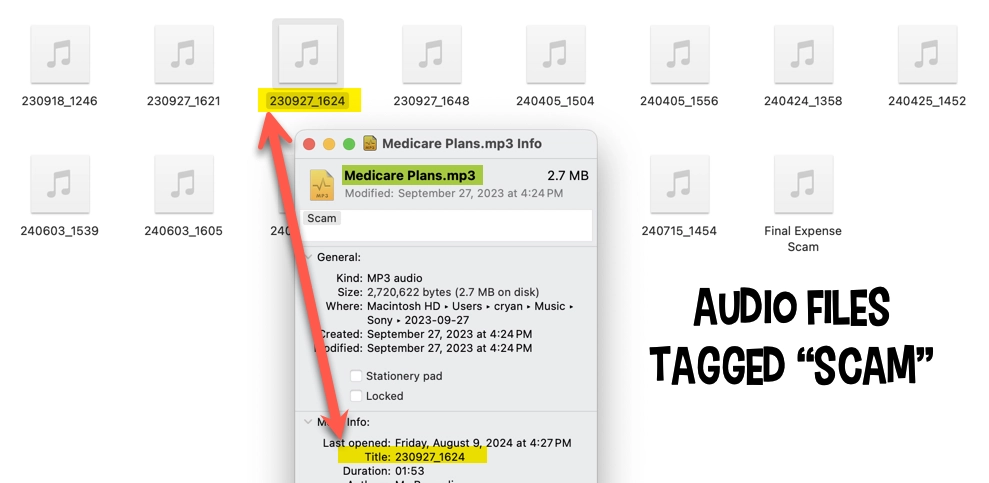
What Does This Mean?
Let's say you have a podcast episode titled "Productivity Tips" stored as "podcast_episode_123.mp3." If you tag this file, macOS will show the title, "Productivity Tips," in your tagged items list instead of the original file name. This can make it easier to identify audio files at a glance, especially when you have many audio clips with generic filenames.
Why Does This Happen?
macOS extracts the metadata from audio files, specifically the title tag embedded in the file, and uses that to label the tagged item. Since audio files often come with metadata like artist, album, and track title, macOS leverages this information to give you a more meaningful display name. This helps you avoid the clutter of technical filenames and focus on the content.
Practical Uses
- Music Library Management: When organizing your music collection, tagging songs by genre, mood, or project can make searching more intuitive. Seeing the track title rather than the file name adds clarity.
- Podcast Editing: If you work with podcasts or any other spoken-word content, tagging by episode themes or segments can help streamline your workflow, giving you a quick overview of your content based on titles.
- Audio Projects: For audio producers, this feature helps distinguish between multiple takes or versions of a track that may have similar filenames but different titles.
Conclusion
This fun fact about macOS tags adds an extra layer of convenience when working with audio files. By displaying the title instead of the filename, macOS simplifies how you interact with your tagged audio clips, making your workflow more efficient and organized.
Next time you tag an audio file, take a moment to appreciate this small yet powerful feature that makes macOS a unique and thoughtful operating system for creators.
