Camera+: Macro Photos
Mastering Macro Photography
The iPhone 14 Pro Max is a powerful tool for photography, and when it comes to macro photography, it truly shines. Combined with the advanced features of the Camera+ app, you can capture stunning close-up shots that reveal the intricate details of your subjects. Whether you're photographing flowers, insects, or everyday objects, this guide will help you make the most of your iPhone 14 Pro Max and Camera+ for macro photography.
Why Choose Camera+ for Macro Photography?
While the iPhone's native camera app is excellent, Camera+ offers additional features that can elevate your macro photography experience. With manual controls, focus peaking, and the ability to shoot in RAW, Camera+ gives you the precision and flexibility needed for capturing those tiny details with clarity and sharpness.
Getting Started: Setting Up Your iPhone 14 Pro Max
Install Camera+: First, download the Camera+ app from the App Store if you haven't already. It's a small investment for a big leap in your photography skills.
Enable Macro Mode: On your iPhone 14 Pro Max, the macro mode automatically kicks in when you bring the lens close to your subject. However, in Camera+, you can take control by adjusting the manual focus and enabling focus peaking to highlight the areas in sharpest focus.
Activate Pro Mode in Camera+:
- Open Camera+ and switch to 'Pro Mode.'
- Tap on the focus icon and slide the focus dial until your subject is sharp.
- Use focus peaking (highlighted edges) to ensure your subject is in focus.
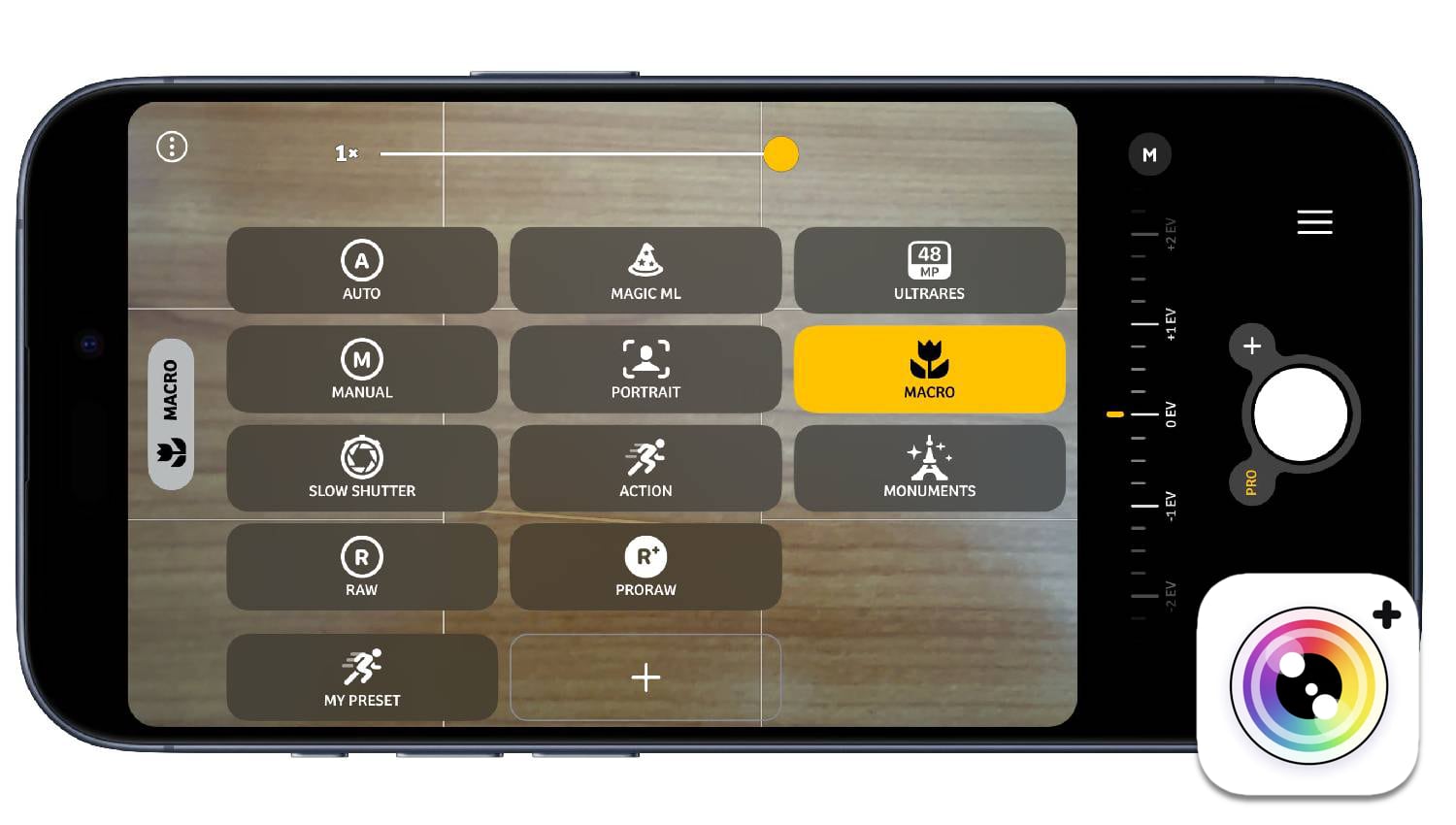
Camera+ Options
Tips for Capturing Stunning Macro Shots
Get Close, But Not Too Close: The iPhone 14 Pro Max allows you to get as close as 2 centimeters from your subject. However, keep some distance to avoid casting shadows or losing focus.
Use Manual Focus: In Camera+, manual focus is your best friend. Fine-tune the focus until you get the sharpest possible image. This is especially important in macro photography, where even the slightest shift can throw off the focus.
Stabilize Your Shot: Macro photography is sensitive to movement. Use a tripod or stabilize your hands against a solid surface to prevent blur. Camera+ has an image stabilization feature, but physical stabilization will always yield better results.
Adjust Exposure and White Balance: Macro shots often require precise exposure and white balance adjustments. In Camera+, you can manually adjust these settings to get the perfect lighting and color balance.
Shoot in RAW: For maximum detail and flexibility in post-processing, shoot in RAW. Camera+ allows you to capture RAW images, which retain more detail and dynamic range than JPEGs.
Use Natural Light: Lighting is crucial in macro photography. Whenever possible, use natural light to illuminate your subject. If you're shooting indoors, consider using a soft light source or a ring light to avoid harsh shadows.
Experiment with Angles: Don't just shoot from above; explore different angles to find the most interesting perspective of your subject. Side lighting or backlighting can add depth and drama to your macro shots.
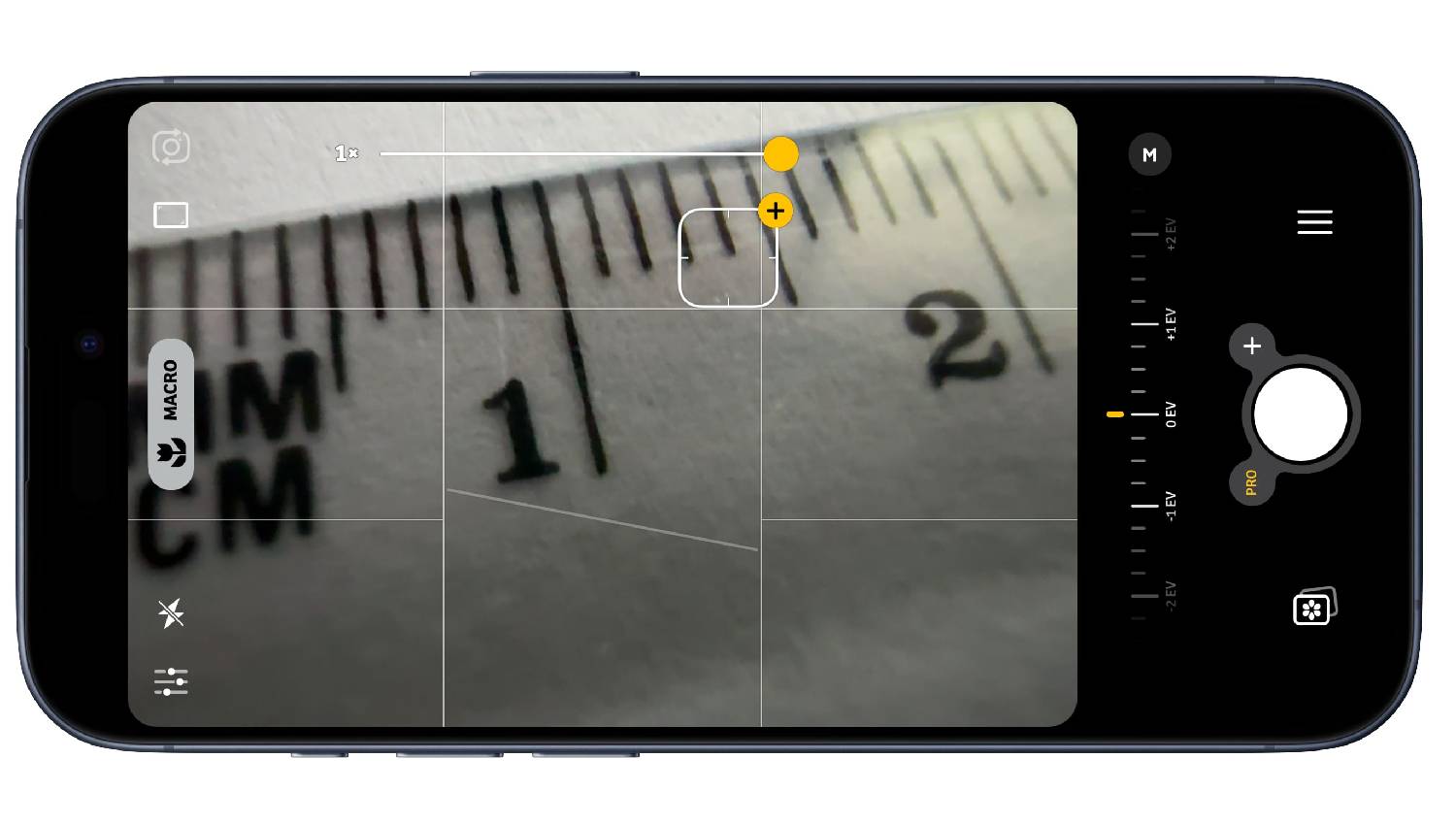
Post-Processing Your Macro Photos
Once you've captured your macro shots, Camera+ also offers robust editing tools to enhance your images. Adjust the sharpness, contrast, and saturation to make your photos pop. Since you shot in RAW, you'll have plenty of data to work with, allowing for significant adjustments without compromising quality.
Conclusion
With the iPhone 14 Pro Max and Camera+, you have everything you need to explore the fascinating world of macro photography. By taking control of the manual settings and utilizing the powerful features of Camera+, you can capture stunning images that showcase the intricate beauty of the tiny world around us. So grab your iPhone, fire up Camera+, and start shooting those mesmerizing macro shots today!
