Final Cut Camera
A Superior Choice for Video Enthusiasts
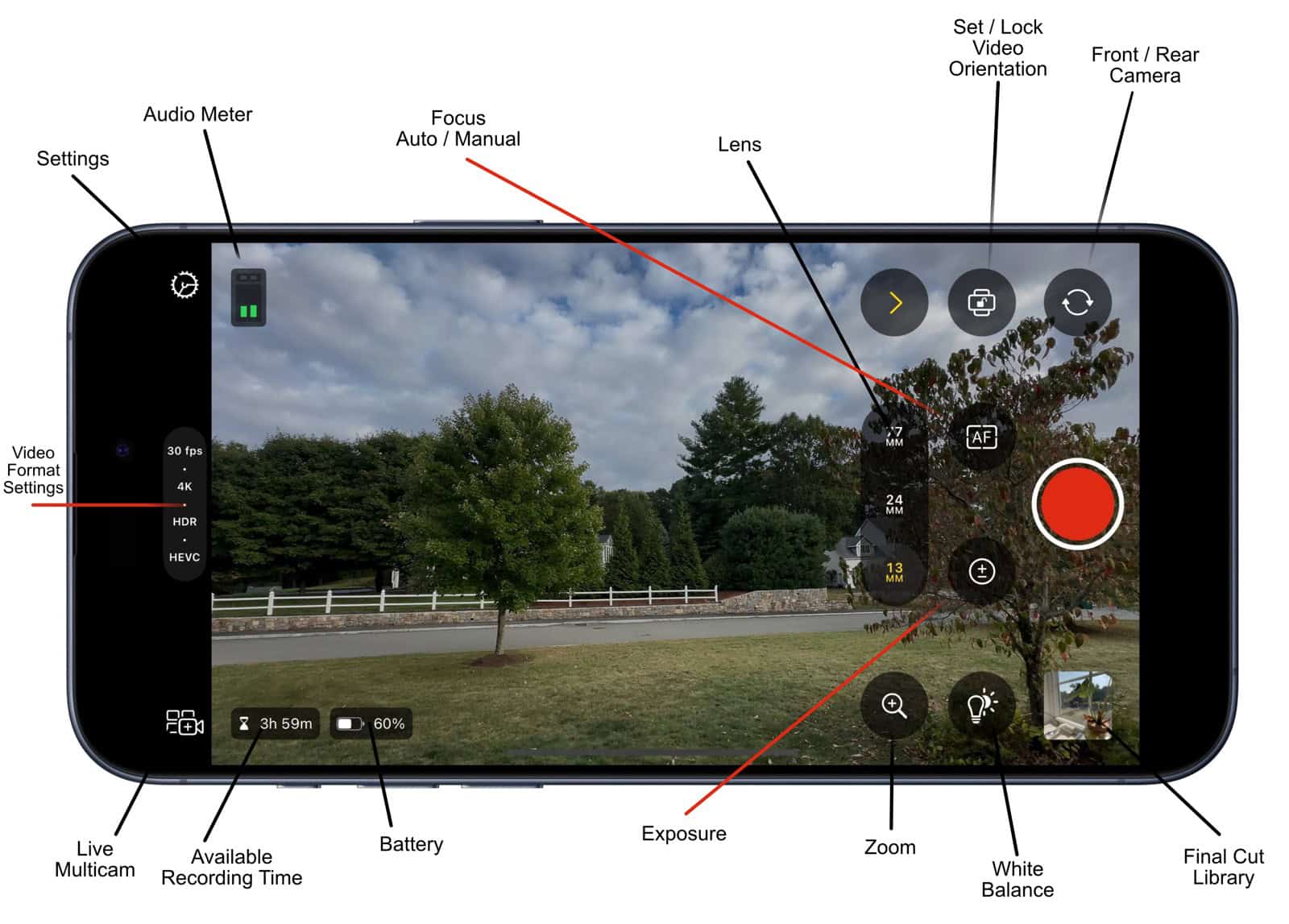
As we delve into the realm of mobile videography, Apple's introduction of Final Cut Camera has sparked a revolution, particularly for those looking to elevate their video recording game beyond the capabilities of the standard iPhone Camera app. Here's why Final Cut Camera stands out as a compelling alternative:
1. Professional Controls at Your Fingertips: Final Cut Camera introduces a level of control that was previously reserved for high-end standalone cameras or professional camera apps. Users can manually adjust settings like white balance, ISO, and shutter speed directly from their iPhone or iPad. This level of customization is crucial for achieving the precise look you envision, whether you're shooting in bright daylight or under the dim lighting of an evening event.
2. Integration with Final Cut Pro: For those already invested in Apple's ecosystem, Final Cut Camera's seamless integration with Final Cut Pro for iMac is a game-changer. This app allows for a live multicam setup, where multiple Apple devices can be used simultaneously, switching between feeds live or editing them later with ease. This feature alone transforms your iPhone or iPad into a full-fledged video production studio, making it an invaluable tool for content creators, filmmakers, or anyone looking to produce professional-quality video content.
3. Apple ProRes Support: The ability to shoot in Apple ProRes, particularly on iPhone 15 Pro models, offers video quality that's not just good but visually lossless, ensuring maximum dynamic range and editing flexibility. While this feature isn't supported in the form of ProRes LT for smaller file sizes, having ProRes available directly on your phone significantly reduces post-processing time and quality loss, which is crucial for professional workflows.
4. Enhanced Stabilization and Focus: User feedback, particularly from platforms like X, highlights the superior stabilization features in Final Cut Camera, which benefits from Apple's advancements in hardware and software integration. This means smoother footage, even when shooting on the move, without the need for additional stabilization gear.
5. User Experience and Community Feedback: The community on X has been buzzing with positive reactions towards Final Cut Camera's ease of use for both novice and professional videographers. Features like one-handed control adjustments and the intuitive interface make it user-friendly, yet powerful enough for those who demand more from their recording equipment.
6. Future-Proofing Your Footage: By recording in formats like ProRes, Final Cut Camera not only enhances current video quality but also future-proofs your footage. With trends moving towards higher resolution and dynamic range, having videos in a format that's already ahead of the curve ensures longevity in video archives.
Conclusion: Final Cut Camera isn't just an app; it's a statement from Apple about where mobile videography is heading. By offering tools that were once the domain of professional setups, Apple has democratized video production. Whether you're a budding filmmaker or a seasoned pro looking for on-the-go solutions, Final Cut Camera provides an alternative that not only matches but often surpasses what was possible with the standard Camera app. Its integration with professional editing software, advanced recording formats, and user-centric design make it a must-have for anyone serious about video recording on Apple devices. Embrace the future of mobile videography with Final Cut Camera, and witness your videos transform from good to extraordinary.
More Next Week!
Next Week we'll take a deep dive and talk about the five tips that I learned using the Final Cut Camera. These will be helpful to know before going on a vacation.
