GorillaCamPro
Look Back at a Cool App

GorillaCamPro was a practical camera app designed to simplify the process of creating professional-quality content. With its intuitive interface and powerful features, it's the perfect tool for both beginners and experienced photographers.
GorillaCamPro was quietly discontinued in 2022. At least that is the last copyright date on the document. I don't know exactly when it was discontinued.
Key features of GorillaCam Pro include:
- Time-lapse photography: Capture the passage of time with ease by creating breathtaking time-lapse videos.
- Stop motion animation: Bring your imagination to life by animating objects frame by frame.
- Self-timer and burst mode: Perfect for capturing group photos or action shots.
- Remote control: Control your camera from a second device for added flexibility.
- Advanced settings: Customize your shots with a variety of options, including exposure, focus, and white balance.
Some of the features that I liked, and were I can find these features today.
Camera Setting

Self Timer was a way to set the time for 2-seconds to 120-seconds. Great if you had to place the camera some place and walk/run far away to get to the right spot.
Bust Mode shoot a series of photos one after another as fast as the camera could shoot. Choose from 3 to 60 photos in quick succession.
I haven't found any app that automatically takes burst shots and lets you set a long Self timer mode. ProCam does let you setup 60-seconds delay.
Stop Motion
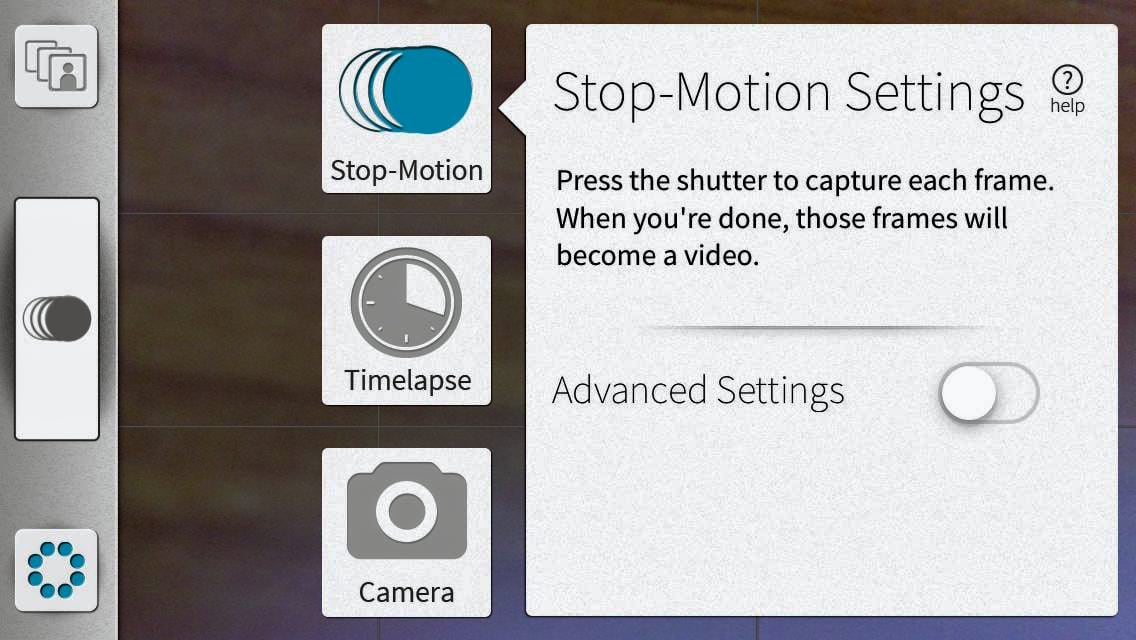
Stop motion is an animation technique that makes an object appear to move on its own - such as claymation or animated action figures. The object is moved in small increments between individually photographed frames, creating the illusion of movement when the series of frames is played back as a video.
Press the shutter button to capture each frame. Move your subject in small increments between each frame you capture. The frame count is displayed at the top left of the screen. When you're finished shooting, hit the Done button and GorillaCam will stitch the photos into a stop motion video.
Advance Setting: Playback Rate: Set the rate at which your photos are played back as a video. The higher the playback rate aka frames per second (fps), the smoother the video. Stop motion animation is typically between 12 and 24 fps. Standard video is 30 fps. The fewer fps, the longer you will see each individual photograph and the more noticeable the movements of your subject will be.
Timelapse
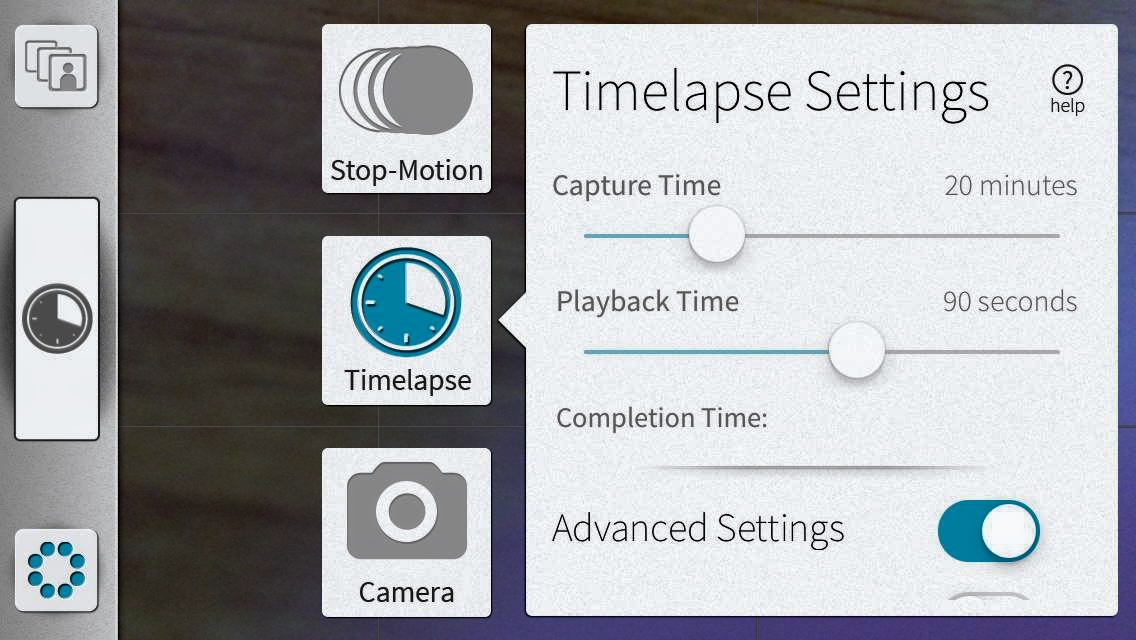
The Capture Time and Playback time is a great way to set the camera and let it do its thing for what ever duration you want. Great when you want to set up the camera and take a timelapse for a particular duration.
Timelapse Mode takes photos at regular intervals to capture change over time, condensing hours of activity into seconds of video. Common examples: sunrise or sunset, clouds moving, flowers blooming or dying, or a day on a busy city street.
Advance Setting:
- Take Photos: Save a series of photos in your photo library instead of a stitching the photos into a video. This is great if you want to edit the photos individually in post production, add or delete or rearrange frames, or experiment with different playback rates on your computer.
- Shots: Set the number of shots you want to capture.
- Interval: Set the amount of time you want between each shot.
- Frames Per Second: Set the rate at which your photos are played back as a video. The higher the frames per second (fps), the smoother the video. Standard video is 30 fps. The fewer fps, the longer you will see each individual photograph.
Moment Pro Camera App has the ability to set the capture time and Playback time.
