Top 6 Graphic Design Apps Every Macintosh User Should Know About
Discover the must-have Mac graphic applications I rely on daily for editing, enhancing, and creating stunning visuals with ease.
This week, someone asked me which graphic applications I use the most on my Macintosh. It was a great question and inspired me to write this blog post. Graphics are a big part of my daily workflow, whether I'm creating visuals for blog posts, enhancing photos, or designing unique layouts. Here are the six graphic applications I turn to most frequently, along with how I use them.
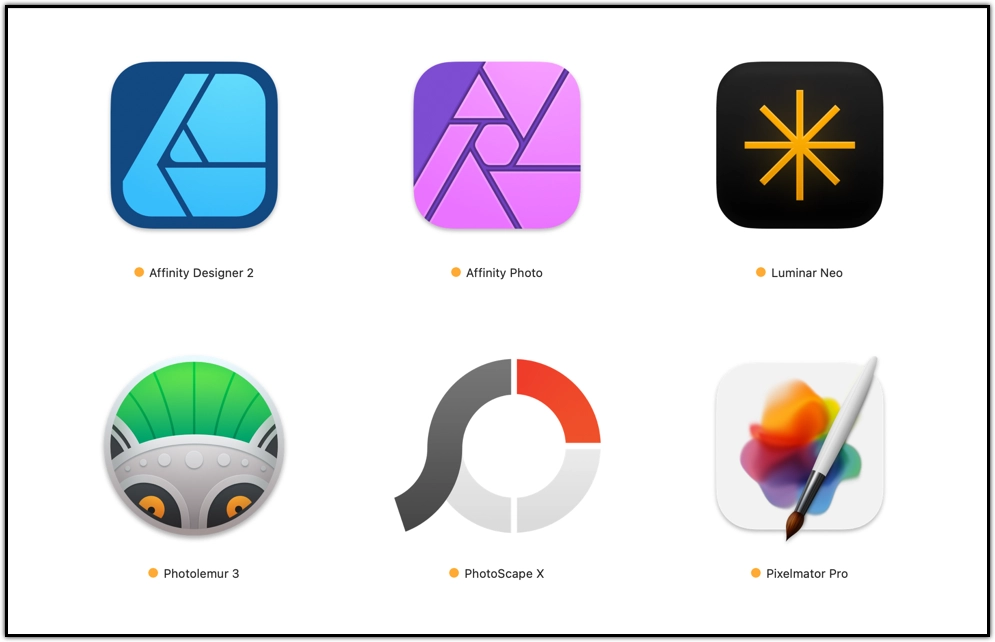
Affinity Designer 2
Affinity Designer 2 is my go-to application for creating productive daily worksheets and graphic layouts. It's a powerful vector design tool, especially handy when I work with EPS files purchased online. Whether I need precise shapes or intricate designs, this app handles it all seamlessly.
Affinity Photo
While I don't use Affinity Photo as extensively, it's my tool of choice for minor photo edits. I haven't upgraded to Affinity Photo 2 because other applications fulfill most of my needs, but it remains a reliable option for quick touch-ups.
Luminar Neo
Luminar Neo is my enhancement powerhouse. When I want to make a photo look stunning, this is the application I use. Its AI tools for sky replacement and photo enhancement give my images a professional touch, perfect for blog visuals or personal projects.
Photolemur 3
For a quick cleanup and enhancement, Photolemur 3 gets the job done. It supports HEIC files, making it an excellent tool for converting them to JPEGs with an added bonus of image enhancement. While Luminar Neo does a better job overall, Photolemur shines when speed is the priority.
PhotoScape X
PhotoScape X is incredibly versatile. I use it mainly to create collages and add special effects to images. Its user-friendly interface and diverse editing features make it a great addition to my toolkit.
Pixelmator Pro
Pixelmator Pro is a standout for creating blog images and even some light video editing. The Remove Background and Super Resolution features have been lifesavers, breathing new life into old graphic files I thought were unusable.
Each of these applications brings something unique to the table, and together they cover all my graphic design and editing needs. Whether I'm crafting a blog post image, enhancing a photo for social media, or working on a personal project, I know I can rely on these tools.
