Disk Space Usage
Did you know there is a very quick way to see what file types are mostly using up valuable disk space on your Macintosh hard drive?
If you go under the Apple menu and select "About this Mac" you'll get a dialog showing basic OS information. Select the "storage" and you'll see storage information on all the drives that are connected to your computer. This is the data from my computer:
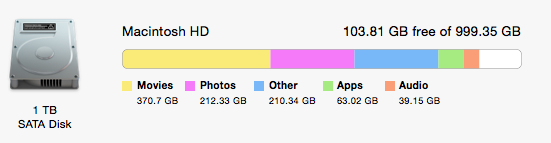
Instantly you'll see how much Photos and Videos are taking up on your computer. Note that this is for your entire computer, so you may have photos and videos outside of iPhoto.
The only category that can be tricky is the "Other." This is basically the general bucket that's not worth breaking down any further. Apple has defined some of the 'Others' as being:
- System files
- Documents (Word, Excell, PDF, EPS etc...)
- Zip and tar files
- Disk Images
- Browser Cache Data
- Virtual Machine Drive Data file
If your running low on disk space, check out the storage tab for a quick glance at where you should purge first. Consider investing in some cloud storage to help you manage space on your computer.
I am still trying to figure out a good cloud storage solution for my videos. One option would be to burn them to a video DVD. There was once a time where I thought I would never use up my 1 terabyte drive.
