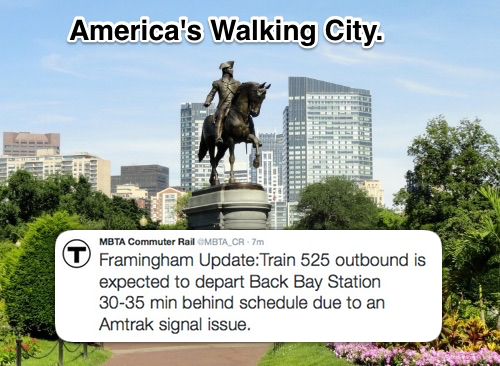Apple vs FBI
Last Week, a federal judge ordered Apple to help the FBI hack into an encrypted iPhone used by Syed Farook, who along with his wife, Tashfeen Malik, killed 14 people in December. Specifically, the government wants Apple to bypass a self-destruct feature that erases the phone's data after too many unsuccessful attempts to guess the passcode. Apple has helped the government before in this and previous cases, but this time, Apple CEO Tim Cook said no and Apple is appealing the order.
One of the reasons that Apple has said no is because this is one of the rare times that a court has ordered the technology company to take action. The court has ordered Apple to bypass a feature that thousands of users have used in case they loose the phone.

I am going to agree on Apple on this one. The FBI shouldn't force a company to manipulate their technology for a government back door. (Didn't we learn anything from the whole Edward Snowden fiasco?)
I don't think that the FBI needs the back door that they are making for. They already have an incredible amount of control here. Here are some of the options that they have at their disposal:
- Subpoena AT&T/Verizon for the phone records, which in some cases would include data transfers and phone number. They could find out all incoming and outgoing calls, websites they visited, and who their email provider is.
- Subpoena the email provider of any records. - Not everyone will delete emails that get downloaded from their provider.
- They have the physical phone in hands, which means that they can physically duplicate the flash drive to another source and then try 1,000 passwords without worrying about losing any data.
- What about videos/photos and voice memos on the phone? They can get that from Syed Farook's computer. (Perhaps Syed never connected it?)
If you have an iPhone 6s Plus, you should be aware of the security aspects of your phone and take full advantage of them. That includes enabling the Passcode and Touch ID on your phone. Make sure to use a complex password too, don't use 12345 or 11111 as they are the two most common passwords.
Also keep in mind that just because you're using a secure phone, doesn't necessarily mean your data is secure. In many ways, the Levenger Circa is more secure than an iPhone. No one can read your Circa unless they are holding it.