Yandex.Disk

Yandex is one of the largest internet companies in Europe, operating Russia's most popular search engine and its most visited website. According to LiveInternet, for the three months ended December 31, 2015, we generated 57.3% of all search traffic in Russia. We also operate in Ukraine, Kazakhstan, Belarus and Turkey.
Yandex Disk
Yandex.Disk is a free service that lets you store your photos, videos and documents online and access them from around the world on any device. Disk lets you keep your important files secure and effortlessly share them with your friends and colleagues.
Yandex.Disk is a good secondary backup option to DropBox. If you're dealing with a lot of very important files, it's a good idea to have another provider. Just in case something goes wrong with backing up your primary files.
You get 10 GB to start and can upgrade to three different package options:
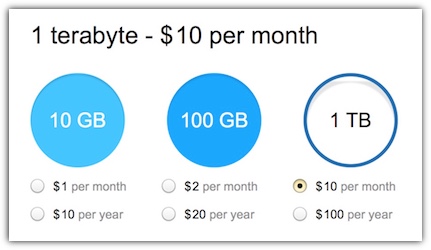
Yandex Pricing is very similar to Dropbox and other cloud services. What makes Yandex unique is that it's a European based company and there's a cool screenshot tool.
The Yandex OS X application has a menu command that lets you take screenshots. Immediately after you take the screenshots an Edit dialog appears where you can add Arrow, Text, Shapes, Marker, Blur and Crop functionality. All screenshots are saved to the Yandex Disk.
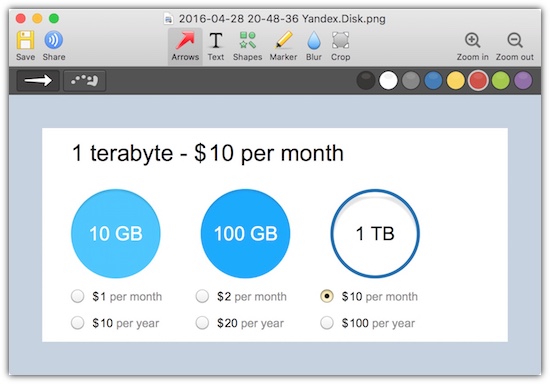
The screenshot does lack some of the functionality in Skitch and Monosnap. For example, the text tool doesn't have a color border around the text. The color border helps make the text stand out in graphic files.
Yandex.Disk seems like a good option if you're looking for another backup strategy. The screenshot tools seem like a good bonus. You could always use Skitch to take screenshots at work, and then use Yandex for screenshots for personal use. Or you can use Yandex for screenshots archives of the website or projects.
I think it's worth giving Yandex.Disk a shot. You get 10 GB to start to see if it's something that you might use.
