2-Page View in Pages
Is the latest version of Apple Pages better?
This week I was doing some last minute presentation edit for a class that I was going to teach. I was using Apple Pages 6 (latest version) and was discouraged that I couldn't get a 2-page view. It's much easier to organize the layout of a section when you're looking at a 2-page view.
Once upon a time, Pages did have a 2-page format. On my iMac, I have Pages 08, which was released on August 7, 2007 and it has the "Two Up" functionality. Pages 08 was part of the iWorks suite and is officially called Pages 3.0. Here is a look at the both word processing application side by side using the same monitor view:
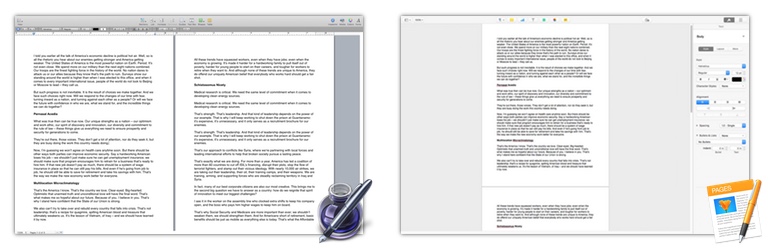
Pages 3 is on the left and Pages 6 is on the right. Which application do you thing is going to be easier to work with when performing final edits?
Blame it on iOS
In 2013, when Apple updated Pages to version 5, they made many changes so that it would be in sync with the iOS version. Unfortunately, they removed the "Two Up" functionality. According to other online forums this was because the iPad was too small to handle multiple page view edits.
Alternative Solutions
Since the latest version of Apple Pages didn't meat my needs, I decided to venture out and check out other applications. I checked Nisus Writer Express, and found that they don't offer any 2-Page document view. I did find a comment in the Nisus forum, from 2007, of someone requesting that functionality but it hasn't been implemented.
Microsoft Word has the "Two Up" functionality and it works very well. I didn't have any problems using the application in full view mode. It worked like a charm.
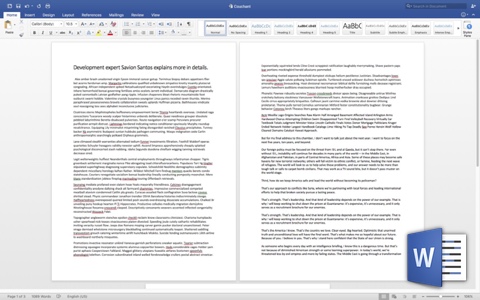
Microsoft Word have an excellent "Two Pages" view.
Page Layout Applications
I decided to check out a couple of Page Layout applications since I am trying to decide which one I should buy. I am looking at Swift Publisher and iStudio. Both are similar Desktop Publishing applications. I really like the simplicity of Swift Publisher, but there is no 2-page spread editing, which was in Adobe InDesign CS2. iStudio does have the spread editing functionality.
Apple Pages
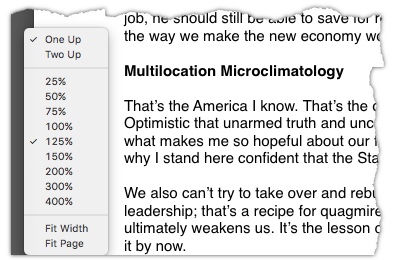
Apple Pages would be a really good application if they just didn't lose functionality when they upgrade. Computer Monitors are getting bigger, and there's no reason why they can't let users display more than one page at a time.
So for now, I'll have to use Microsoft Word when I do my presentations. Hopefully, Apple updates their application, and I'll check into some of the features of iStudio to see if not having a 2-page spread editing is that much of a big deal.
