Resize Image via LaunchBar
Whenever I email a picture that I have on my desktop I like to resize it. There's no reason to email a 4,032 x 3,024 picture.
Previously Task
In the past, I would open up the photo in a photo utility, such as Picturesque, downsize the image and save it.
Way too time consuming.
LaunchBar the Better way
LaunchBar has several resize options, 33%, 50%, 66%, 75%.
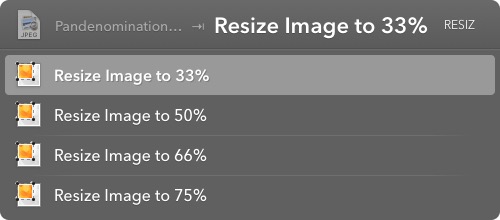
Simple steps to resize images in Launcher
- Drag the image you want to resize to the LaunchBar Dock icon.
- Type in ‘Resize’
- Pick the one that works best for you.
Example, a typical iPhone picture is 4032 x 3024 (1.8 MB). Reduced to 33% will yield it to 1344 x 1008 (229 KB) which is reasonable enough to send in an email.
This is just a quick way to resize an image without having to open up an app.
