DropZone 3
DropZone is a very cool utility that makes it easier for Macintosh users to take action on files. For example, you can easily move files to your favorite cloud service.
Description from the Website:
Dropzone is a productivity app for the Mac that makes it faster and easier to move and copy files, launch applications, upload to many different services, and more.
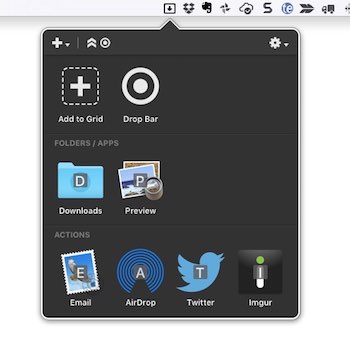
Dropzone comes with several pre-installed actions that will satisfy most users:
|
|
As if that's not enough, you can download the following actions from their website:
|
|
Installing the additional actions is super easy, Simply click on the Install link on the website and it's done in no time.
I was hoping that there would be one for Smugmug and Evernote. The nice thing about Dropzone is that it's fully expandable. I'll be reading the developer documentation to see if I can add additional actions that can help out my team.
Slack Advantage
If your using Slack, and haven't upgraded to a paying tier, you may know that there is a file storage limit. You are only allowed 5GM total file storage for the entire team. Once you reach that limit you will need to delete files before you can upload any more images.
This file storage limit can be achieved pretty quickly if your team likes to upload a lot of files.
So how can DropZone help?
Instead of dragging the image to Slack, you drag the file up to DropZone and then to the Imgur icon. The file will get uploaded to Imgur.com. Once completed, your clipboard will have the URL to the image.
You then just paste the URL into Slack. Bam! No more file upload limits.
Other users will see the image that you uploaded within Slack as if you uploaded into Slack.
Here is the difference between an uploaded file and a link file at Imgur:
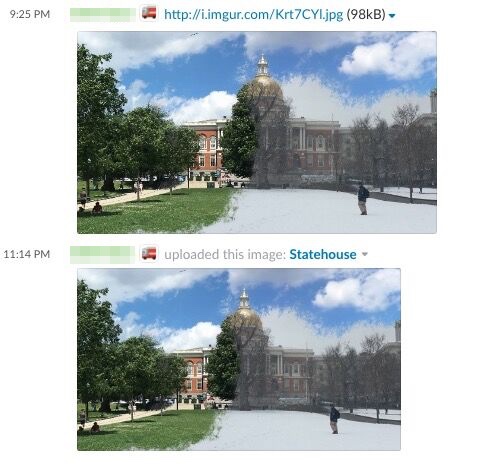
Basically you loose the ability to have a custom title. You certainly can go wrong with the DropZone way.
There's a great animated GIF on Imgur on how this all works.
Download DropZone
DropZone is available in Apple Apps store or from their website. If you're unsure, the version on their website offers a 15-day trial which is plenty of time to test the functionality.
