Command One
Commander One is a file manager for Mac, a program like Finder to copy, delete, compress/uncompress files, connect to an FTP server, etc. However, Commander One can do much more than Finder, e.g. search for files with specific pattern across all drives and archives, mount MTP and iOS devices, view processes in the system, etc.
Having multiple windows can be complicated to manage. A Dual-pane browser window can make it easy to navigate between folders and services. With Command One Pro, you can connect to the most popular cloud services and manage them all with one familiar interface.
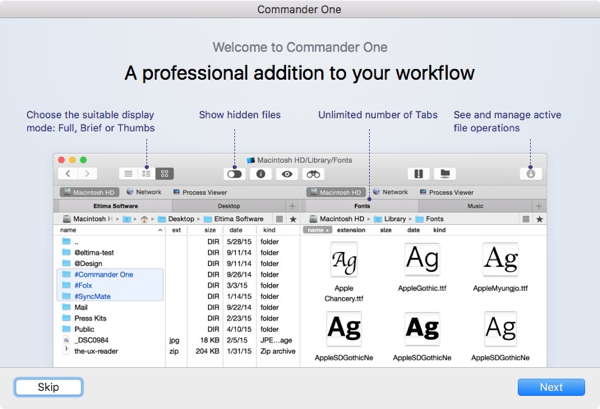
- Command One Pro is part of the Setup Subscription Service. For $9.99 a month you can have access to 60+ applications. It's a good way to try out various apps to see which ones you may like.
- A Command One Pro Personal License only allows you access to one installation of Commander One Pro, if you have multiple Macintosh computers you need a Team License.
- To view folder contents size you have to press the space bar. (There should be a setting so that folder size is always displayed)
- You can connect your DropBox account and manage it without having to install the DropBox app. Very handy if you have limited disk space on your computer.
- One good use I got out of this was the ability to back up certain files to a thumb drive. I did a quick search for brush files (.abr) and moved them to my thumb drive so that I had a backup of brushes. Command One made it easy to find the files and move them to the folder on my thumb drive.
- Really cool that you can open up ZIP and WAR file without extracting. I have quite a few files that have images and text data that I can access whenever I want.
- Just about every functionality is configurable to a hot key. This makes it easy to make certain tasks easy to perform. (For some reason Command-F is assigned to the Connections dialog. I think it should be assigned to search, fortunately, you can change it.)
- I found the search to be very helpful in managing misc files on the computer.
- The Disk List bar makes it easy to switch between connected accounts/drives. Making it very easy to move files between connected USB thumb drives.
- The Pro pack includes DropBox, Google Drive, Amazon S3, OneDrive and WebDAV. Giving you more power than the standard web interface.
