PhotoScape X
Great graphic utility software to touch up any image
PhotoScape X is a great photo utility to process images. Its really handy to have when you want to make a quick image change.
It also packs a lot of neat graphics enhancements that I haven't seen any place else. Things like 3D Objects, Kaleidoscope, Tiny Planet and Scissors.
I have Affinity Photo and Pixelmator and both are excellent programs. I find that PhotoScape X comes in handy when I need a quick fix, for example if I just want crop or add an effect to an image.
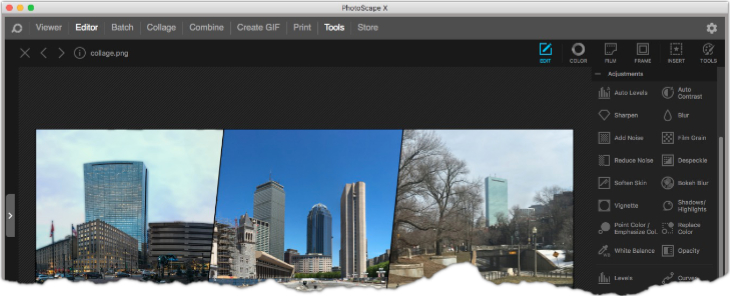
Eight Major Categories
| Viewer | View images in any directory |
| Editor | Make changes to your image. This is where I spend 90% of my time in the application. |
| Batch | Make batch mode changes, useful if you want to add a signature to your images. |
| Collage | Easy way to make any type of collage with text overlay and enhance images. You have more flexibility than Turbo Collage.(There's 350+ Collage Templates) |
| Combine | Combine screenshots to show Production/Development side-by-side comparison. |
| Create GIF | create a GIF from several images. |
| create thumbnail galleries. | |
| Tools | Screenshot, Color Picker and Rename. Nice to have but I rarely use any of these. |
| Store | Buy additional add ons. The Pro version is a good investment. Once you get the Pro package you can skip the entire store. I occasionally check to see if there's anything new. |
Editor Tools
There are lots of cool tools to the Editor. I recommend loading up an image and spend a few minutes clicking around all the different Effects and Transformations. Along with the standard Resize, Crop, Miniature, Bloom, HDR, and Dehaze there are:
- 32 Adjustment Options
- 26 Effects Option
- 11 Transformations Options
Check out all the different Frames effects too. You don't have as much flexibility as Frame apps like LightFrame and ImageFrame, but it's certainly good enough for a quick touch up. I like the Film and Notebook frames, they add a neat touch up. There are 170+ Frame designs to select from in PhotoScape X.
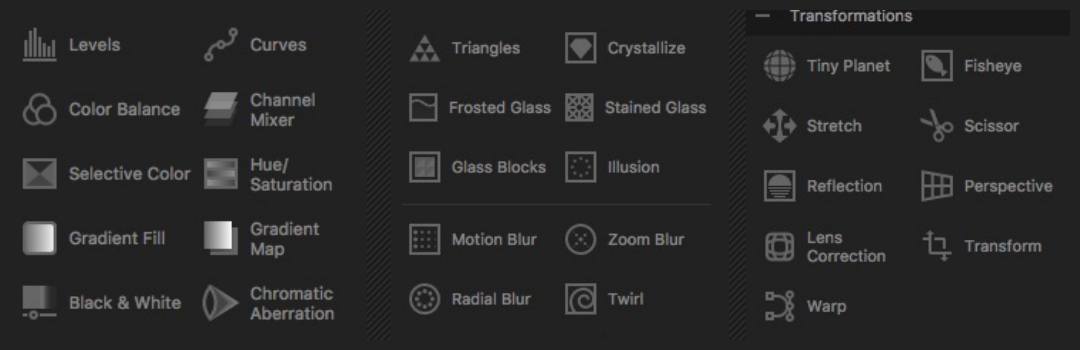
Lots of tools to inspire your creativity.
Quick Combine Image Trick
I like to combine multiple screenshots into one image. This is super simple to do in PhotoScape X - simply select the images and then the margin and spacing all done in about 5-4 mouse clicks.
Here's a neat trick after you combine the image in PhotoScape X:
After you combine the images and have it laid out the way you want - Use the keyboard shortcut Command-C. That will place the new combined image in the clipboard. You can then past that image in the 'Editor' of PhotoScape or into any other application. (Too bad you can't paste it in Jira or Slack)
Video Tutorials
Check out the 28 videos on PhotoScape X website. You don't need to purchase the software to watch them. It's a great way to learn how to use the tool. In particular pay attention to how quickly things can get done.
Cool Tool for Your Dock
Affinity Photo is still a very powerful image tool, and I use it when I need more control. For basic edits, PhotoScape X seems to be my new go-to tool. I believe that in the long run the $29.99 for the Pro Version is worth the cost.
Currently 105 people have given it 5 Star rating in the App Store.
You can learn a lot about the applications by just spending some time and seeing all the capabilities, perhaps the app will inspire you to do something different with your images.
