Dealing with the Grayed out song Listing in iTunes
A solution to that dreaded Grayed out song Listing in iTunes
Do you manually move music to your iPhone or iPod? Have you ever encountered an issue where a song didn't get copied and you end up with something like this:
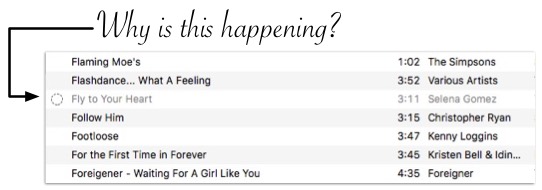
This has happened to me a lot and after playing around with the iTunes and the phone, I figured out why it's been happening.
Here's the possibilities:
iCloud song already there
Apple doesn't want you to copy a song that you already have available in the iCloud. So the grayed out song means that the song already exists in the Cloud or you downloaded to the phone. You don't see it on iTunes because iTunes is only showing downloaded music.
You Copied a Set of Song/Playlist and a Song Existed
When you copy a playlist and a song exists in the cloud it will stop all the other songs that were to be copied over. You may see the grayed out song in the Playlist and not in the regular Song grid.
Quick Solution
I usually encounter this when I copy a playlist to my iPhone and not all the songs got copied over.
The solution that I found to work: delete the grayed out song and try copying the other songs. For example, I would select the next four songs that didn't work or at least one at a time.
If the grayed out song is something that I downloaded from someplace else, I found that renaming it also worked.
