PhotoScape X December Update
Photoscape X has some new features.
On December 20th, 2017, Photoscape X was updated with nine new features an unspecified number of bug fixes. The application is shaping up to be a very useful tool, and I certainly would recommend it as a compliment to Affinity Photo or Pixelmator.
Here's a breakdown of the new Features released in the December update:
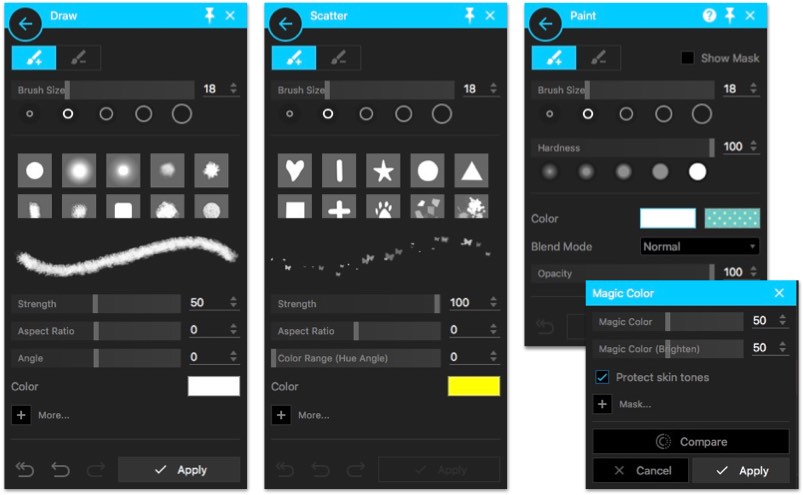
Menus Options of the new features
Draw Brushes
There are now 11 new Draw Brushes. These brushes are useful to add additional effects to the images. There's a lot more capabilities in Affinity Photo and Pixelmator, including the ability to create your own brush.
I played around with this and can see this would be a good way to quickly enhance images, especially using the Blend Mode.
Scatter Brushes
Nice to see scatter brushes back! This is a favorite paint feature that I am glad to see back on the Mac! I first encountered scattered brush in SuperPaint. Scatter brush is a way to display some brush strokes randomly. Usually done with a special shape brush such as Heart, Confetti, Snowflakes, Dog Prints and more.
Photoscape X includes 11 brushes in this release. I am sure they will release some new ones in future updates. Very cool feature to use to add effects to images, such as snowflakes or adding Bokeh effects.
Paint Bucket Tool
The Paint Bucket tool will change a specific pixel to any color that you wish. I can see this would be useful if you have a solid color background and wanted to change it to some other color.
I played around with this feature for a bit and don't see it very useful for photos. I think it will be good to touch up graphics files.
Magic Color Filter
The Magic Color filter is a quick way to brighten up your images. Now you don't have to play around with various Clarity and Brighten settings. Simply click on the "Magic Color" checkbox and instantly see the image improve.
You can adjust the setting to better improve the image.
I tested this feature with several images and it works very well. The images are nice and bright! A quick way to touch up an image if you don't have time to do it! This is a great tool to have and I certainly see this being used all the time.
Touch-up Compairson

In the above example, I ran the same photo through each application and selected the Auto Color Adjustment once. I didn't make any special changes to the image. I think Photoscape did a great job with bringing out the blue in the snow.
