iMessage in Evernote
Share Your Evernote Note in iMessage
Did you know that you can share Evernote’s Notes in iMessage? If you have Evernote installed on your iOS device, you can share notes in iMessage.
On the bottom of the iMessage window is an Application icon, when you click on it you have access to various applications to interact with whomever your messaging.
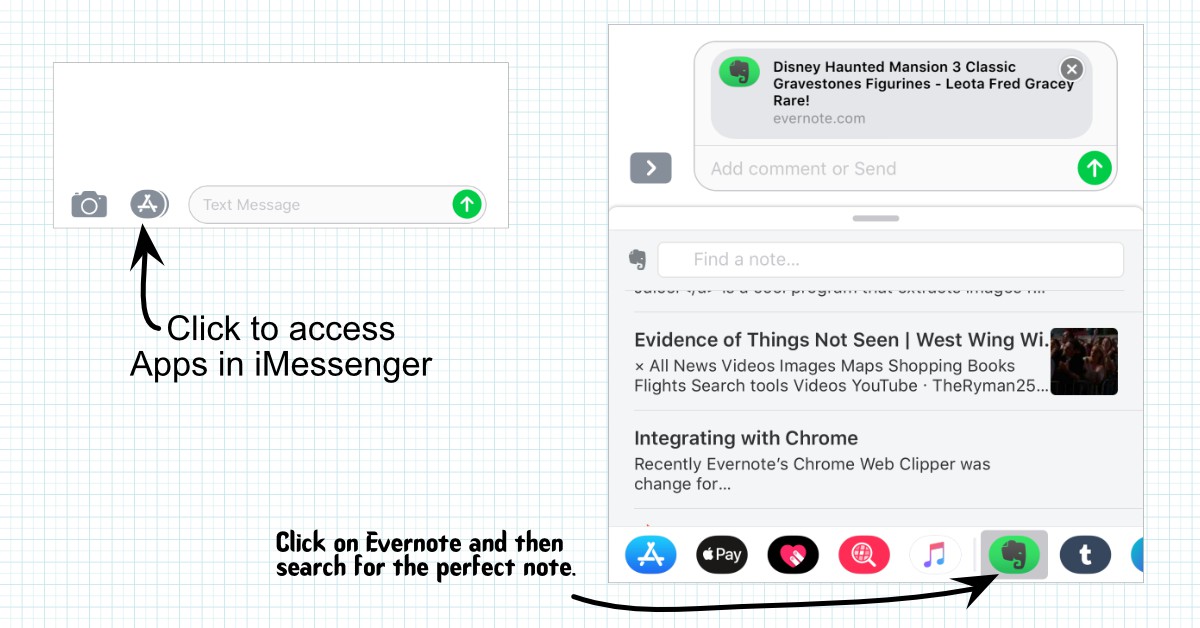
When you select the Evernote icon, you have access to all your Evernote files. You can send any file to the person that your messaging.
You can also add an optional comment before sending - why they should open the document.
Few Notes about this Feature
This isn’t something new, it’s been in Evernote since September 2016 - when iOS 10 came out.
You have to be online to use Evernote. If you don’t see any notes when you go to the note section, you may have turned off cellular data for Evernote.
You can’t share entire notebooks, just one note at a time.
Each Note that you send is a public note Url, so it doesn’t matter if they are using iOS, Android Bada or Palm OS.
