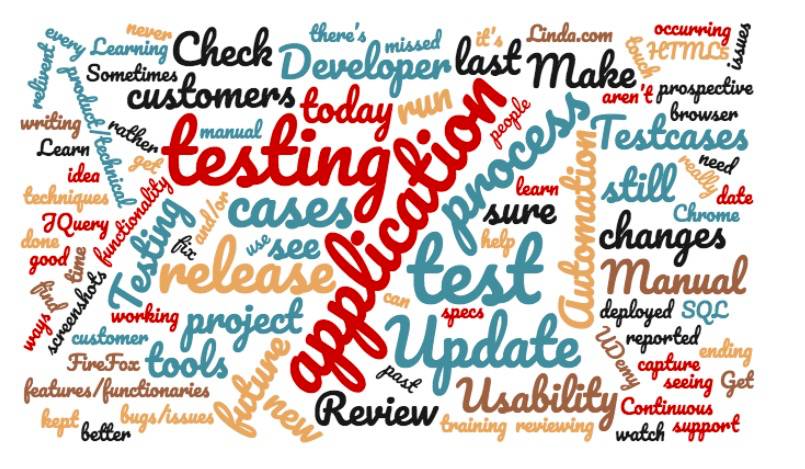Zero Downtime in QA
Is there any real downtime in QA?
When people think of Zero Downtime, they usually think about servers and networks. They don't want their websites to go down. Something along this quote:
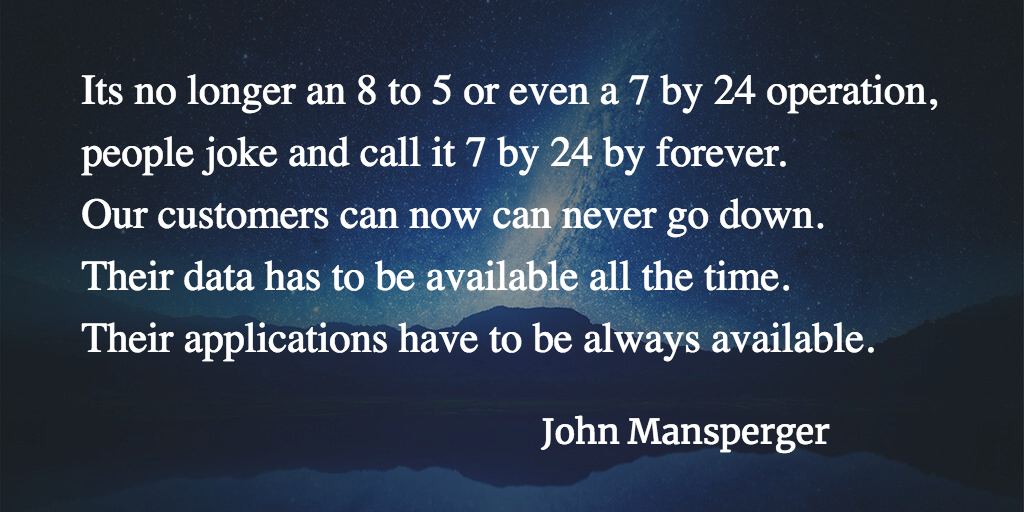
Zero Downtime in QA
In QA, there's always something to do. There never is a "downtime." Sure when there's no ticket to test, or in between release cycles, it can seem like downtime. Truth be told there's always something to do in QA.
It's important to keep busy, even when there's nothing new to test.
Nine Things to do in a QA Downtime
This is a general "what to do" when engineering has completed a sprint and there's nothing new in the queue for QA.
- Update Manual Testcases - Every release brings new changes to the application. Make sure the test cases are always kept up to date.
- Update Manual Testcases Execution - What test cases are being run every release? Do they still need to be run? Check out the priority of weekly regression test cases to see if they are still relivent.
- Writing Automation - Automation writing is a continuous process. Where it's to fix application changes, or support new browser features - its a never ending process. In addition, its good to find ways to make the automation process go faster.
- Update Wiki - Make sure that online documentation is updated based on the latest release. (Deployment Cycle, Lessons learned from the testing)
- Review Tests - Was there hiccups during the last test cycle? What could have been done better to prevent the issues from occurring in the future?
- Review Documentation on upcoming projects - Get a jump start on the next project by reviewing the product/technical specs.
- Usability Testing - Go through the application and see if there's any bugs/issues that aren't being reported by customers. Sometimes features/functionaries that were deployed in the past are not working today and missed by manual testing because people are testing for functionality rather than seeing from a customer prospective. (QA Should watch some Usability testing to get an idea how customers really use the application.)
- Application Testing - Learn more about the Developer tools in Chrome and/or FireFox. Some techniques that you learn today may help with a future project - such as how to capture screenshots in the Developer tools.
- Continuous Learning - When was the last time you touch up on JQuery, SQL or HTML5? Check out some of the training on UDemy or lynda.com.
QA Word Cloud
I ran the above items in a word cloud generator and came up with the following.