Puzzle Effect in Photoshop Elements
How to use Photoshop Elements to transform an image into a puzzle.
Photoshop Elements has lots of cool features, one of which is the ability to add various photo effect using a guided wizard. In the Photo Play category you can add Out of Bounds, Picture Stack, Pop Art, Puzzle Effect, Recompose, and Reflection.
If you open up Photoshop Elements and then select Photo Play and then Puzzle Effect. You can have a cool puzzle effect on your image:
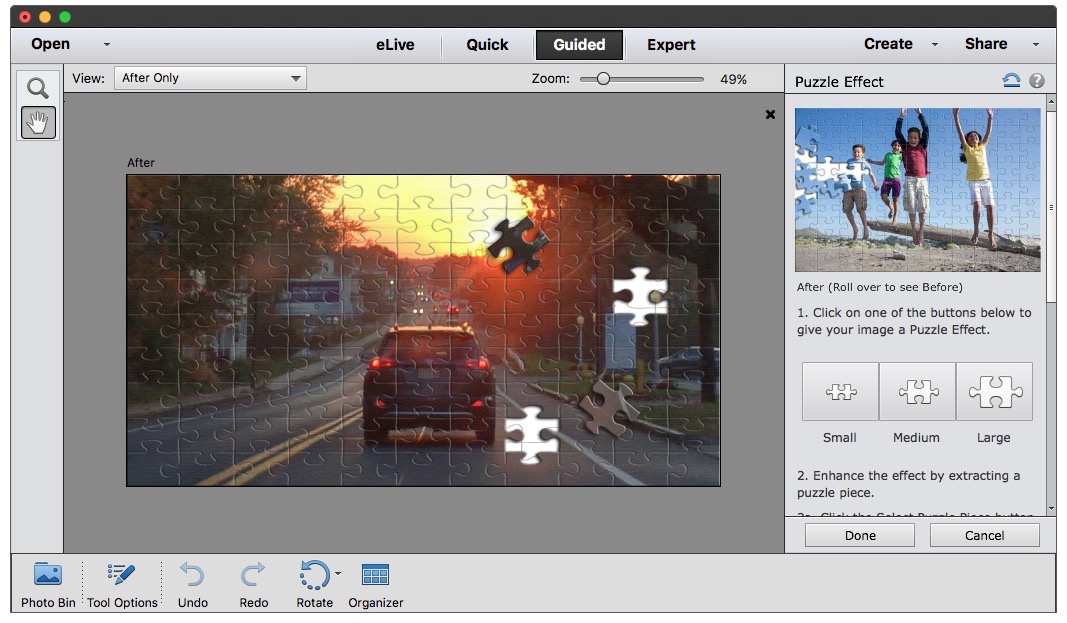
Manipulating the Image
You have a choice of puzzle effect: small, medium or large. (The best image appears to be the 16:9 format type.) Photoshop Elements allows a user to change the photo effect choice if you don't think the right type is selected.
After you select the effect type, you can then select the puzzle piece and then extract it from the image. You can then move the piece around wherever you want.
What's neat about Photoshop Elements is that you have a choice of what puzzle size is best for your design;
