Letters
Powerful Must Have Text Design Editor
Last week Belight Software released a new MacOS app call Letters. This is a cool free application that allows anyone to be creative.
Letters is an application that transforms any letter or text into a professional looking graphic. You can choose from many styles and change the font/color and the 3D rotation. This application is great if you write blogs or want to add some creative text to your Slack Channel
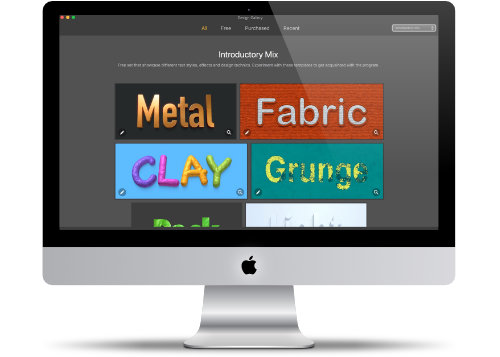 https://geo.itunes.apple.com/us/app/letters/id1233167730?mt=12&app=apps
https://geo.itunes.apple.com/us/app/letters/id1233167730?mt=12&app=apps
Description from the Developer
Letters offers a multitude of text design templates easily customizable to your liking. Each text style is the result of long hours of professional design work on creating texture materials and photo objects, and carefully selecting proprietary fonts. Simply enter your text and voila! You get amazing graphics as a flattened image or a set of files with a background, a text object and various effects separated into several images.
Four Things I learned About Letters
- There are 50 Free Designs, and you can buy more designs that are categories in18 other sets where you buy individual designs or all designs in the set.
- The most expensive set is the Old School Set - which has 16 designs.
- The default size is 1100px by 512px - which is similar specs for the best size to post on Twitter (1024 x 576). There are presets for A4, US Letter, Facebook Cover, Facebook Image Post, Twitter Header, YouTube Channel Art, YouTube Thumbnail
- You can open up multiple designs and copy the text designs so that you can have different styles
Sample Designs

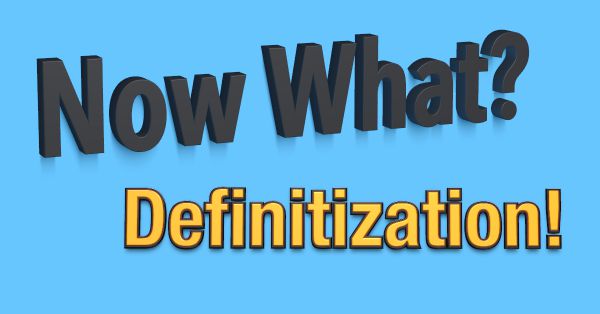
Download Letters
You can get Letters from the Apple Store.
