Cable Marker
Mark your cables to make it easy to put them in the right way.
One of the downsides of an iMac is that there is never enough USB ports. I am constantly switching thumb drives or printer cables to the back of the computer.
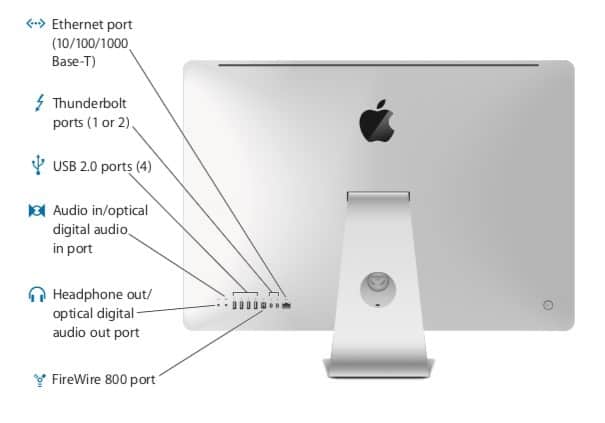
Ports on the Back of an iMac 2011
One thing that annoyed me is that I never put the cable in right. I am always putting it in wrong and having to flip it over to get it in right.
A quick solution that I came up with is to mark the top of the cable with a white Sharpie China Marker.

Cables are marked.
So now when I need to put in a new cable, I just look for the white part and know that it will go right in.
White Sharpie
You can use any white marker to label the cables. I just happen to have the white China marker at my desk. It's nice because it's not a permanent solution and I can remove it when needed.
