iPhone Max Storage
Fast way to clean you iPhone
One of the things Apple did with the iPhone XS Max launch is to increase the minimum space size.
Even with the "more disk space", there is still the need to monitor space to remove unused files and have space available. After all - you never know when you'll need to capture a video/photo at an event.
Information via Settings
You can find out how much space you have available on your phone:
Go to the Settings app, then select General, then select iPhone StorageHot Tip: If the Settings App is buried in some folder and will take many swipes to get to, simply type "storage" in the iOS Search Box, and scroll to see the results in the settings area.
Chances are the Photos/Videos are using the most storage on your phone - unless you're a huge fan of music or movies.
There is an option to "Review Personal Videos" this is where you can check out the videos that are taking up the most space on your phone. The information is sorted by size with a nice preview icon with the date.
The problem is that the only action that you can take is to delete the video. There's no option to move the video off the phone before deleting.
Graphic Converter to the Rescue
Graphic Converter has a great Browse feature which gives you the ability to look at all the files on the phone. You can select the files to back up to the computer and then remove them.
What separates Graphic Converter from Apple Photos is that Apple Photos doesn't give you the ability to sort the view of by file size. So you are left to download all the files or try to guess which ones are taking the most space.
Graphic Converter is simply a better way to clean up the phone when you don't want to download everything.
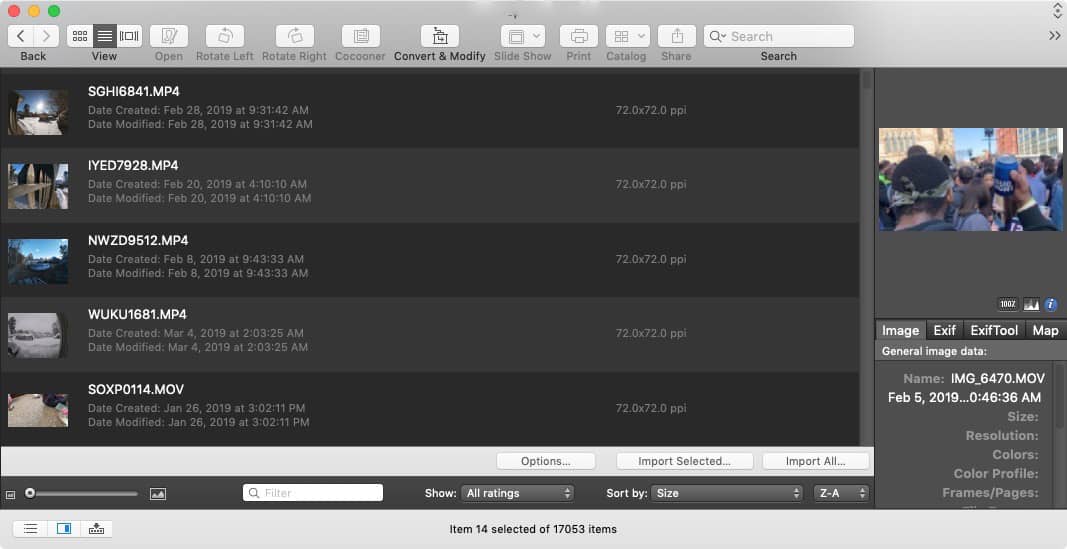
Five Tips Using Graphic Converter
Here are some of the things I learned using Graphic Converter to manage the multimedia on my phone.
- The browse mode sorts by size, but you don't actually see the amount of space that the photos are taken.
- It's easy to download the selected videos and then delete them once the copy is made.
- You can change some of the Browse settings in the Preferences panel. There is a display size option but I haven't been able to see the size of objects on the iPhone. In addition the size doesn't appear in the info panel - perhaps this is a limit of the iPhone API?
- There is a Sort by 'Size (Pixels) & Name'
- Pictures taken with Live mode will have a picture and the movie format. So when you sort by size you may encounter the Movie version before the actual photo version.
