Google Photos Depth Editor
Use Google Photos to touch up the photos
Google Photo allows iPhone XS Max users to change the background depth of Portrait photos. This is great news because you don't lose that ability when you upload to Google. Allowing users to safely delete the file knowing that they can alter the background at a later point. Prior to Google's change - there was no way to modify the Portrait depth other than on the phone.
How to Change the Depth Mode in Google Photo
To change the background blur on a Portrait Mode photo, open the picture up in Google Photos, click the editing icon, then tap again on the editing icon to bring up the focus and depth editing options.
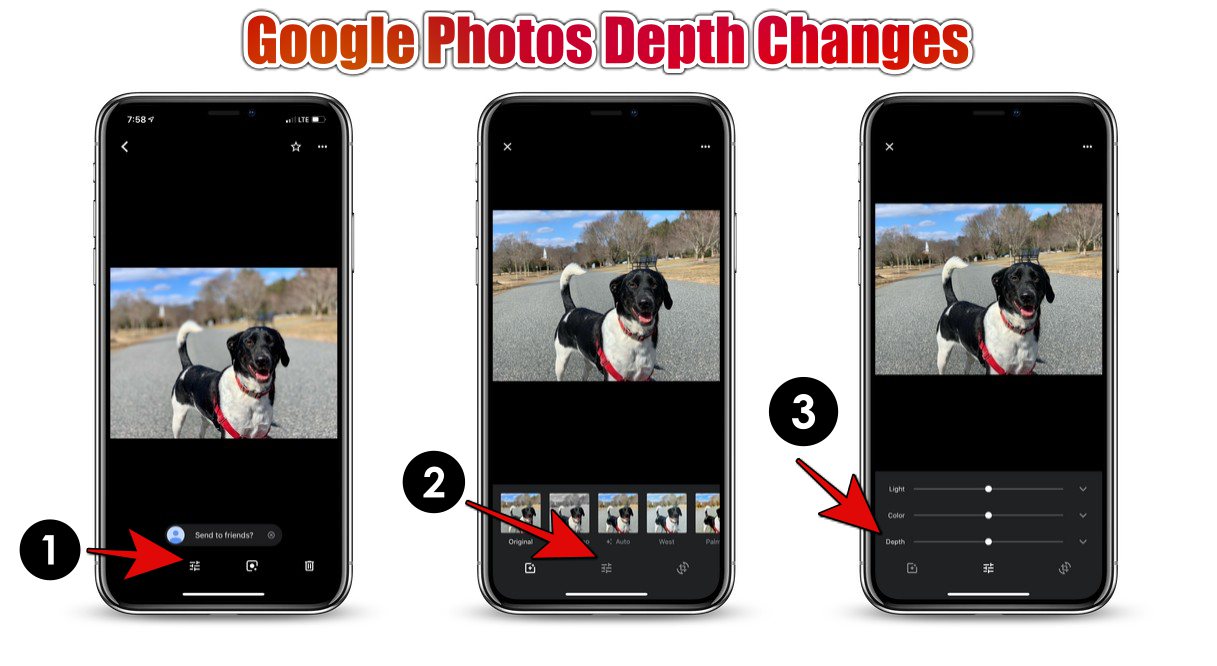
Steps:
- Open up a photo in Google Photos iOS App and Click on the edit icon on the bottom menu (second from the left)
- Click on the same icon again. (Should be the bottom middle icon now.)
- Now adjust the Depth meter.
Note if you're not seeing a change, make sure the white circle in the preview picture is center to your subject.
The feature works on all iPhones that shoot Portrait Mode photos: iPhone 7 Plus, iPhone 8 Plus, iPhone X, iPhone XS, iPhone XS Max, and iPhone XR. Google Photos already offered the feature on Android phones such as Pixel 2, Pixel 3 and the Moto G6.
