clipboard2markdown
An easy way to convert your Clipboard content to Markdown
Markdown is getting more popular as the best way to handle text. It's super easy to use and allows users to focus on the content.
Getting non-markdown content into Notion, DayOne can be tricky. While sometimes a copy/paste will work, more often than not, the posted content needs a lot of touch up.
One solution is to use a clipboard converter, such as the Clipboard 2 Markdown tool over on Euangoddard's Github. Simply paste any clipboard content onto the browser window and you get an instant converter. Now you can take that text and safely place it in Notion or Day One for easy import.
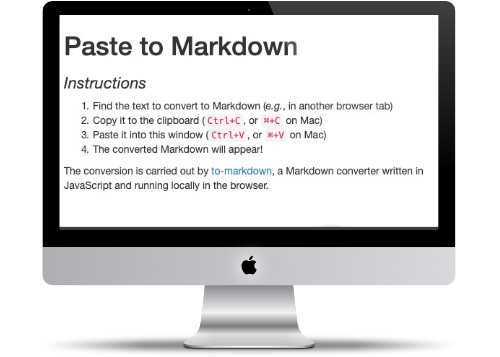 https://euangoddard.github.io/clipboard2markdown/
https://euangoddard.github.io/clipboard2markdown/
I have the page bookmark so that I can access the tool whenever I need it. While it would be awesome if there was a Macintosh application, this works just as well. I don't always have to convert the text, but if it's just a click away, why not just use this tool?
For those using Slack and Atlassian Jira, this comes in handy!
