Brackets vs BBEdit
Highlighting some cool features of Brackets and BBEdit
Adobe Brackets is becoming popular because it's open source and has a pretty active community writing some cool extensions. It's a pretty cool tool that makes it easy to edit code and text files.
Should you not upgrade BBEdit? Is it time to say goodbye to BBEdit?
While Brackets is pretty cool text tool, there's are some features that makes BBEdit still a strong resource for developers.
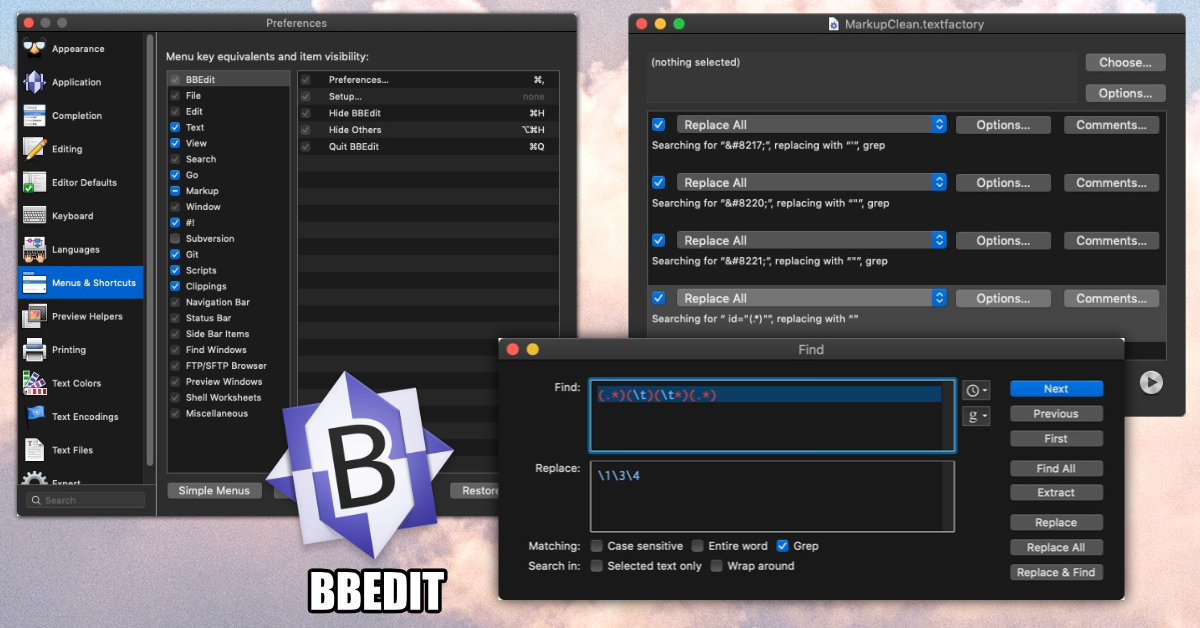
Some BBEdit Features
Three things I like about BBEdit
Text Factory - Ability to save and reuse Search/Replace commands.
This is essential when you need to run multiple search/replace over multiple files. Text Factory allows you to perform 27 different action types - including running Unix Filter which essentially gives you a lot more options. This is a great way to clean up a large number of files.
Ability to Add Shortcuts to any Menu Item - You can add your own short cuts to any menu item. Which is great when you want to easily add HTML to any elements. Customizing menu options is every complex in Brackets.
In addition, you can easily customize what menu items display. So if you're not using Subversion, Git, or various HTML elements, you can remove them. Now your not distracted from getting things done, This is all done in a standard preferences window. In Brackets, you need to edit a json file to make configuration changes.
Search and Replace - The search and replace functionality has a lot more functionality: such as Grep, Search in Select Text and case sensitive.
In addition, you can extract matches, so if you're looking at a log file and want to see only lines matching certain phrases - it's a lot easier to do in BBEdit than Brackets.
BBEdit saves previous searches so you can reuse them later. There's a "history based" search - saving the last 16 searches, or you can save a common pattern to reuse later.
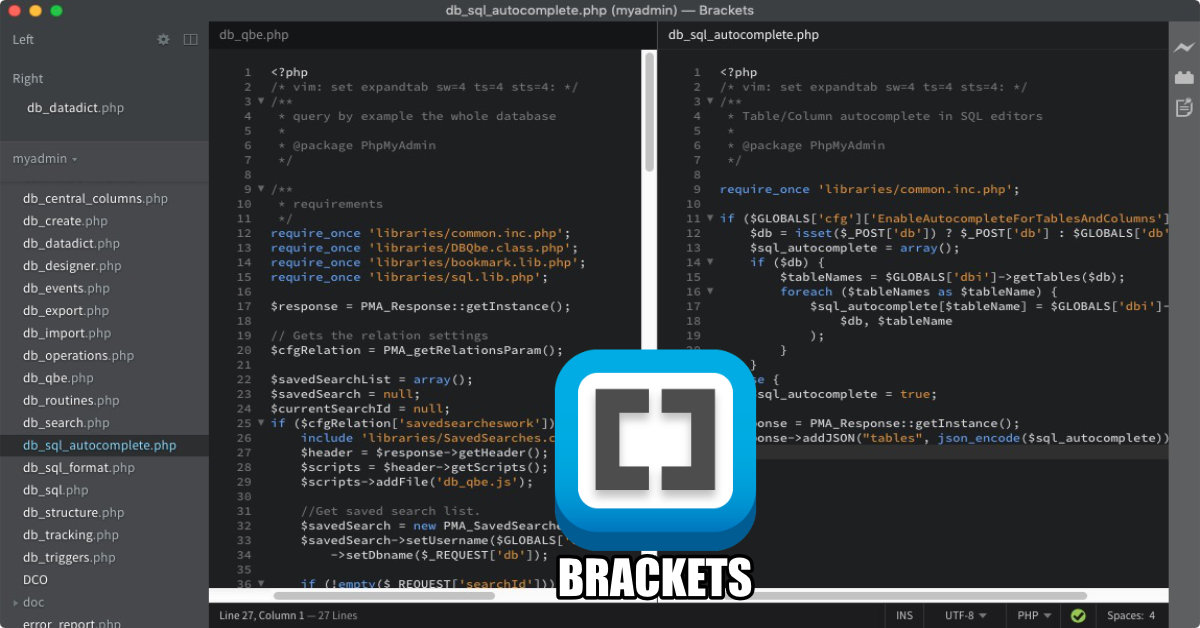
Three things I like about Brackets
Split View - You can look at two files at once. This is great when your coding a new site and want to have a JavaScript or CSS file open up at the same time. While you can open two windows side-by-side in BBEdit, it's just easier to manager when everything is under one document window.
Emmet Support - Emmet makes it really easy to add new HTML. Emmet provides shortcuts to making HTML/CSS from classes and IDs. It's a must-have for anyone coding up a new HTML site.
There's lots of great short cuts to make coding HTML,CSS and JavaScript a whole lot easier
Multi Line Edit - You can make similar changes to multiple lines at the same time. This is convenient when your editing similar changes over multiple lines, for example adding a new CSS class to DIV.
