Notion Tables
Notion gives you a lot of flexibility when it comes to using tables.
Notion currently doesn't supports the use of Markdown tables via clipboard copy paste. For example if you copy/paste this format will not work in the current version of Notion:
| | Boston | New York | Chicago | London |
| --- | --- | --- | --- | --- |
| | | | | |
| | | | | |
| | | | | |
You can't simply copy a table and paste it in. However, You can import a Markdown file that has the same table and it will import perfectly!
Notion supports importing from CSV, Trello, Microsoft Excel, Microsoft Word, Evernote and more!
So you can easily get your data into Notion and start doing some cool things.
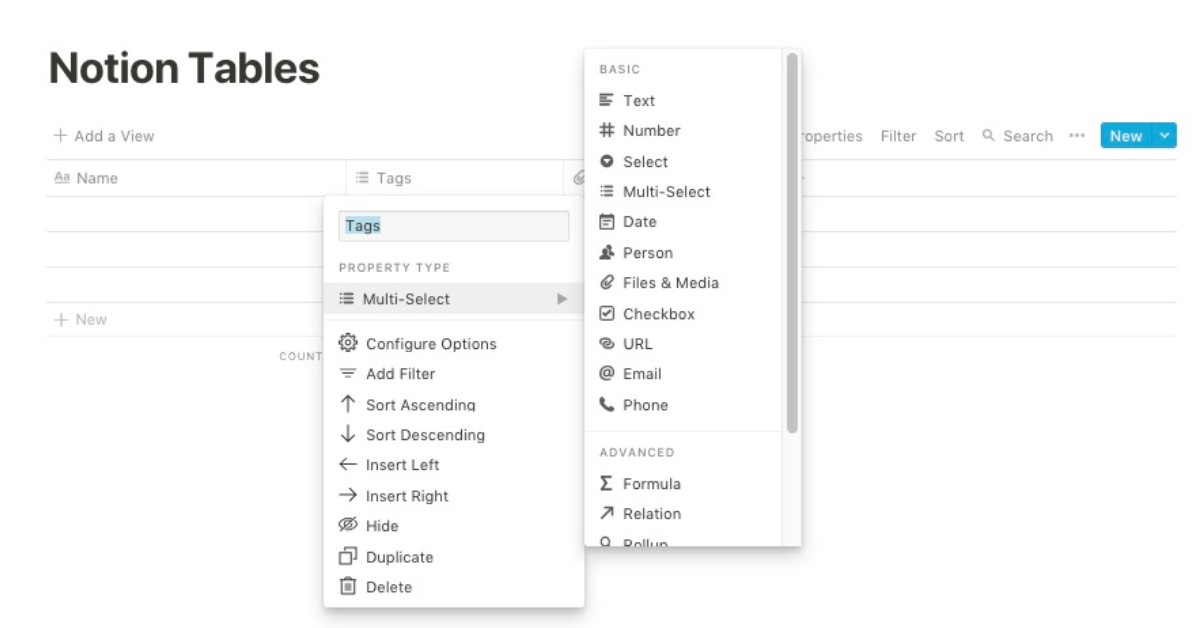
Lots of good choices available when selecting the column type
Notion isn't Your Standard Table Display
The concept of tables is different in Notion than Evernote.
In Evernote tables are just a static way to display data.
In Notion, you can do more with the data such as filter the table, or sort columns,
Formula in Databases
Notion also has the ability to use formulas within tables. For example, can have a Table column that outputs the number of days someone has started working at my company - that way I can note personal milestones. This is the formula that I use:
dateBetween(now(), prop("Started"), "days")
There are a lot of formulas that you can add, check out the official Notion Formulas page for some cool options.
Tips Using Tables in Notion
- To Create a table simply type in: /table and select either an Inline table or a Full page table.
- The generic table always start with the following headers: Name, Tags and Files.
- Try importing an Excel file and seeing how Notion can transform it. (Note: You do have to convert your Excel document to CSV format first!)
- Check out the 'Full Template Gallery' for some tables that are pre-setup with different default headers. They are alway adding new templates which may give you some ideas on how to structure your data.
- The Fundraising Database is a great example of what you can do with a database/table.
- If you don't like the "typical" table view, you can transform any table into a Kanban Board, Calendar, List or Gallery
Notion Tables is a cool way to get more control of your data. Learn more about how Notion Database works in the Database 101: build and view guide.
