Live Photos to GIF
Some options to make GIFs from Live Photos
One of the cool features of LIVE photos is that you can create special effects from the image. You can create Loop, Bounce, Long Exposure.
Live Photo with the "Loop" effect. (2MB GIF using the LP App)
What are LIVE Photos
Live Photos is when your phone takes a mini-video instead of a picture, and the device determines the best possible picture from that video. It's all automatic and takes a few seconds. For special effects, it's great for landscape photography. You can use the long exposure on a night picture of cars to get the headlight trail effect.
Converting a LIVE Photo to GIF
On the iPhone there are two popular Apps that help you convert a Live Photo to a GIF: LP - Live Photo to Video & GIF and ‎Lively - Live Photo to GIF on the App Store. There are plenty of choices of converting Live to Gif on the Macintosh platform and the Internet.
A look at the setting options in the apps:
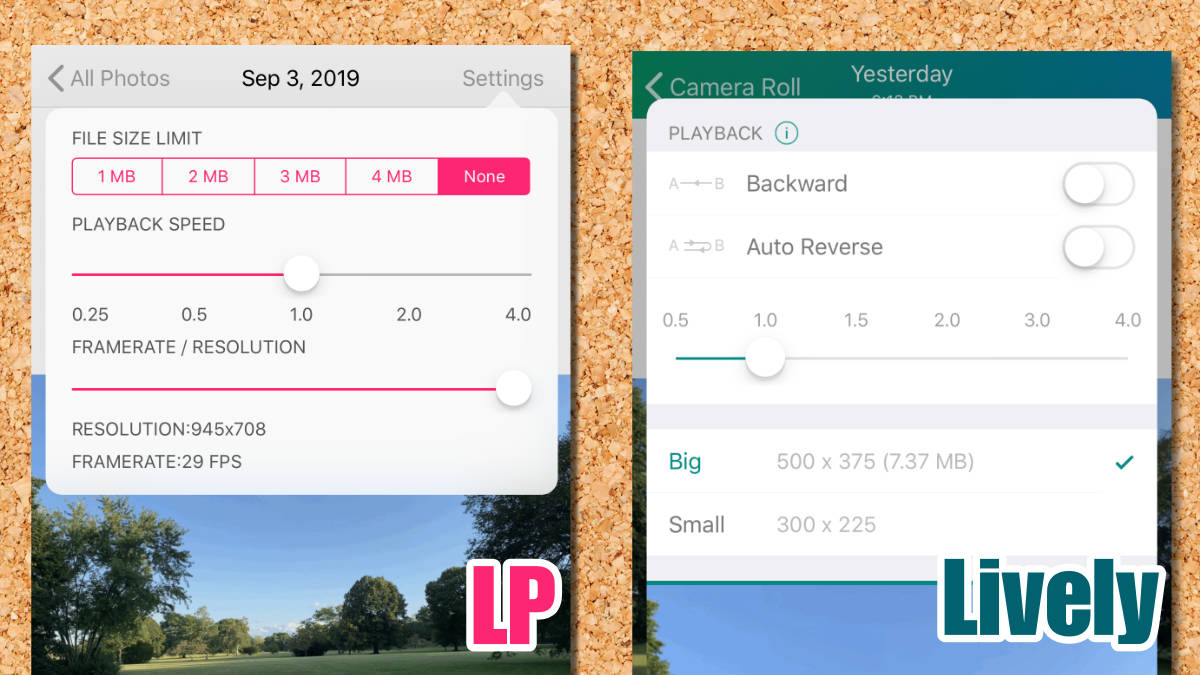
Setting Options for LP and Lively iOS Apps
Four Things I Learned with LP app
- There's no cost to using LP app.
- You can make Movies, GIF or extract frames from a LIVE image.
- The resolution is determined by the file size limit and the framerate that you select - your not able to select the size of the GIF.
- You can adjust the playback speed - The quality of the clip is determined at the framerate/resolution settings. In my test, it took a while for the preview to accept the changes that I applied with various settings.
- Every time you export you are met with an Ad. I don't see this as a big deal. You can always 'x' out of the Ad.
Four Things I Learned with Lively app
- Cost $2.99 to remove the ‎Lively app.
- You can make Movies, GIF or extract frames from a LIVE image.
- There's only 2 possible GIF sizes: 300 x 225 (Small) and 500 x 375 (Big)
- You can adjust the speed of the clip - but not the quality of the GIF.
- You can enable extensions which allows you to use Lively when you export images from the Photos library. Lively can create GIFs from a bunch of images.
Which is the better one?
They are both good. I think if you do a lot of GIF conversions, your better off paying for Lively app. It is the number one app in it's category for a good reason - it's simple to use and the extensions can come in handy to quickly make GIFs or movies out of Live images.
