DropZone 4
DropZone 4 is out, and I am not upgrading!
Three years ago I wrote a short blog post about a cool utility that I found called DropZone. It menu utility that makes it easy to perform some operations on the Mac.
On January 29th, DropZone 4 was officially released. According to the Developer's Blog post, the biggest change is that DropZone is now a subscription-based application. To use the App premium features it will now cost $1.99 a month or $24 a year.
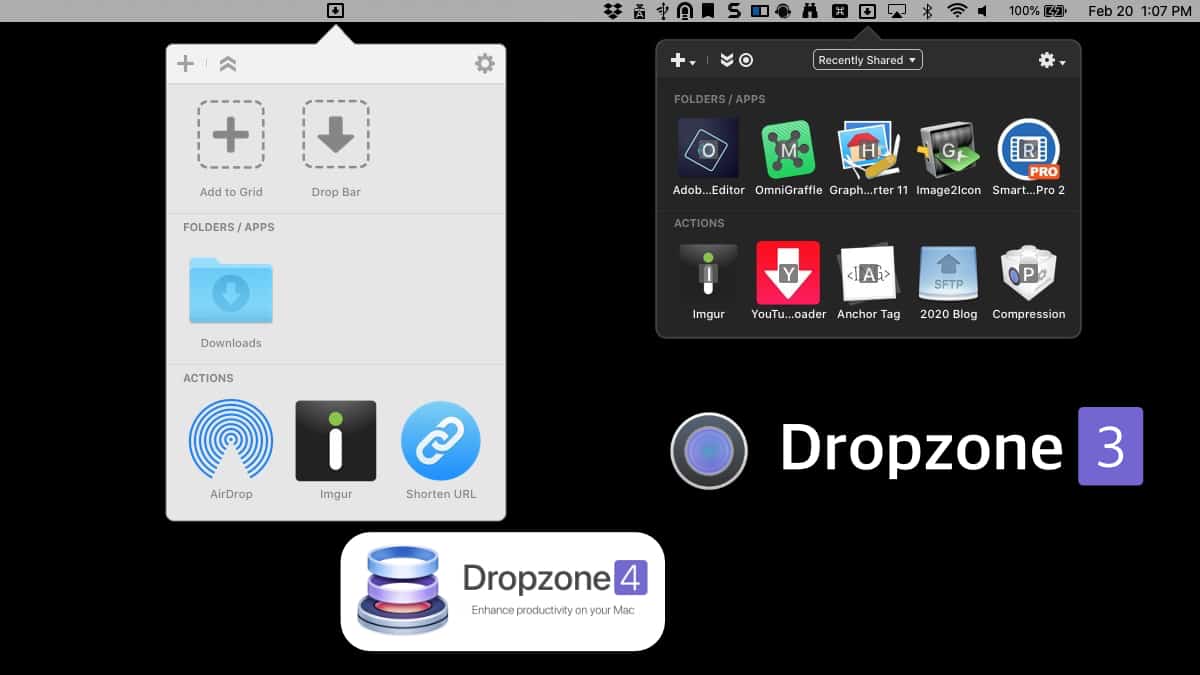
DropZone 4 vs DropZone 4
5 Things I Have Learned about DropZone
- I use the application to transfer images to this Blog. It's very easy to simple drag an image up to the menu bar and drop it to the right location on my server via SFTP.
- As much of the application is useful to everyday tasks, I don't think I'll upgrade to version 4. There's nothing special that prompt me to upgrade at this time. I am not happy about the subscription service.
- At somepoint, I'll have to upgrade to use the latest features. I did see that SetApp service has DropZone 4. It costs $8.99 per month (annual). This has support for more applications. This might be a better way to go.
- The Applications that I have in DropZone are handy to have when I need them. They are miscellaneous apps that don't merit always being in the system dock, but having them in DropZone makes it easy to access.
- I started writing an Anchor Tag action. DropZone scripts are written in Python - which isn't a programing language that I am familiar with. DropZone provides a reference teaching at CodeCademy where you can learn more. I just haven't had much time to work on the script.
Error in DropZone 3
If your running DropZone 3 and running into the following error, let me know. There'a an easy fix to get this working again.
/System/Library/Frameworks/Ruby.framework/Versions/2.6/usr/lib/ruby/2.6.0/rubygems/core_ext/kernel_require.rb:54:in `require': cannot load such file -- net/scp (LoadError)
Leave a comment below or send me an email: Webmaster@cryan.com. I'll help you out.
New Videos Coming!
I have gotten several requests to add video examples to the Macintosh Posts. Starting next week, I'll add a 5-minute YouTube clip for the Macintosh Posts.
Thanks for the feedback!
