Disk Inventory X
Useful application to generate a summary of the content on a thumb drive
Do you have a bunch of USB thumb drive around? Ever wanted to get a glimpse of what on the device? How about finding out what files are taking up the most space?
Disk Inventory X makes it all possible. It's a good way to get a snapshot on what's on your device and what's taking up the most space using a nice color layout.
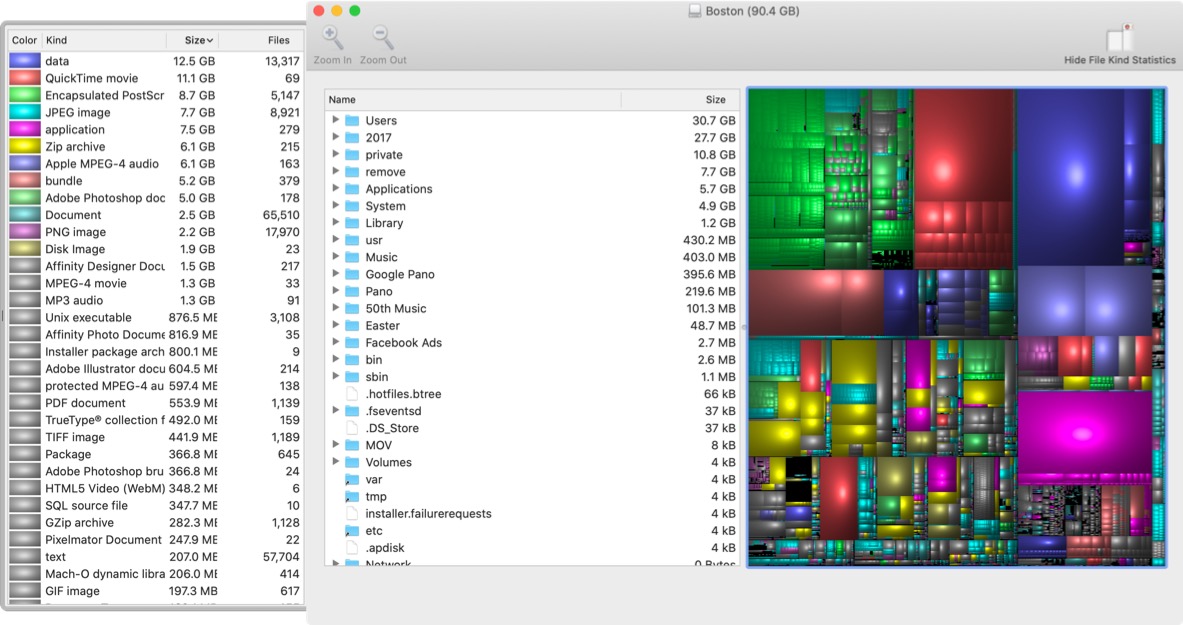
Sample Output from one of my thumb drives.
Five Things I learned
It takes a while to do a scan on a thumb drive. Some of my tests took upwards of 10-minutes. I found that Mac OS Extended formatted thumb drives scanned faster than MS0DOS (FAT32)
You can not save/print the scan results. So you have to generate a scan the directory every time you want a breakdown of your device.
Disk Inventory is very useful to figure out what's on the device and to plan backup. I can see that I have a lot of videos and can offload some to the cloud as they don't need to be taking up space on my thumb drives.
If you right-click on the toolbar you can add some cool tools, such as "Reveal in Finder" where you go directly to the file/folder or "Move to Trash" to delete files you don't want.
The application gets frequently updated with the latest update on December 8, 2019. The application is not signed, so you will get a warning when you first open it. Simply use the "Open" menu command to proceed forward.
Disk Inventory X
The nice thing is that Disk Inventory X is free. If you find the application useful, you can make a donation on the website.
