Gaming Tab in Facebook
Quickly remove the new gaming menu shortcut in Facebook
Facebook did an update for their mobile app on iOS. One of the changes is adding a new gaming button on the bottom menu bar.
However, not everyone plays games on Facebook. Having the Gaming Tab option on the bottom of the screen can be annoying. Especially if you accidentally click on it because the icons are too close.
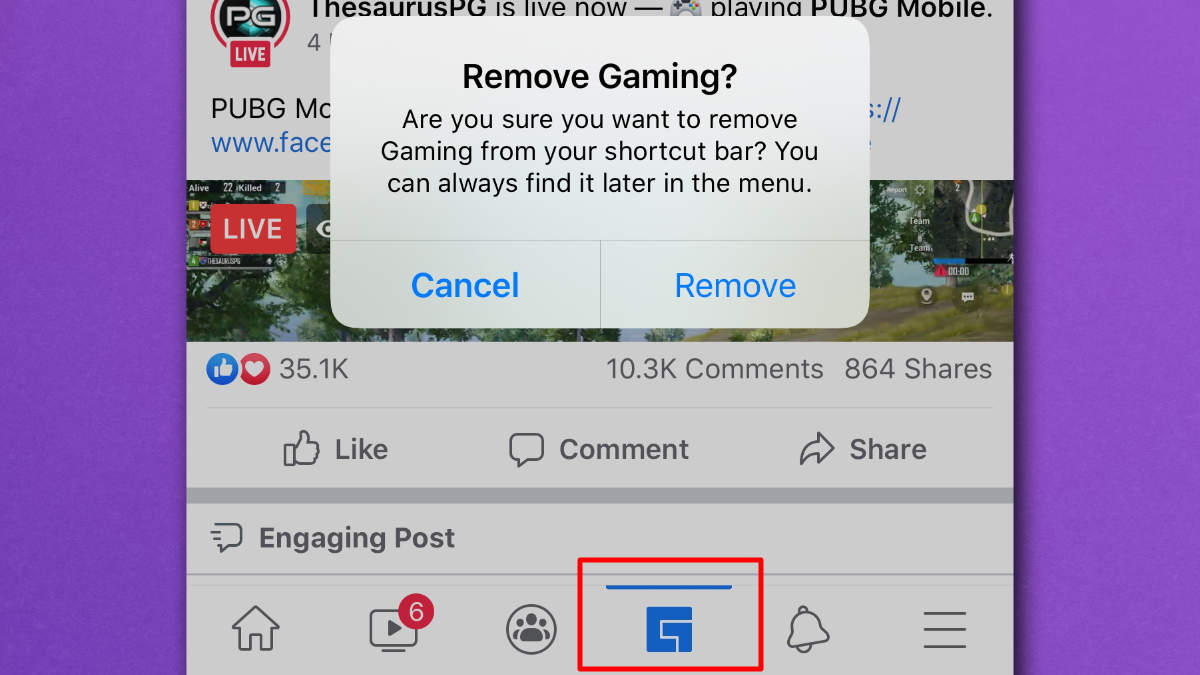
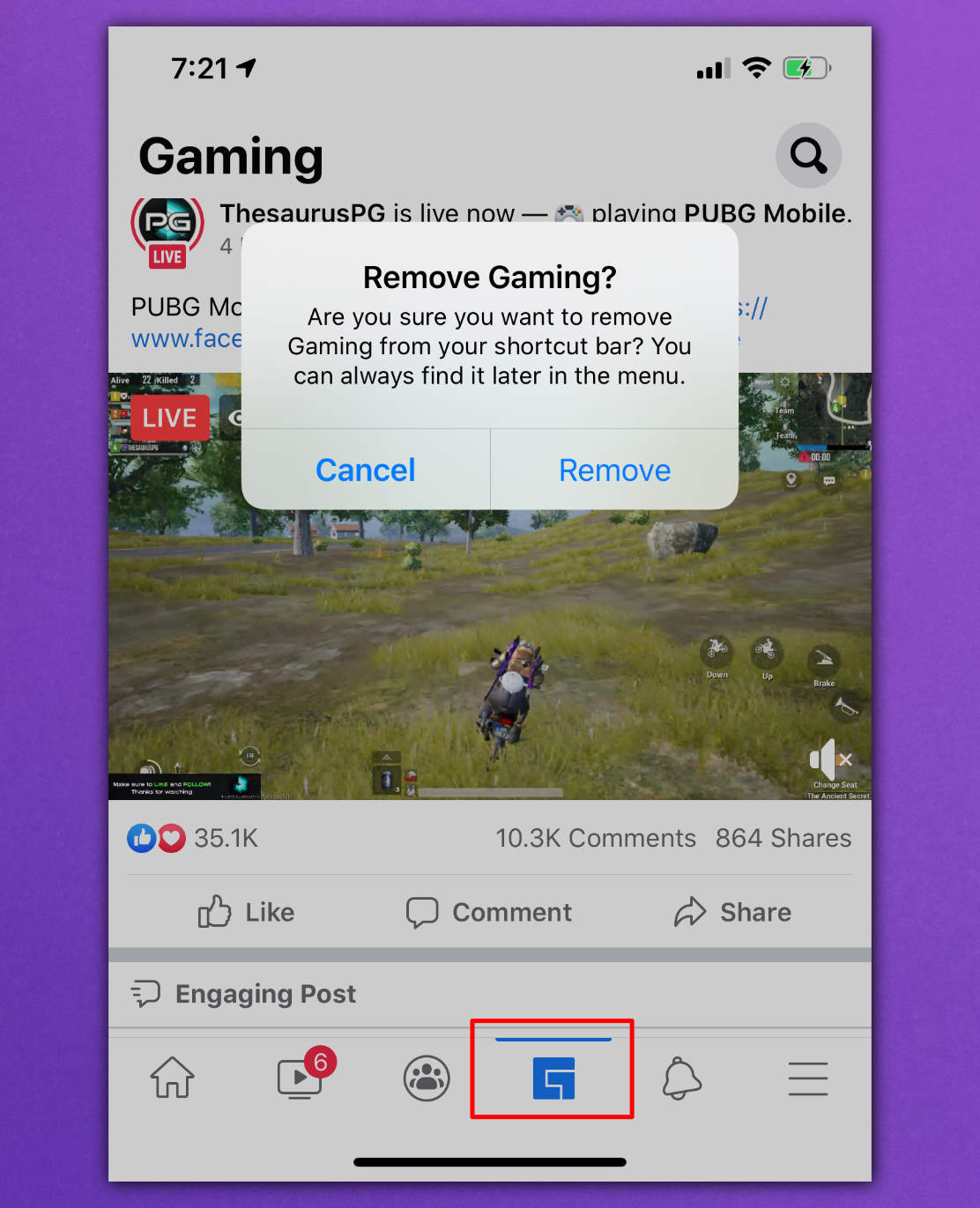
Removing the Gaming Tab
Its really easy to remove the tab. Here are the simple steps:
- Click and hold on the Gaming icon.
- You will get a popup that will ask you if you if you want to remove gaming from the shortcut bar.
- Click Remove.
That's it! Now you won't see the menu anymore!
