Quick Camera
Take pictures using your computer camera.
Have you ever wanted to take a quick picture using your iMac Camera?
You could use Apple PhotoBooth, but it can get tricky switching Cameras.
I like Quick Camera. It's a simple little app that allows you to easily save pictures.
I like it because I can check out the shot before getting on a Zoom or Microsoft Meeting calls.
If you have multiple cameras connected to your computer, You can easily switch the camera using the keyboard shortcuts. (This is also a good way to validate that the camera is properly connected to the computer. )
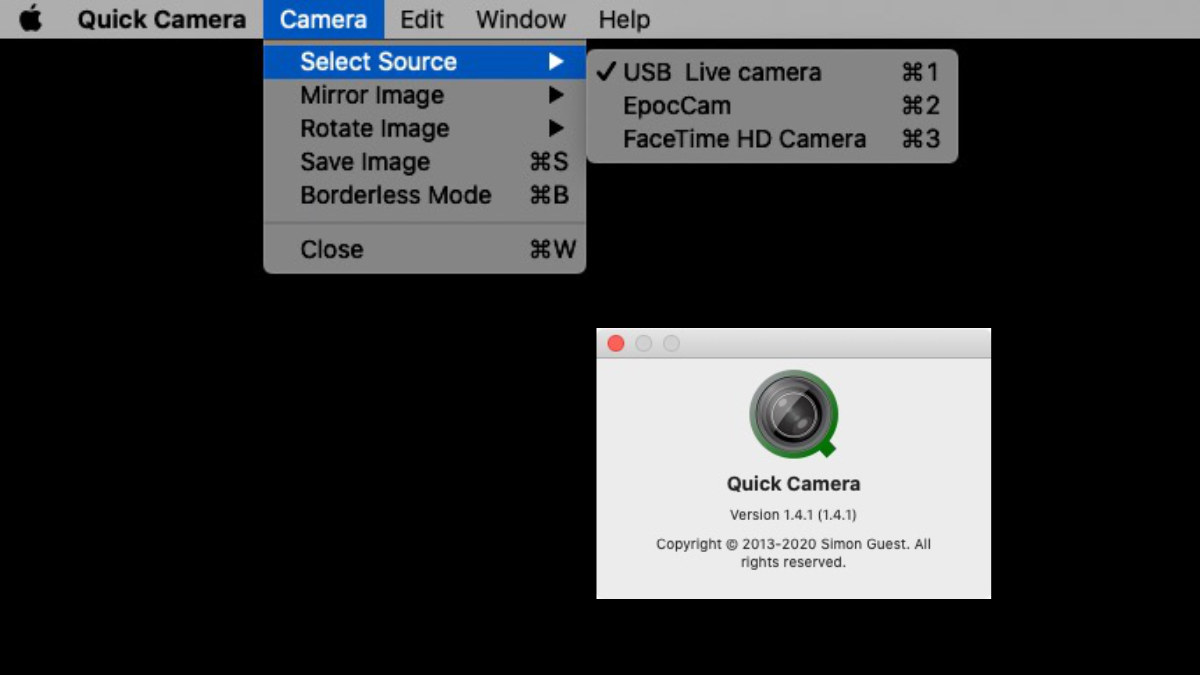
Cool Trick
You can take a picture, when no one is in the picture, and use it as a background in a Zoom call.
This way if someone is actually in the background no one will know. In addition, you can turn off background lighting for those late-night zoom calls.
Getting Quick Camera
Quick Camera is available in the App Store and it's currently free.
