Toggle Inspector Height
How to fix the height of the Inspector Window.
Sometimes the Inspector panel can take up too much room, here’s how to fix that.
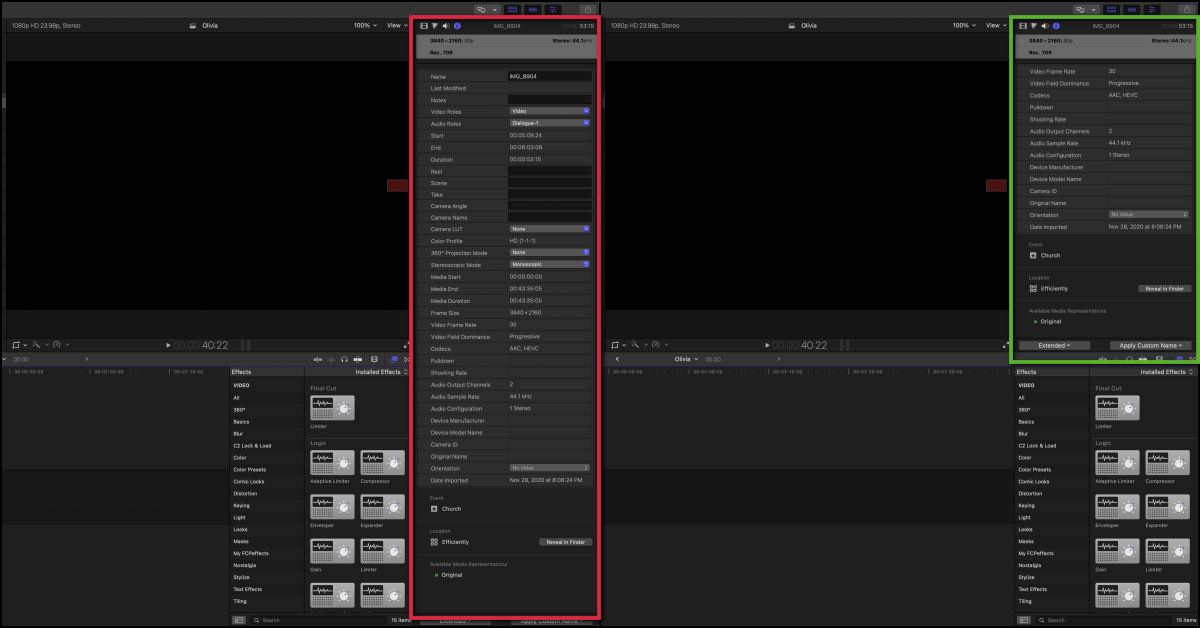
Side-By-Side view of the Final Cut Pro window with the Inspector panel using the full left side.
If you see the Info Panel using up the complete left side of the Final Cut Pro window, and you have no idea what happens. This is because somehow you have the “Toggle Inspector Height†enabled.
You can enable/disable this feature by using the shortcut Control Command 4, or selecting the menu item under the View Menu.
This blog post came about because a few people have posted on a Facebook group about how to reduce the size of the inspector panel.
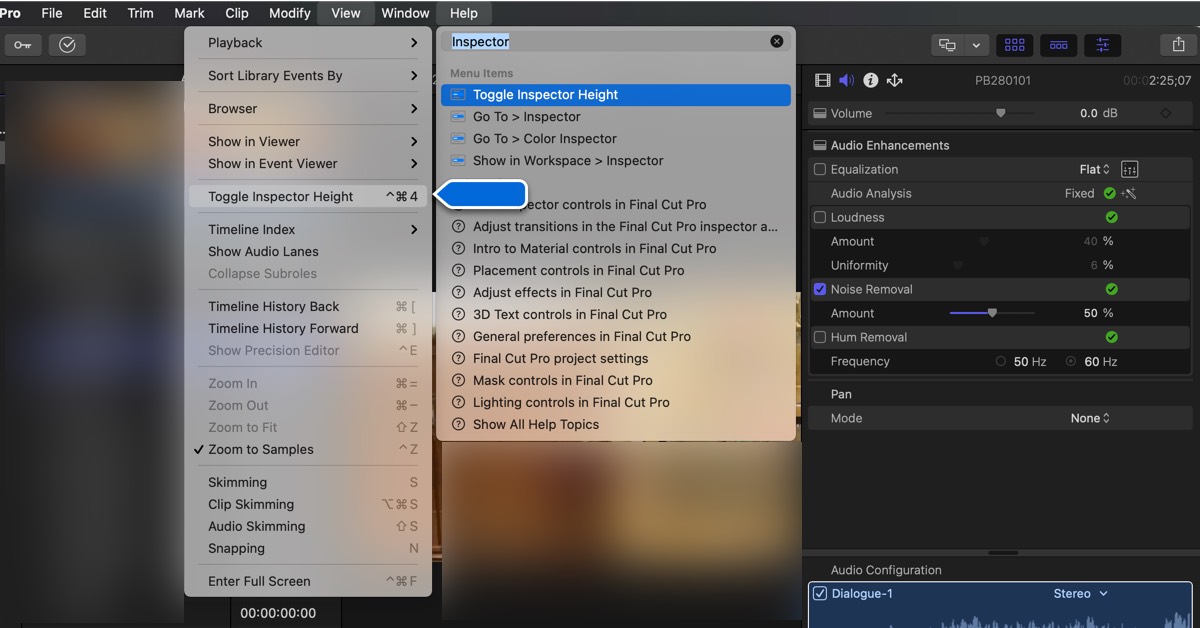
Help Can Guide the Way
Check out the above image.
If you search for "Inspector" using the help menu, and then select the "Toggle Inspector Height" the help will guide you to where to find the "Toggle Inspector Height" section.
