Crop 4k to 1080p in the Timeline
Simple technique to crop 4k so the video looks good in 1080p
So the advantage of taking footage at 4K is that you have more flexibility when you convert the video to 1080p format. You can now crop the video so that the scene fits to your production.
This is particularly useful when you use a GoPro camera and you want to focus on a particular part of the video - such as a stage or a landmark.
Crop to 1080p
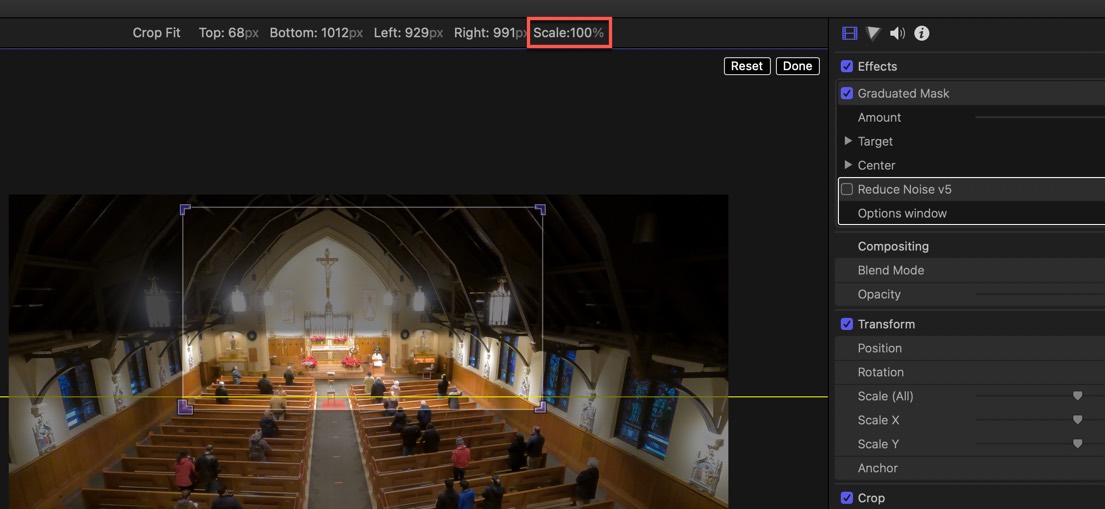
When you crop a clip make sure the Scale value is at 100%
Fun Facts
4k Image is 3840 by 2160, which is twice as big as the standard HD format of 1920 by 1080 - otherwise known as 1080p.
When you crop a video you want to make sure that the scale is at 100%. (As seen above.) This shows that you have a correct proportional crop.
If possible crop the video before putting in the timeline, this way it doesn’t downsample the video to 1080p and then crop it.
You can crop it to 100% at any place in the video - it doesn’t need to be exactly in the center.
