Screen Splitter 2
Great way to show multiple video clips at once.
FCPeffects has a lot of great Titles, Effects and Transitions for Final Cut Pro. These are great additions to help make your videos look more professional.
One of their popular effects is the Screen Splitter 2, which gives you control over how a clip appears in the video. This is an easy way to make a side-by-side video clip.
FCPeffects currently sells the Screen Splitter 2 for $20 - you can get it cheaper if you buy multiple effects and apply their coupons.
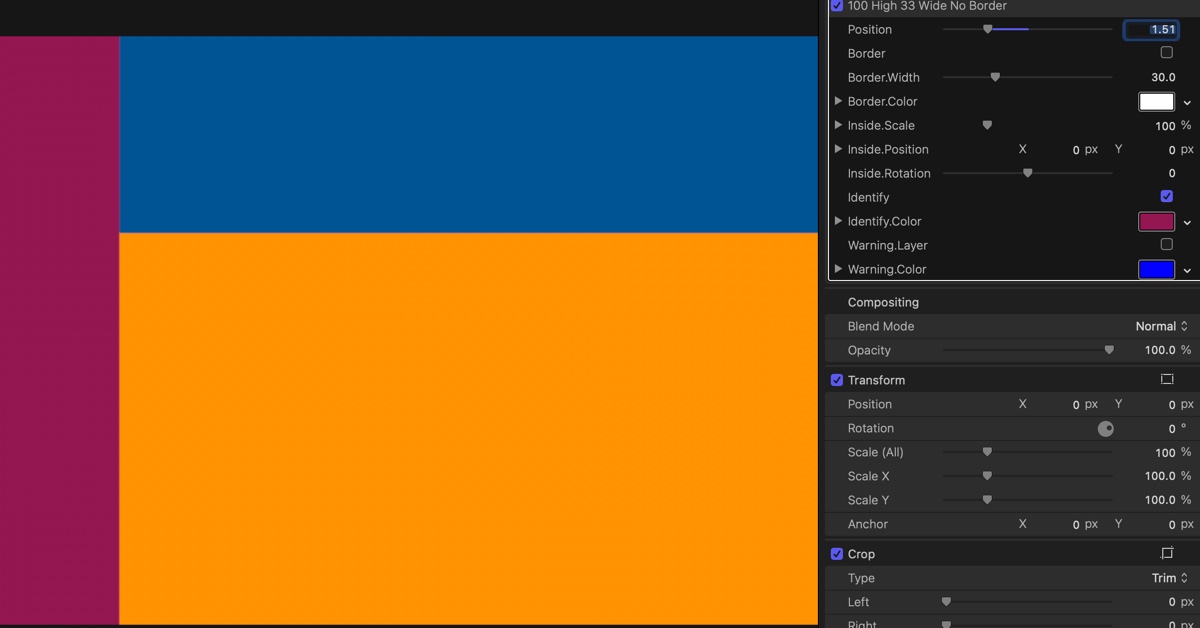
Six Things I have Learned
There are 123 Effects in three border type categories: No Border, White Border, Black Border. You can change the border color to anything you want - regardless of what effect you picked.
When using the effect it's helpful to enable the screen you are editing.
You can zoom in and out of a clip by using the inside scale. This helps center the clip content to the appropriate frame.
To get the Brady Bunch effect, you would use the 33 High 33 Wider with a Black Border.
Make sure to crop the clip to the right dimensions (16:9) before applying the effect. If you don't do that you may see some extra black space that can't be corrected using the Inside.Scale settings.
You can navigate through all the effect selections simply by searching for the size you need. So if you need a 100 Wide panel, save time and search for the "100 Wide."
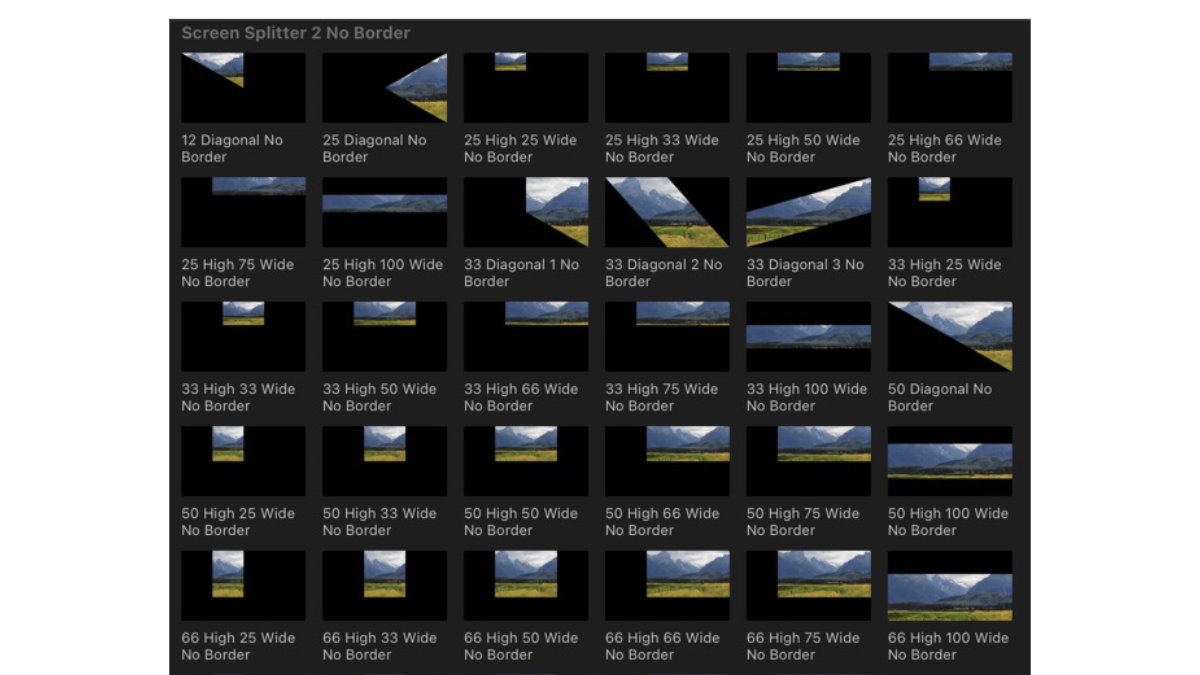
The above shows just some of the design choices that you have.
