Camera Permissions
Finding the Apps that use the Camera
Recently I connected a new camera to my iMac. After it was connected, I was wondering what applications had camera support that I could try out the new camera.
I know that Apple has apps like Quicktime, Facetime, and Photo Booth that support the camera. What about other Apps on my computer?
The easy way to find out what apps have Camera support is to look at the Camera permissions.
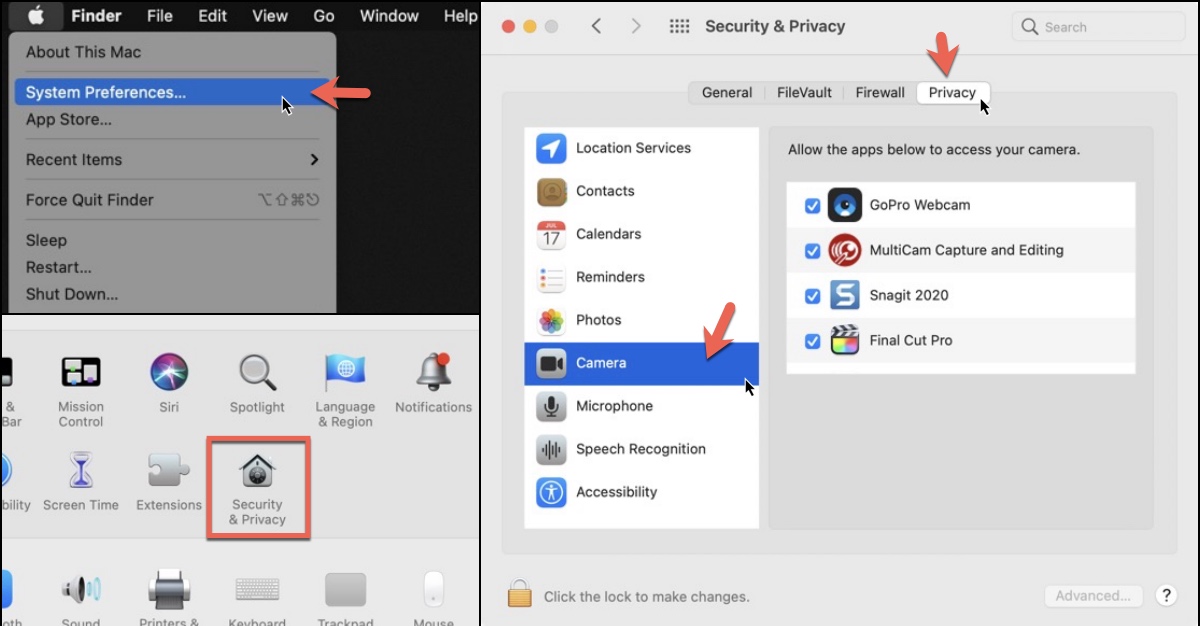
Finding Camera Access
Simple steps to find what Apps have Camera access:
- Go to System Preferences.
- Select the Security & Privacy category
- Select the Privacy Tab
- Select Camera.
Note: That you have to allow Applications to have permission to access the camera. If you haven't used the camera functionality in some apps, you may not have been asked for permission to use the camera.

Quicktime
Using the "New Movie Recording" in Quicktime Player was the fastest way that I found to get RAW video on the computer.
The keyboard shortcut: Option Command N is good one to remember.
This is the capture options that you have:
| High | H.264 video and 44100 Hz AAC audio |
| Maximum | Apple ProRes 422 video and Linear PCM audio |
