Record USB Cameras in Final Cut Pro
Currently can't record from the Camera
Final Cut Pro doesn’t support using USB cameras as video import. In other words, you can’t just hook up a DSLR camera and record live video through Final Cut Pro.
The option to select the video won’t appear in the import dialog. Only the built-in camera will show in the import dialog. This prevents you from importing live video, from another webcam or from a USB device such as a VCR or legacy video camera.
See this Import Dialog with two USB cameras connected:
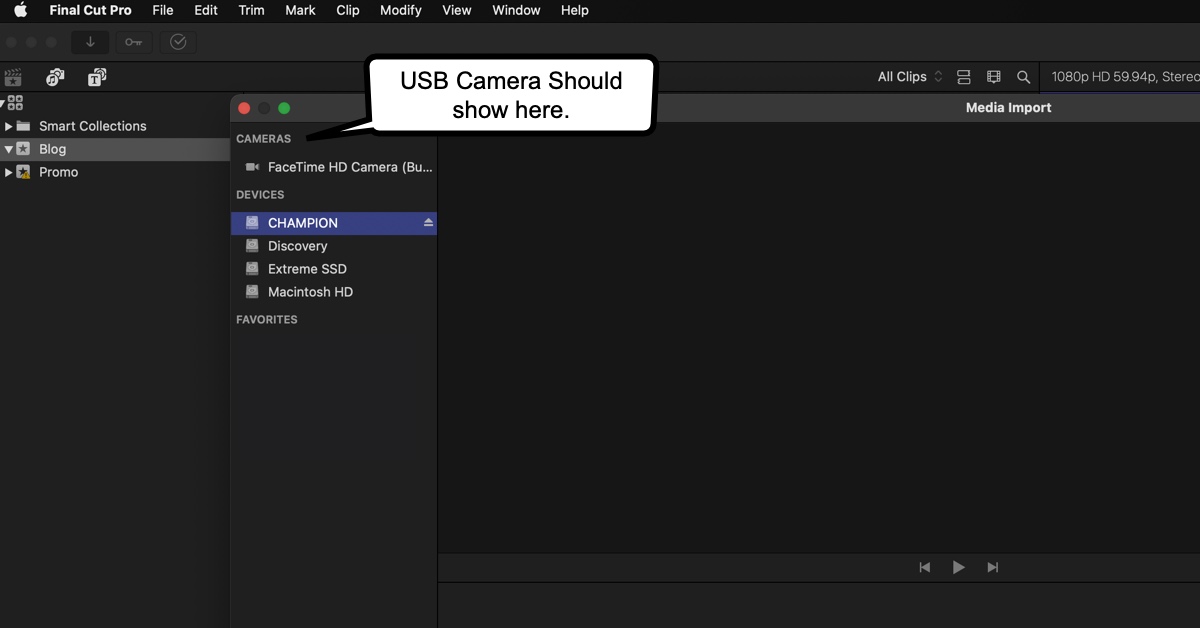
According to Apple's documentation:
Connect the camcorder to your Mac using the cable that came with the camcorder, and configure your device for remote control over FireWire, if necessary.
If your computer does not have a FireWire port but does have a Thunderbolt port, you can connect the FireWire cable using an Apple Thunderbolt to FireWire Adapter or an Apple Thunderbolt Display (which also has a FireWire port).
Note: For best results when importing from a tape-based camcorder, it’s recommended that you import the video using the same camcorder that you used to record it.
This apparently true for iMovie. You are not able to select any USB devices to record live video.
Works in Other Apps!
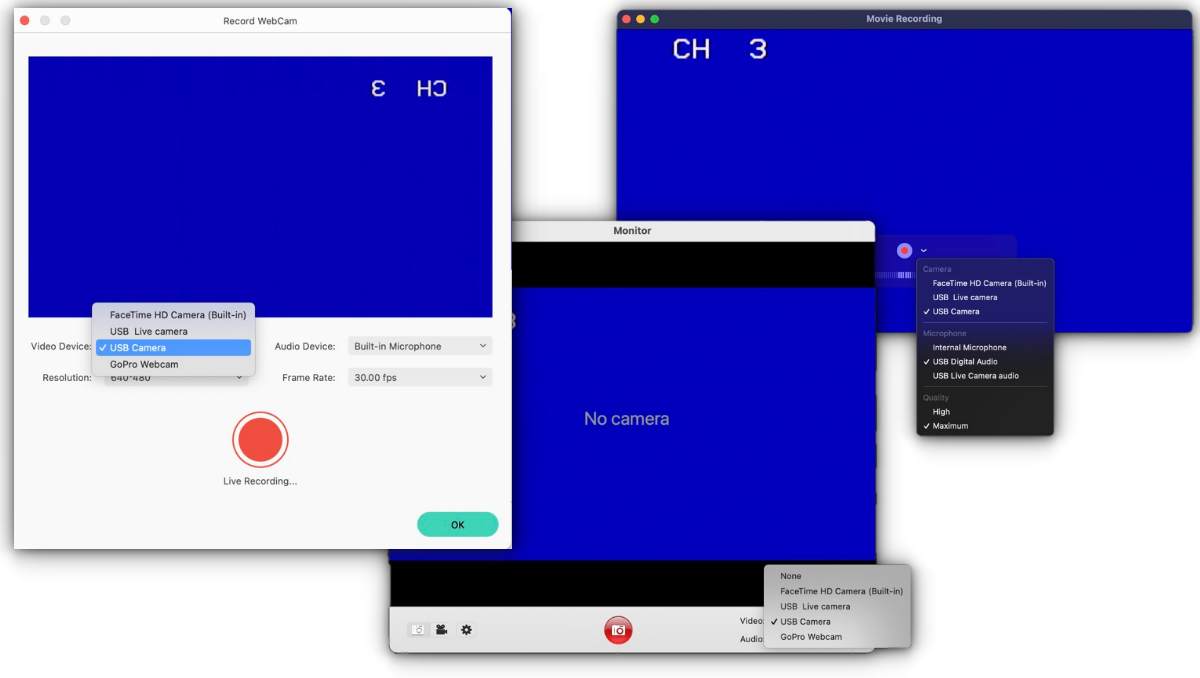
I am able to access USB camera in other apps, such as Apple QuickTime, Wondershare Filmora and Graphic Converter.
What's Going on Apple?
I am not sure why Apple won't let users record from USB cameras in Final Cut Pro and iMovie. Hopefully, its something that will be fixed soon.
