WD MyPassport Wireless drive
Broken Hard Drive Enclosure
Not all tools are great… Sometimes you learn things the hard way.
On March 4, 2020, I was cleaning my home desk and discovered something with my WD MyPassport Wireless drive.
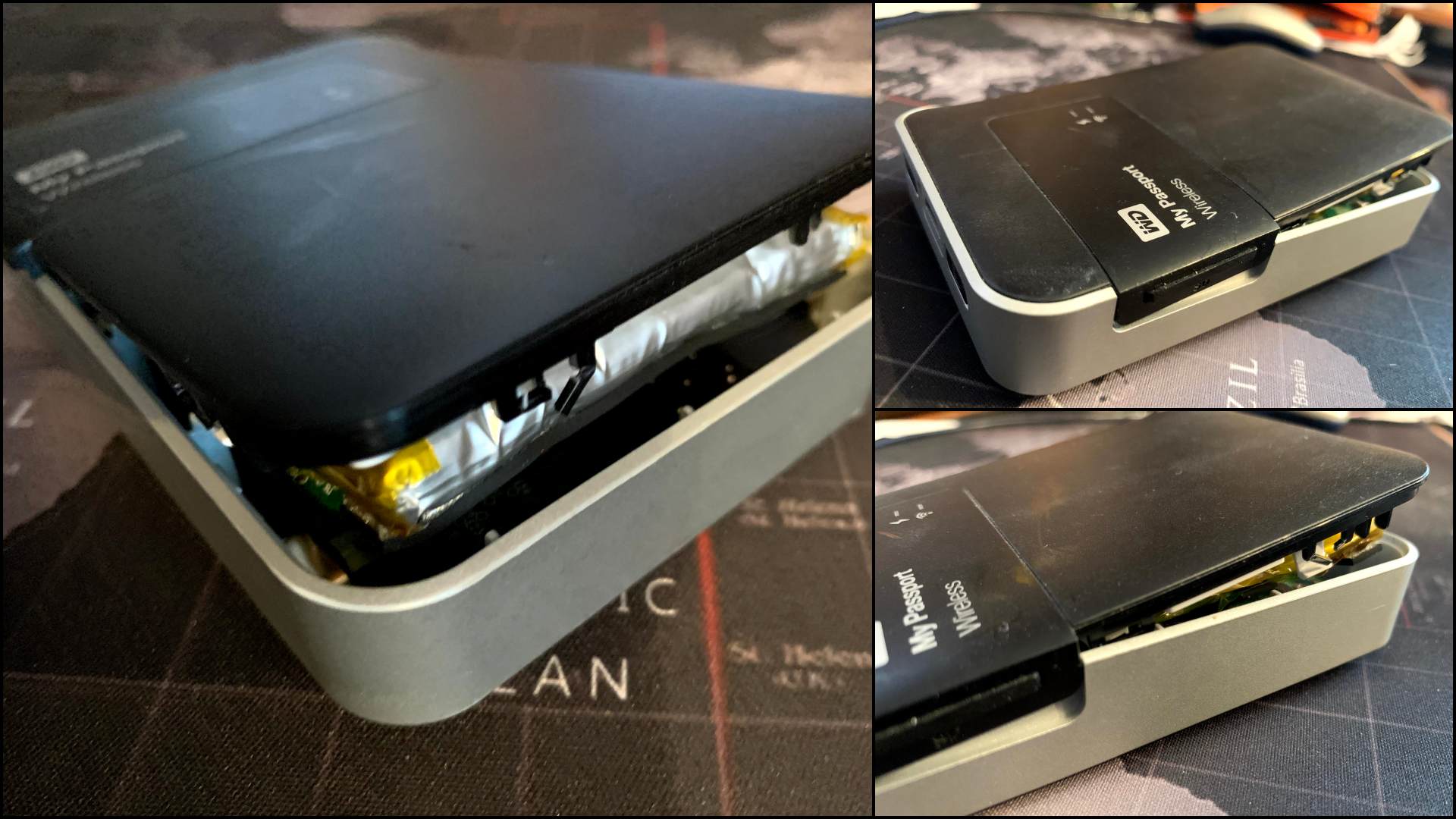
What Happened?
I kept this plugged in too long. That isn't the intended function of this device. This is supposed to be a quick storage solution, not a long-term external hard drive.
Thankfully the drive itself doesn't appear to be damaged, only the power supply around the drive is broken.
Four Things I Learned
Always have alternative backups of critical data! In my case it was vacation photos. Prior to the drive catastrophic failure, I did encounter some slowness with the device. I back up the photos to the cloud - the only files that I didn't back up are the RAW images. This is because many cloud services didn't offer RAW storage.
Use Cloud Storage. Cloud storage is great because of the search capability. macOS doesn't offer any OCR image search. Google Photos and Amazon Photos will scan photos when you upload them. This makes it easily find photos by date or objects. So if I am looking for a hard drive photo, all I have to do is search for "hard drive" and all the photos that have a hard drive show up.
Know Your Important Files! Back in the day, we didn't take a lot of pictures. So the pictures we had were important. Nowadays we can take hundreds of pictures because there's no development cost. However, not all those pictures are important. Make sure to tag important photos so they are easy to find. I like to think that in any trip there are at least 100 photos that best describe the vacation.
In the case of videos, the whole vacation can be told in a 30-minute video.
When using external drives, make sure to disconnect the device when not using them. There's no value in having them connected to the computer and plugged in if I am not going to get files from them.
Take a screenshot of what's on the device. This will help identify what's on the device without having to connect it.
