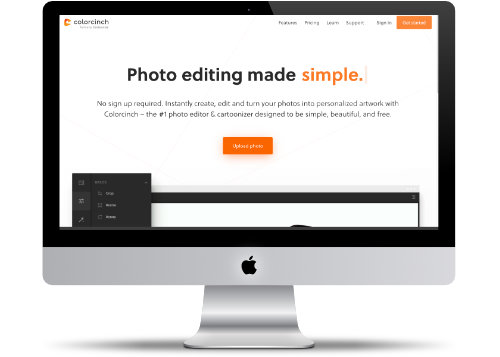Colorcinch
Great Way to convert images into Cartoon Style
There's lots of online graphic solutions, and some are better than others. One that I recently encountered is colorcinch.
What makes colorcinch different from others is that they focus on photo editing and they have a lot of cool Effects and Overlays. This helps make your photos really stand out and give them a modern look.
colorcinch has the basic tools: crop, resize, rotate. It's their other tools that make them stand out from others. They have 2.5 million photos, graphics, and icons - an awesome collection to make your photo unique.
Website Description
Our all-in-one creative platform helps you achieve professional and stunning results with less time and virtually no experience.
Resize, enhance and transform – use our wide selection of essential features to customize and beautify your artwork.
You can try out Colorcinch for free, some of the tools do require a purchase to download the image. It cost $5.99 a month (or $3.99 for the annual plan)
Sample Images

This is using the Painting Style Number: Fx006
![]()
This is using the Cartoonizer Style Number: FX001
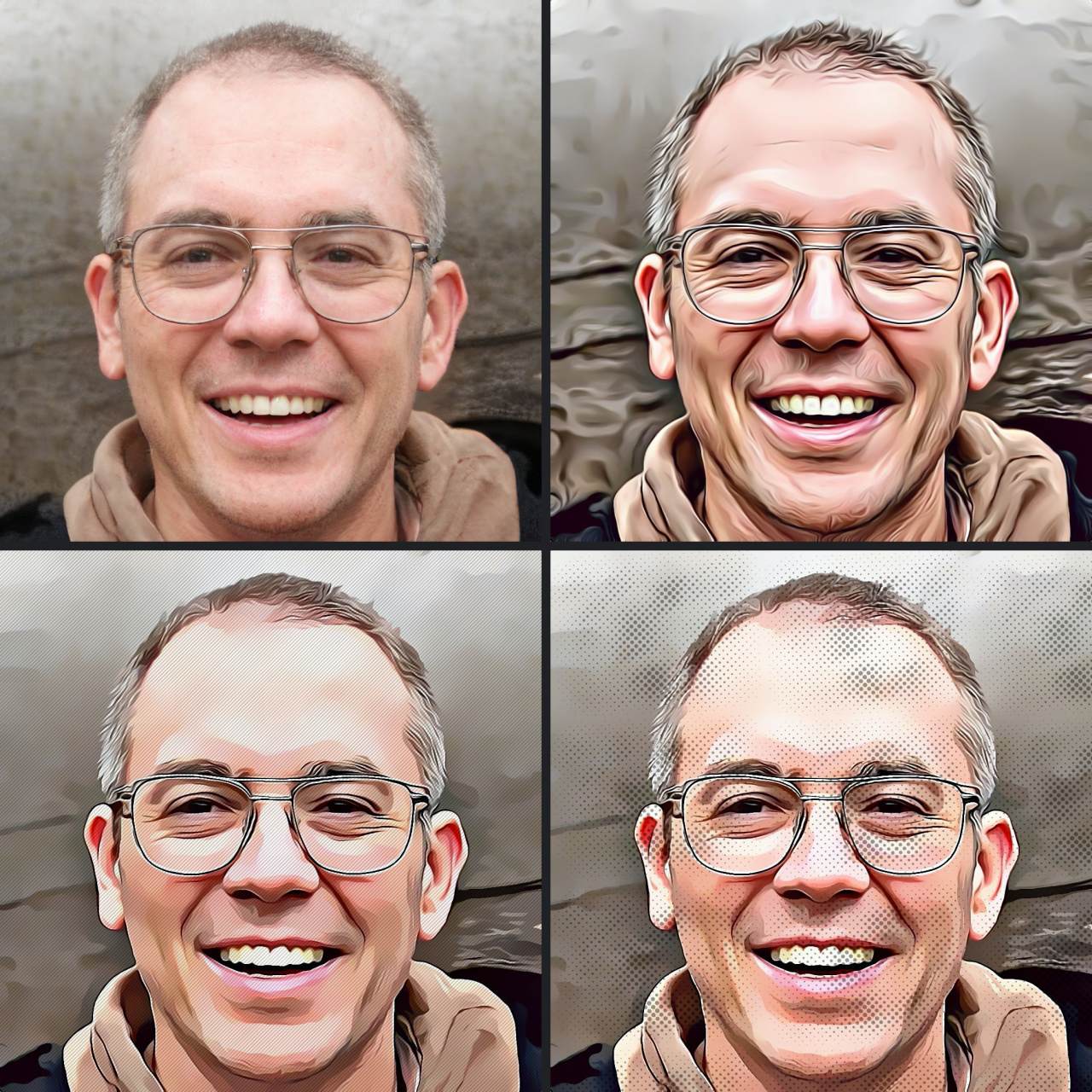
An image from thispersondoesnotexist.com converted to three cartoonize effects. The original is in the top left.
Tools Information
Effects
- Cartoonizer - 30 Different styles to select from.
- Digital Art - 12 Different styles to select from.
- Sketcher - 19 Different styles to select from.
- Painting - 7 Different styles to select from. (Fx006 is my favorite)
Filters
- 16 Different Filters. You can preview the various options available under each filter before applying them.
Overlays
- Texture - 50 Different styles to select from!
- Sun Flare & Haze - 40 Different styles to select from!
- Light Leaks - 40 Different styles to select from!
- Bokeh - 50 Different styles to select from!
- Shadows - 16 Different styles to select from!
- Fog - 20 Different styles to select from!
- Falling Snow - 30 Different styles to select from!
- Floating Dust - 30 Different styles to select from!
- Lights - 40 Different styles to select from!
- Specialty - 40 Different styles to select from!
More Tools
- Freehand Drawing
- Crop & Resize
- Straighten & Rotate
- Exposure
- Sharpen & Blur
- Color & Vibrance
- Text Editor
- Multiple Layers
- Export & Share
Highly Recommended
Colorcinch is worth checking out. It's super easy to convert any image into a cartoon image. This is a lot cheaper than paying someone on Fiverr!