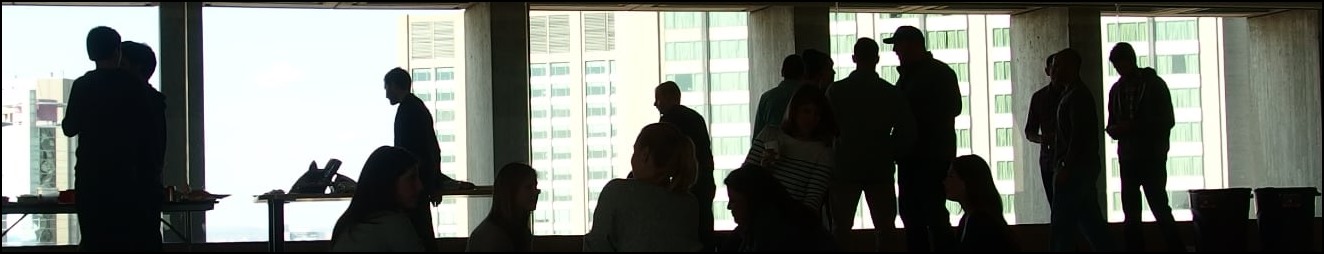Best Parental Control Software


Seven in ten children have encountered violent or sexual content while doing their homework online. This stresses the need for monitoring and blocking what kids can access while surfing the internet. Parental control software has been around for years and is a great way to keep your kids safe when they're online. The best parental control software will allow you to set time limits, block specific websites and applications, and even monitor what's being sent through their computer or mobile device.
Kaspersky Family Safety
Kaspersky Family Safety makes it easy to set up parental controls on your computer or mobile device. You can monitor their web browsing, block certain sites and applications, even keep track of social media sites they've visited. It also has great features like location monitoring, so you know where all of your kids are at any given time. If that wasn't enough, it also has a feature that allows you to control your children's mobile device usage. You can block apps, lock them out of the phone when they're not supposed to be using it, and even limit how much time they spend on their phone in general. Kaspersky is great for parents concerned about their children being safe online but don't want to block them from the internet entirely.
Norton Family Premier
If you're looking for an excellent parental control option that offers even more features, Norton has some of the best software out there. Like Kaspersky, it's great at blocking certain websites and apps on your child's computer or mobile device but also lets you stop them from using specific programs as well.
You can set time limits for their computer and mobile device usage, monitor your child's location, and even block certain websites or apps based on their age. It also has a great feature that lets you view all of the content they've accessed online in one place, so it can be easier to keep track of everything. Like Kaspersky, Norton is an excellent choice if you're looking for parental control software that not only monitors your child's internet usage but also offers peace of mind.
F-Secure Sense
F-Secure Sense is another great option if you're concerned about your child's internet usage. It offers all of the standard parental control features like web monitoring, app blocking, and activity reporting, but a few things set it apart from other competitors. One unique feature F-Secure Sense offers is called 'App Insights,' which will show you all of the apps your child has downloaded but not used within a certain amount of time. This can be helpful if they end up downloading an inappropriate app. It also allows you to block calls and texts from specific contacts, check their browsing history, monitor how long they're using their computer each day, and even set time limits for how long they can use their computer in general. F-Secure Sense is an excellent option if you want to monitor your child's internet usage but also keep track of what programs they're downloading as well.
Parental control software can be a great way to keep your children safe online. The best parental control software lets you monitor their internet usage, block certain sites and apps, and even gives you peace of mind knowing that they're not doing anything inappropriate on the web. It's important to choose one with features like web monitoring, app blocking, time limits for computer usage, and location tracking that will give you the most peace of mind.