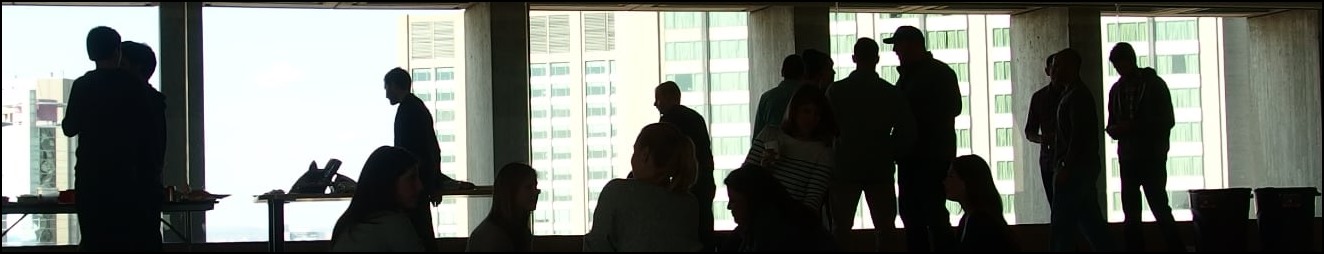Facebook API Errors
Solution to the Missing Permission Error
If your a developer using Facebook's API you may have encountered some of these errors:
- Error validating access token: The session has been invalidated because the user changed their password or Facebook has changed the session for security reasons.
- Error Downloading Account: ('(#100) Missing permissions',
Response:
{
"error": {
"message": "(#100) Missing permissions",
"type": "OAuthException",
"code": 100,
"fbtrace_id": "AIxe3azfOU99dz1pMuLlN-A"
}
}
Easy Solution
The reason for these errors is that the user hasn't fully validated themself to Facebook. They have to prove to Facebook that they are a real person.
This is done by going to the users Facebook Settings page, https://www.facebook.com/settings/ and selecting the "Identiy Confirmation."
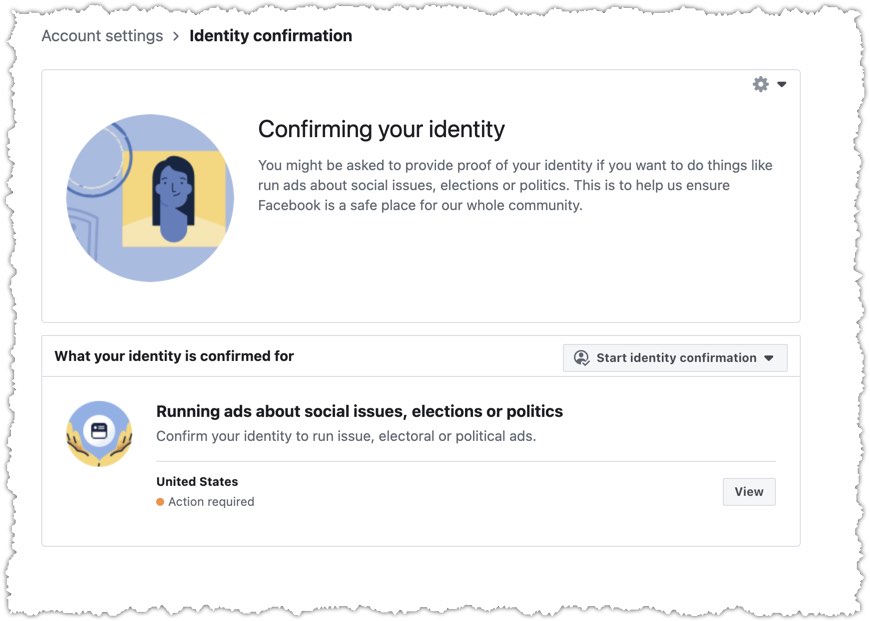
You'll Have to Wait!
Part of the process involves Facebook sending you a postcard to verify your address. Once you get the card, you enter the code and Facebook will enable all the Ad feeatures. This should eliminate the "Missing Permissions" error message.