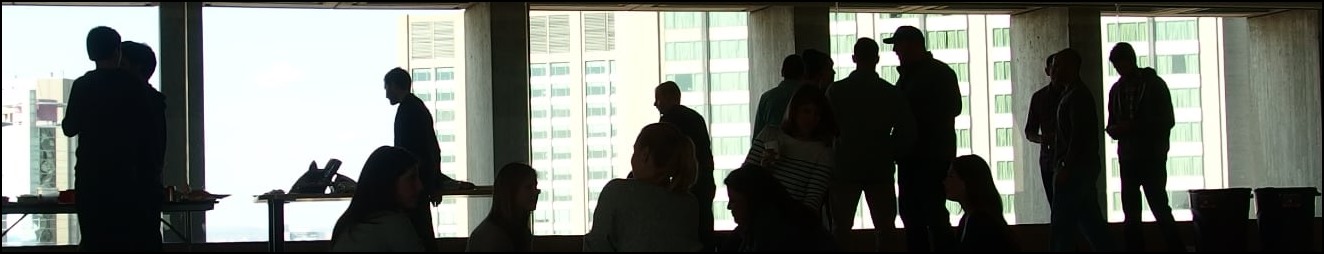What Aspiring Entrepreneurs Need to Know About Cybersecurity
Have a strategy for dealing with a cyber-attack

Photo by Amol Tyagi on Unsplash
What Aspiring Entrepreneurs Need to Know About Cybersecurity
Cybercrime is not something most entrepreneurs account for when starting a new business - a serious lapse that often bites them in the back later. 43 percent of cyber-attacks target small businesses, according to Fundera, costing a staggering $2.2 million in damages each year. Only 40 percent of them manage to recover from the loss, with the rest shutting shop within 6 months.
If you're a newly-minted or aspiring business owner, you need to care about cybersecurity just to survive. In this mini-guide, Cryan offers insight into cybersecurity, with some tips on protecting your business:
Know what's at stake
Cyber-attacks can affect you on several levels, not just financially. You must know what's at stake. That way, you know what to safeguard, not to mention be aware of the price of potential failure.
- Data: Hackers may steal intellectual property, product designs, employee information, customer information, financial reports, sales data, and more.
- Money: Hackers may attempt to swipe company funds directly, acquire customer or employee payment information, or even hold your data for ransom.
- Identity: Identity theft is where hackers use you or your stakeholder's information to commit financial fraud.
- Infrastructure: Some hackers will attempt to take over your hardware and business resources for their own use or financial gain.
Protect your business
Next, implement some security safeguards for your operation. You should be able to do this yourself with some research and, possibly, advice from an expert. If your small business handles a lot of money or sensitive information, you may want to consider hiring an expert. Below are some suggestions on what to do:
- Eliminate the human weak-link: Humans are the weakest link in cybersecurity, according to the ACT. Their mistakes - like leaving passwords lying around or installing unsafe files - allow hackers to worm their way through your defenses. Educate your employees and yourself on cyber-safety best practices to minimize this vulnerability.
- Shore up your security: Make sure your security is airtight. Some suggestions are using a VPN, limiting access to sensitive information, using anti-virus and monitoring software, enabling firewalls, downloading from trusted sources only, and backing up your information.
- Identify avenues of approach: By learning how hackers operate, you can avoid falling prey to their tricks. Learn about common hacking techniques like phishing, keylogging, and click-baiting to avoid being taken in by attempts.
- Update your software: Every software item you use, from your operating system to productivity tool, receives regular security updates. Failing to update regularly allows hackers to exploit known vulnerabilities.
- Password-protect PDFs: Password-locking your PDFs is a great way to protect your sensitive data. PDF files are convenient to use, not to mention easy to encrypt. Adobe Acrobat offers free online tools to easily manage, edit, compress, password-lock, and combine PDFs.
- Get insurance: You won't catch all hacking attempts. That's why insurance may be a good fallback. It will help you get back on your feet faster.
Have a strategy for dealing with a cyber-attack
Last, but not least, you must have a strategy for dealing with a cyber-attack. No security setup is perfect and, despite your best efforts, you may end up being hacked. It pays to be prepared for the possibility (or eventuality).
Most large, successful businesses have a strategy to deal with the consequences of a cyber-attack. As a new operation, you will have to cobble together a semi-formal strategy from scratch. You likely can't afford to hire a team, but you can still learn and implement threat-response best practices. Some suggestions, courtesy of the U.S. Chamber of Commerce, are below:
- Check what happened: Have a threat-analysis audit. Check the systems affected, determine the type of threat, and potential damages caused.
- Take care of the problem: Take affected systems offline to curtail the threat. Quarantine, scan, and clean your systems, as necessary. Use backups, if available, to stay operational.
- Update your security: Needless to say, you need to up your security game. Update your systems, put new safeguards in place, and document known weaknesses.
- Protect your reputation: Unless you respond to the threat transparently and reassure your customers, your reputation could take a hit. PR efforts are necessary to bounce back effectively.
Conclusion
For maximum safety, focus on presenting a hard target for hackers. Essentially, if the reward for targeting you doesn't seem worth it to the hacker, they will likely leave you be and go in search of easier prey. Some preparation now will save you a great deal of trouble down the road.