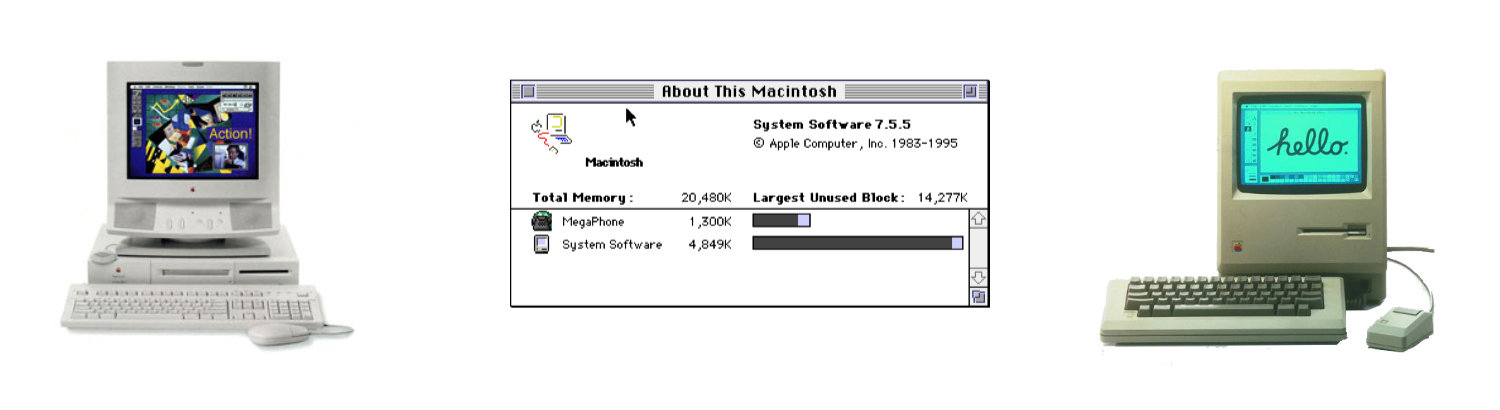About this Macintosh Dialog box
A Look at how Apple has changes the About dialog box
Apple has come a long way with MacOS. I was looking at the "About This Mac" dialog from a couple of my computers and it's pretty interesting how things have changed.
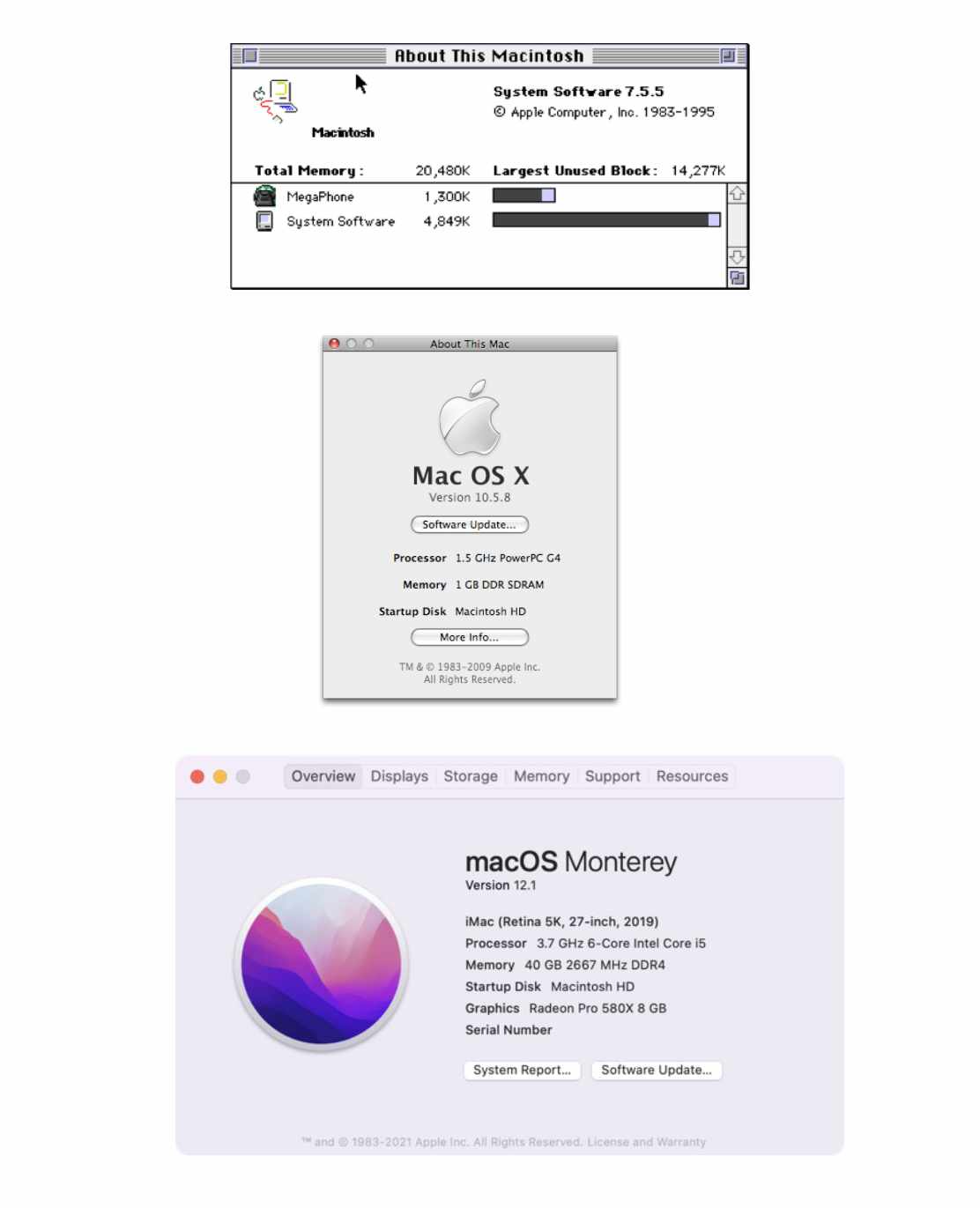
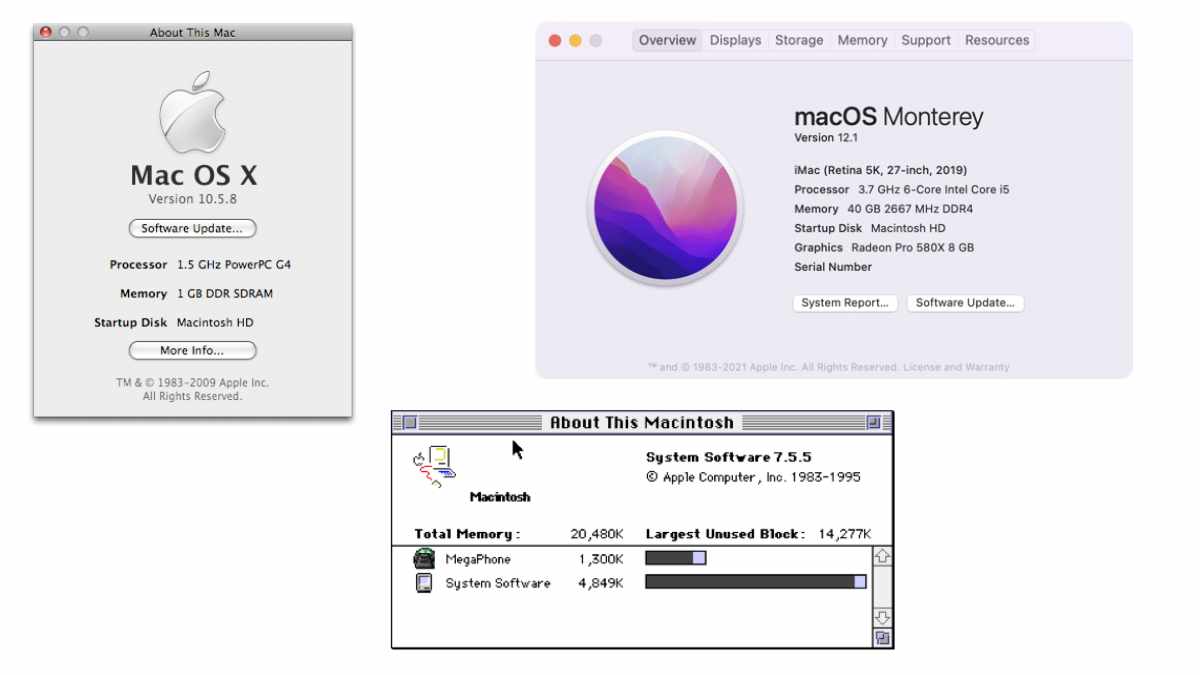
System 7.5.5
The "About This Macintosh" is from my Apple Centra 660av. This dialog box was useful in showing what applications were using the most memory. Got to love the old Macintosh logo.
This screenshot was taken in 1995 - just about the time I moved to California. At the time I was using this computer as an answering machine.
Mac OS X 10.5.8
THe "About this Mac" dialog is from my Powerbook G4. It shows some information about the computer and the Processor power. Pretty useful when trying to figure out the capabilities of the computer.
This screenshot was taken today! I still use this Powerbook every once in a while. I still have Photoshop CS2 and Indesign on the computer. I never updated Photohop beyond CS2 - so anytime that I feel the need to use it I have it available. This computer is also good in reading old Mac Data CD/DVDs.
macOS Monterey
This is the primary computer that I am using today - my iMac (Retina 5k, 27-inch, 2019). This dialog box is packed with information about the computer. Apple broke down other useful information such as Display and Storage into separate tabs - so the dialog box isn't overwhelming to the user.
This is my main computer, it works really well. Its amazing to see the difference of processor power that a computer has today than it did 27 years ago with my Centra 660av.