Measure Tool - Epic Ruler
Unique Measure Tool for all Your Mac Needs
Epic Ruler is an impressive set of design utility tools to measure distance, dimension, position, pick colors, test contrast, and align on-screen elements. It's a great tool for web designers and developers who need to quickly check the dimensions or positioning of objects on the screen. With Epic Ruler you can easily select any color from your screen with a built-in color picker, and test the contrast between two colors. You can also use it to quickly align objects on your screen by selecting one or more points and clicking "Align."
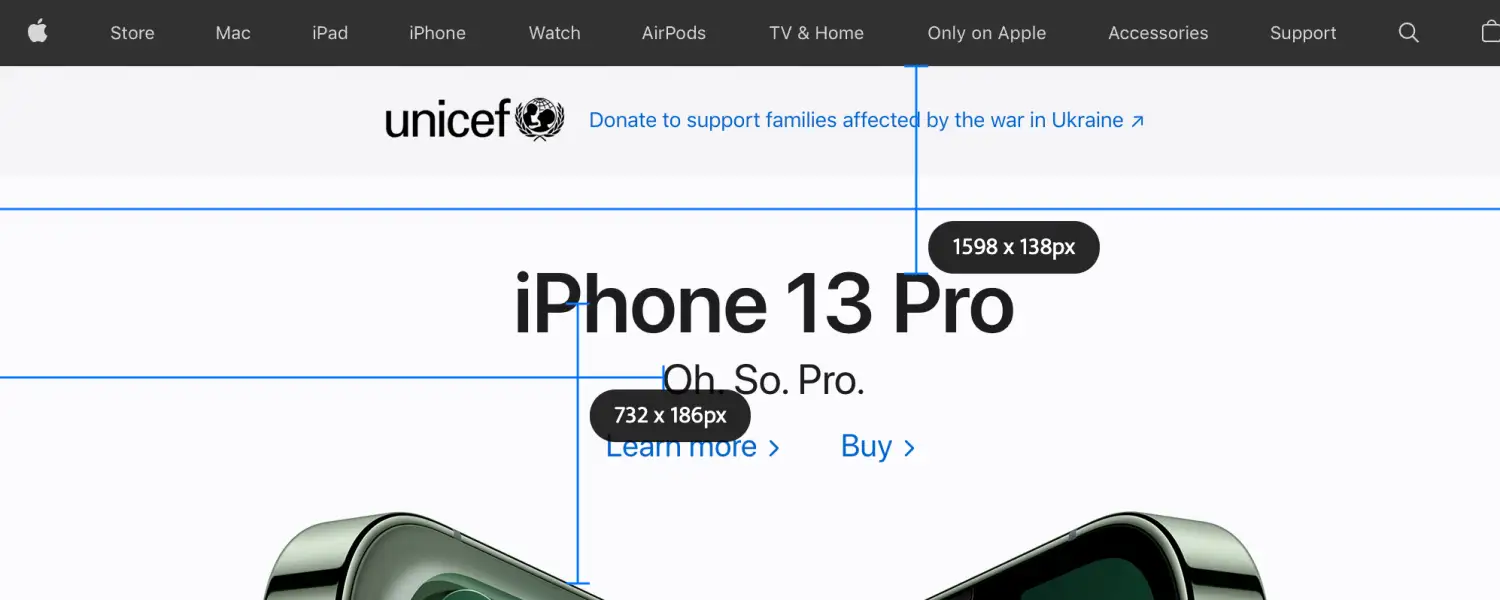
Epic Ruler shows exactly how far objects are on a webpage.
Five Things I have Learn
The ruler is very cool. It works based on the screen elements and not windows. This means that you can use it to check the proper placements of objects on a webpage. You can type 'd' to save the measure tool. In addition, you can use the arrow keys to extend the boundaries of the measure tool.
Guidelines are a good way to make sure elements are properly spaced out. This might be useful when I need to validate that objects in tables are properly aligned correctly. What's nice is that's its an overlay, so you can keep it on the screen as you doing work.
Color Picker is a fast and easy way to identify the color of objects that you see on the screen. By default, the color picker will show RGBA values, but you can change that to HEX values in the appearance section in the preferences dialog box.
To capture the results of Epic Ruler elements you need to use the included screen capture tool. This captures all the saved rulers, guidelines, and color picker elements. You can then send the capture to any program such as Snagit or Slack.
Note: There is a bug in macOS Monterey and that sharing the capture isn't working. Luckly you can still access the capture files in in ~/Pictures/EpicRuler
Epic Ruler works in the background and you can trigger elements by using the shortcuts. Two useful shortcuts worth remembering is Option D to enable the Measure Tool and Option C to clear the screen.
Worth Getting?
The ruler functionality is certainly worth getting. I haven't seen rulers work the way that Epic Ruler works. Most applications are just based on the window edges - which can be useful - but to find the spacing between elements is pretty cool.
The nice thing is that isn't a browser plug-in. So you can use this in graphic and page layout programs too. This makes it a great universal app so you can use it no matter where you are on the computer.
I would recommend getting the application as a unique tool for your toolbox. It may come in handy someday when your trying to figure out if something is align correctly.
